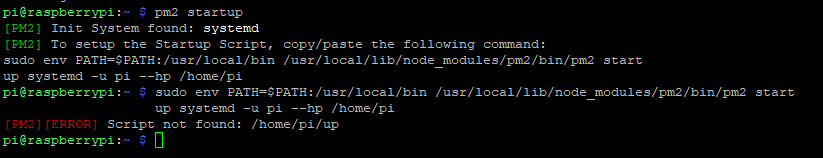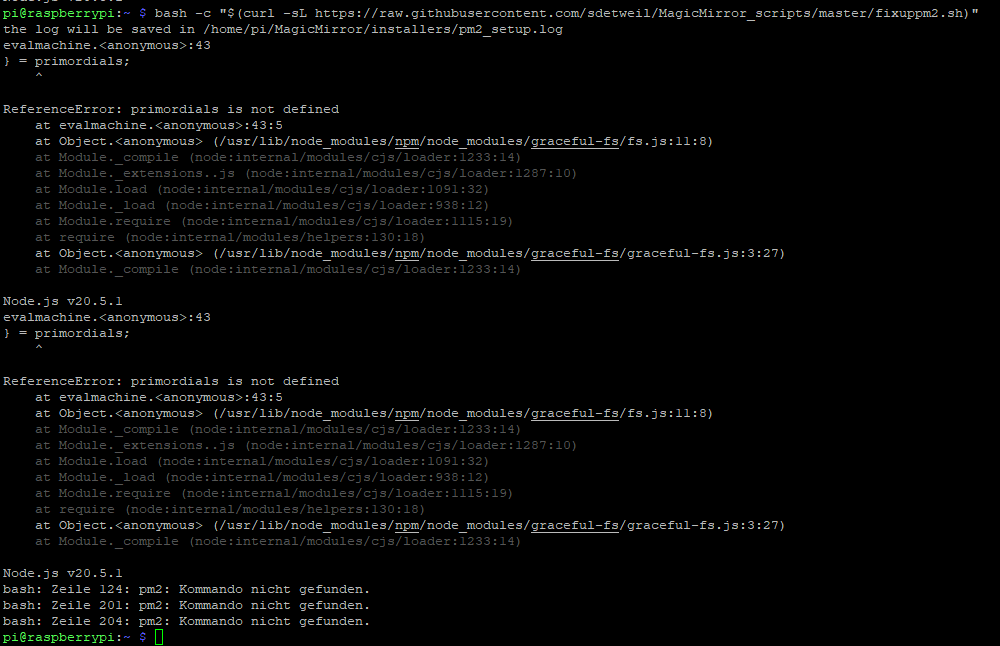Read the statement by Michael Teeuw here.
Magic mirror does not start automatically when booting
-
@sdetweil I did it, at the beginning it said version 20.8 and further down it says that 20.5.1 was installed, did something go wrong here?
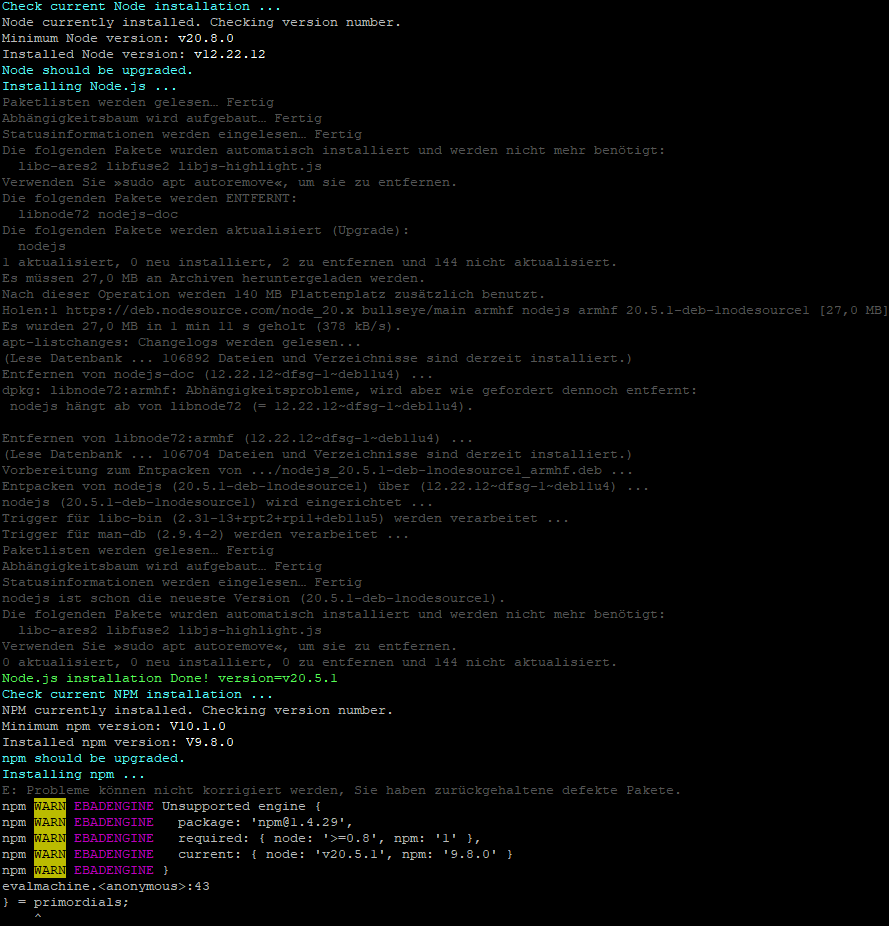
-
@sil3ntstorm what is going on.?! can u send me the ~/install.log via email
my name userid at gmail please -
@sdetweil email has been sent
-
@sil3ntstorm thanks got it… will review
-
@sil3ntstorm is your mirror working now?
-
@sdetweil No, I re-flashed the SD card and could now reinstall the Magic Mirror software. Should I access my Pi and run this?
bash -c “$(curl -sL https://raw.githubusercontent.com/sdetweil/MagicMirror_scripts/master/raspberry.sh)”
Or do I have to do something else beforehand so that the Magic Mirror software is installed correctly?
-
@sil3ntstorm said in Magic mirror does not start automatically when booting:
@sdetweil No, I re-flashed the SD card and could now reinstall the Magic Mirror software. Should I access my Pi and run this?
bash -c “$(curl -sL https://raw.githubusercontent.com/sdetweil/MagicMirror_scripts/master/raspberry.sh)”
Or do I have to do something else beforehand so that the Magic Mirror software is installed correctly?
yes, just run that. it has all the latest fixes and has been tested on bookwork, bullseye and buster
-
@sdetweil That worked very well this time. Magic Mirror finally starts. Thank you very much for your script.
I would now like to know whether I can install my modules normally like before, or whether there are still difficulties with calendar modules (I have often read this week that calendar modules cause problems)?I had these modules on it before and would install everything again, or should I leave some out because there are problems with the new MM update/version?
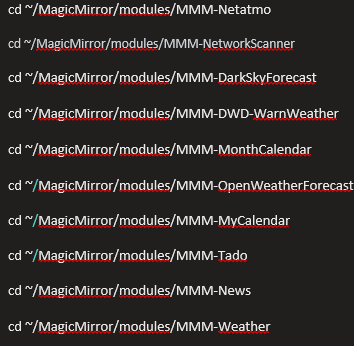
Edit: After I rebooted, Magic Mirror doesn’t start automatically, then I entered this command:
bash -c “$(curl -sL https://raw.githubusercontent.com/sdetweil/MagicMirror_scripts/master/fixuppm2.sh)”
It then starts immediately, but after restarting the Pi starts without MM.
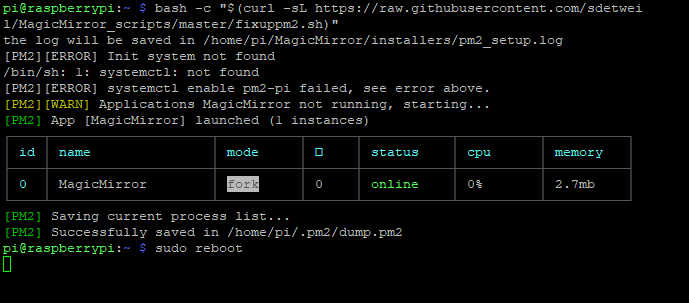
-
@sil3ntstorm yes the pm2 script has done trouble
do this
pm2 startupit will output a command, copy paste that
-
@sdetweil
Did I do it right? If so, it will appear as a message