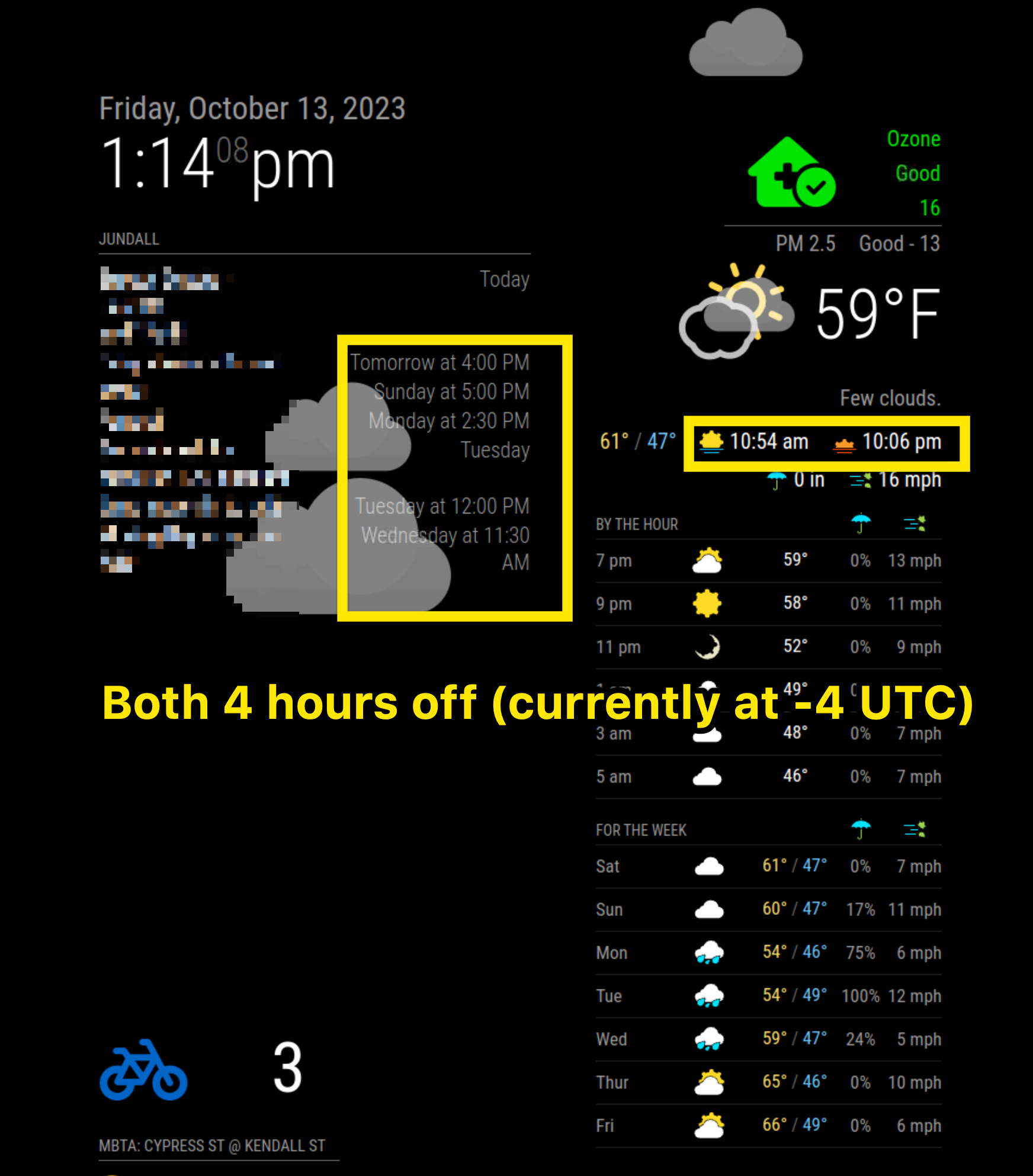A New Chapter for MagicMirror: The Community Takes the Lead
Read the statement by Michael Teeuw here.
Read the statement by Michael Teeuw here.
MagicMirror using the wrong time
-
@jasonumd just for the sake of fun testing
in the script you use to start MM add
export TZ=????where ??? is your timezone code
add this line before thenpm startline
if you are using my install script with PM2, then the script located at
~/MagicMirror/installers/mm.sh -
@sdetweil I’m not a linux guru. Added and rebooted. but I’m operating via Putty. Am I supposed to reboot while watching the screen and check for something?
-
@jasonumd just seeing if MM reports correctly
-