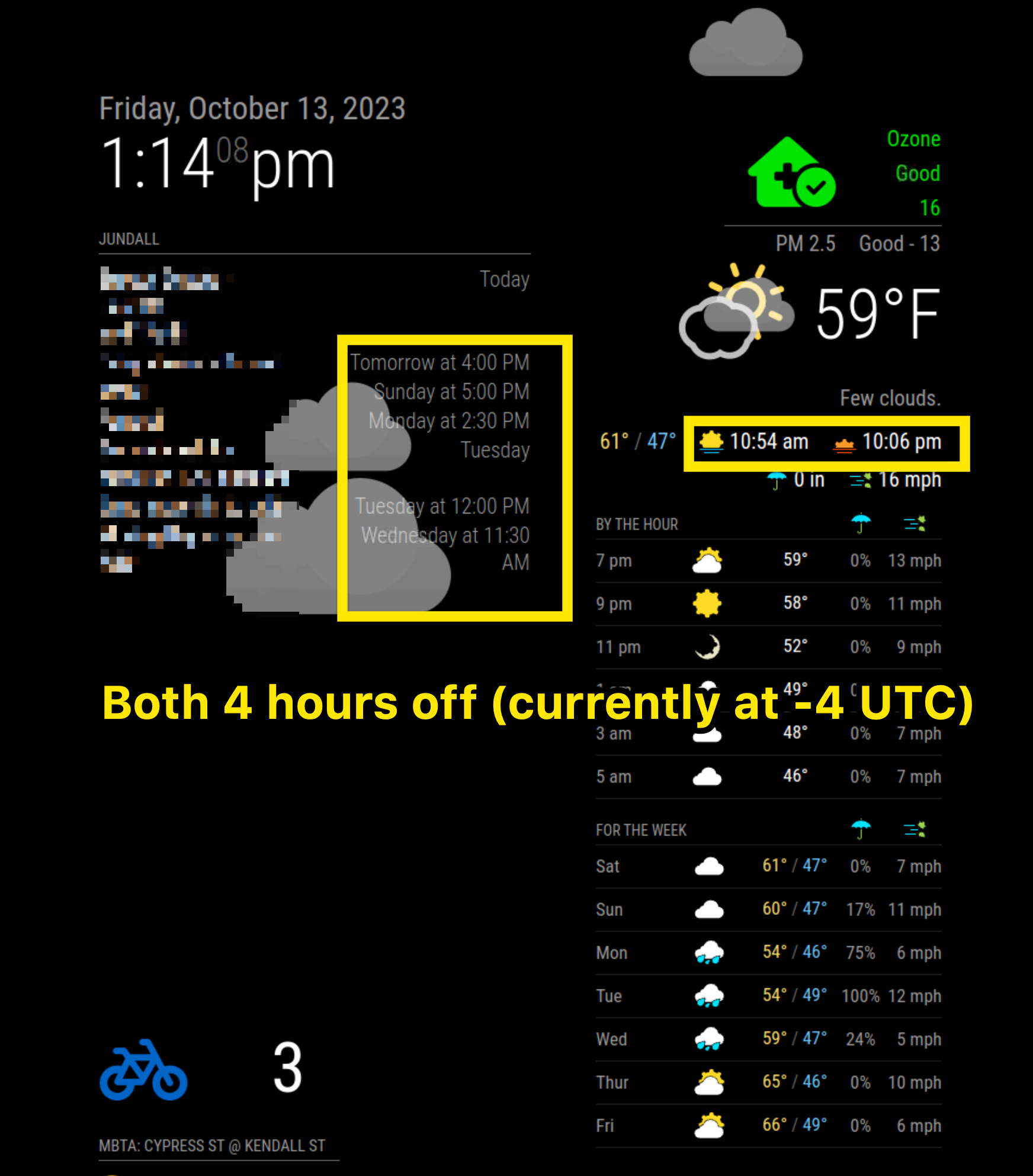Read the statement by Michael Teeuw here.
MagicMirror using the wrong time
-
@jasonumd Same - I have been running this for years… and just did “git pull” and “npm update” in two separate module directories and now I’m UTC. “date” from the console shows the correct date/time.
Raspberry pi…
Linux mm 5.15.90-v7+ #1623 SMP Mon Jan 30 14:59:14 GMT 2023 armv7l GNU/LinuxRunning the MagicMirror docker.
-
-
@sdetweil said in MagicMirror using the wrong time:
TZ=your_timezone
Wow, that was easy :)
Thank you!!
pi@mm:~/magicmirror/run $ pwd /home/pi/magicmirror/run pi@mm:~/magicmirror/run $ vi docker-compose.yml ... devices: - /dev/vchiq environment: DISPLAY: unix:0.0 TZ: America/New_York # <- This line added network_mode: host ... -
@sdetweil I just confirmed my system timezone is accurate. I’m not running MM via docker. I set this up probably 4 years ago. Perhaps I should do a fresh install.
-
@jasonumd just for the sake of fun testing
in the script you use to start MM add
export TZ=????where ??? is your timezone code
add this line before thenpm startline
if you are using my install script with PM2, then the script located at
~/MagicMirror/installers/mm.sh -
@sdetweil I’m not a linux guru. Added and rebooted. but I’m operating via Putty. Am I supposed to reboot while watching the screen and check for something?
-
@jasonumd just seeing if MM reports correctly
-