Read the statement by Michael Teeuw here.
Brand new setup - running into some issues. libatk?
-
Hi,
I had MM setup on my laptop, but I picked up an RPi3 from someone who wasn’t using theirs. I went through the steps here:
https://docs.magicmirror.builders/getting-started/installation.htmlI’m using the “Lite” build of the version from the RPi Installer.
The first issue I had is that Git does not appear to get installed, so when I got to step 2, it didn’t work. I had to manually install Git, which isn’t in the instructions (might want to add that).
Anyway, I then went through the rest of the steps, but ran into a problem when I tried to start MM. After running npm run start, I got this:
> magicmirror@2.25.0 start > DISPLAY="${DISPLAY:=:0}" ./node_modules/.bin/electron js/electron.js /home/kelemvor/MagicMirror/node_modules/electron/dist/electron: error while loading shared libraries: libatk-1.0.so.0: cannot open shared object file: No such file or directoryIs there something I need to do to install whatever libatk is?
Thanks.
-
@Kelemvor you need to use the full version of the pi os. otherwise u fall into all these issues.
it’s documented as full is required
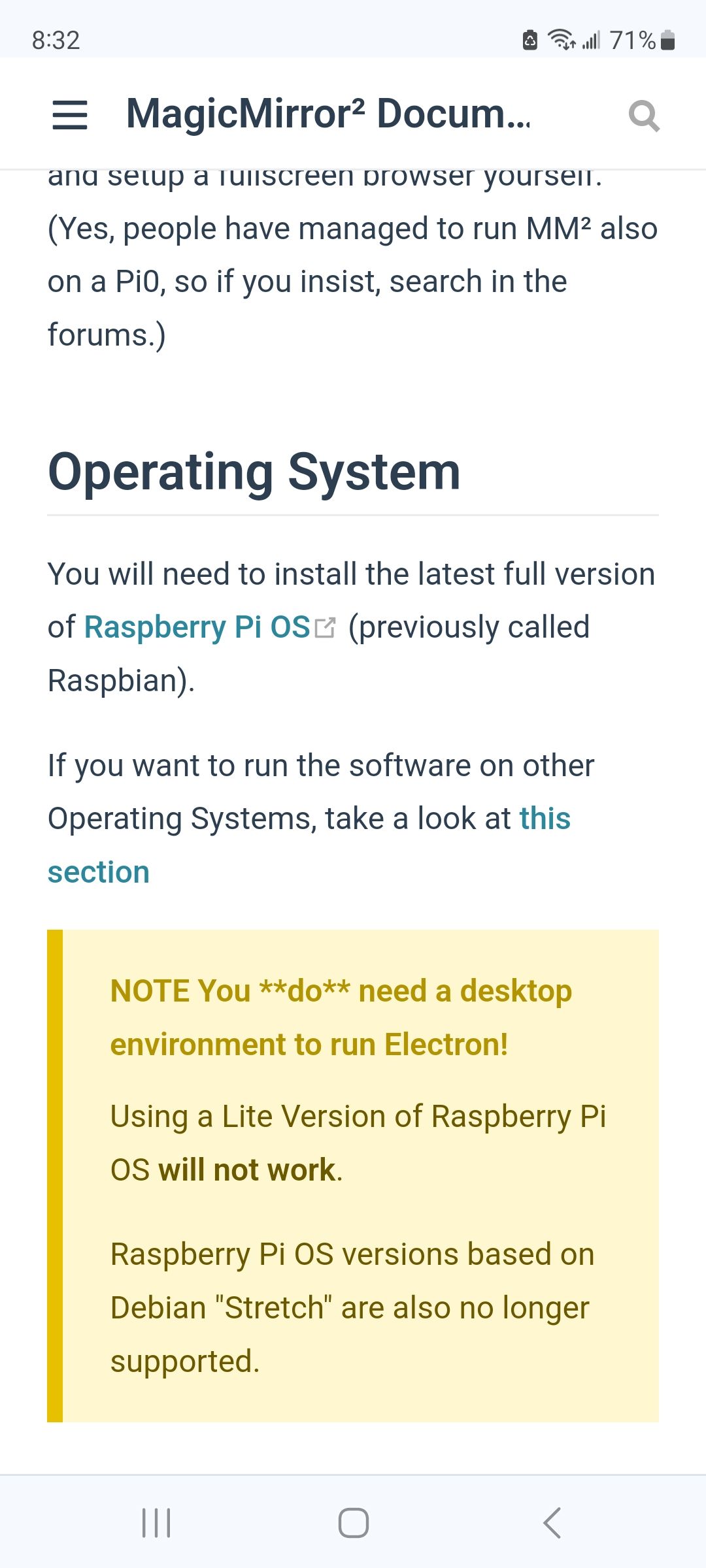
-
@Kelemvor then use my script to install,
listed as 1st in the alternative install methods.
