Read the statement by Michael Teeuw here.
MMM-CalendarExt3Agenda Only loading a few items.
-
I am rebuilding my Magic Mirror with the new CalendarExt3Agenda control after having used the CalendarExt2 controls for years to manage my multiple family calendars and activities. I can’t get all the entries to show up on the CalendarExt3Agenda control. It sometimes loads one or two of the calendar events from the Soccer calendar, but none from the others. Below is a screenshot with the basic calendar control shown and the CalendarExt3Agenda section of my config file. What am I missing?
{ module: "calendar", position: "top_left", //hiddenOnStartup: true, config: { broadcastPastEvents: false, hiddenOnStartup: true, calendars: [ { url: "https://calendar.google.com/calendar/file.ics", name: "Molly", color: "Magenta", broadcastPastEvents: false, maximumEntries: 100, symbol: 'person-dress', }, { url: "https://calendar.google.com/calendar/file.ics", name: "Soccer", color: "Green", broadcastPastEvents: false, maximumEntries: 100, symbol: 'futbol', }, ], }, }, { module: "MMM-CalendarExt3Agenda", position: "top_left", title: "Family Agenda", config: { useWeather: false, showMiniMonthCalendar: false, hiddenOnStartup: true, } },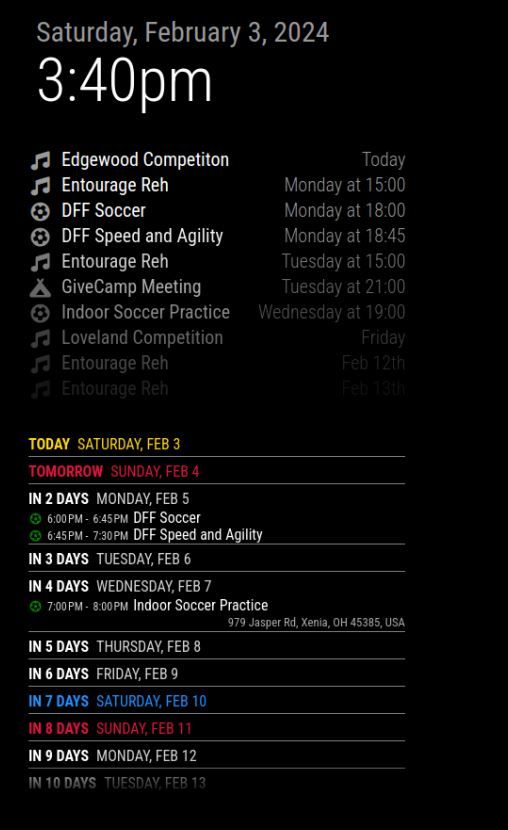
-
@schwarem bug in 2.26, maximumEntries not by calendar url… only overall, above the calendars list
-
I switched it to only about the calendar list, but I still have the same issue.
{ module: "calendar", position: "top_left", config: { broadcastPastEvents: false, fade: false, coloredText: true, maximumEntries: 15, showLocation: true, calendars: [ { -
@schwarem ok, try the prior parser
cd ~/MagicMirror npm install node-ical@0.16.1restart MagicMirror
-
@sdetweil
Thanks for the update. Still no luck. -
@schwarem can you show the messages from npm start where the deault calendar module says how many events it broadcast.
like
Calendar-Fetcher: Broadcasting 11 events from https://ics.calendarlabs.com/76/mm3137/US_Holidays.ics. -
Below is the screenshot. It is loading everything, but not displaying in CalendarExt3. I also noticed in the debug console there was the message below. I don’t know what it means.
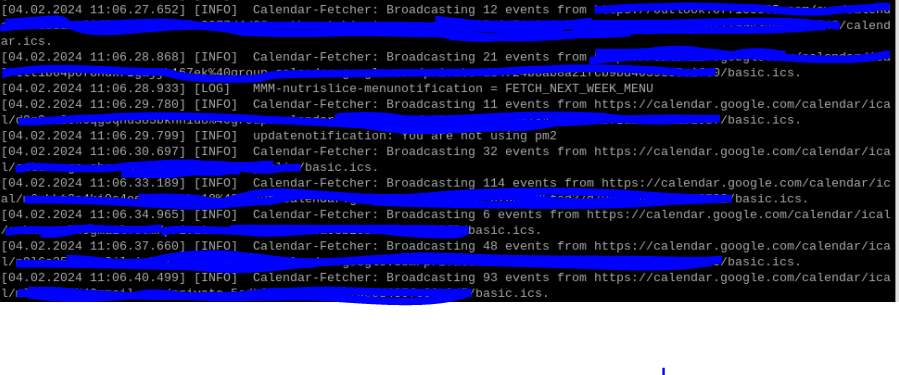
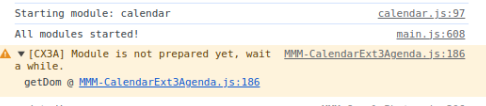
-
@schwarem i erased your image, one line at top had full url, please fix and then edit post and add it back in
did you do
npm installin the module folder after git clone??
-
@sdetweil Yes. and I just ran it again.
-
@schwarem it should have done the extension install too
