@Como What was the resolution to this? I too have used this module for a while and it worked great. I about a week ago, I noticed it was only showing events through the end of May and not anything in June. Now that it is June 1, it shows events for the next 7 days again. Did you have it cutoff displaying events at the end of the month?
Read the statement by Michael Teeuw here.
Latest posts made by schwarem
-
RE: MMM-CalendarExt3Agenda only showing a few days of items
-
MMM-GooglePhotos Stuck on Loading
My MMM-GooglePhotos module quit loading photos a couple of days ago. Nothing has changed in my configuration. Did Google change something to cause an issue with the module? I just have “Loading” in the bottom right corner.
-
RE: MMM-CalendarExt3Agenda Only loading a few items.
Increasing the WaitFetch worked. Thanks to everyone for the suggestions.
By the way, I have a Raspberry Pi 4 B with 1 gb of RAM which had enough power for CalendarExt2.
-
RE: MMM-CalendarExt3Agenda Only loading a few items.
@sdetweil Yes. and I just ran it again.
-
RE: MMM-CalendarExt3Agenda Only loading a few items.
Below is the screenshot. It is loading everything, but not displaying in CalendarExt3. I also noticed in the debug console there was the message below. I don’t know what it means.
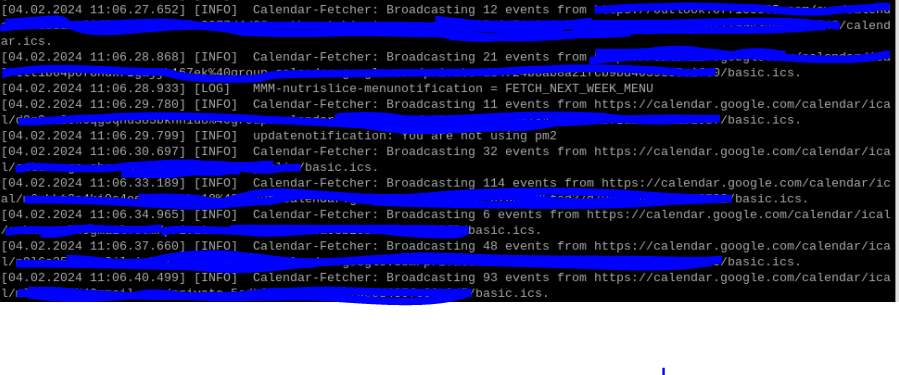
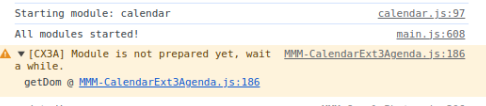
-
RE: MMM-CalendarExt3Agenda Only loading a few items.
@sdetweil
Thanks for the update. Still no luck. -
RE: MMM-CalendarExt3Agenda Only loading a few items.
I switched it to only about the calendar list, but I still have the same issue.
{ module: "calendar", position: "top_left", config: { broadcastPastEvents: false, fade: false, coloredText: true, maximumEntries: 15, showLocation: true, calendars: [ { -
MMM-CalendarExt3Agenda Only loading a few items.
I am rebuilding my Magic Mirror with the new CalendarExt3Agenda control after having used the CalendarExt2 controls for years to manage my multiple family calendars and activities. I can’t get all the entries to show up on the CalendarExt3Agenda control. It sometimes loads one or two of the calendar events from the Soccer calendar, but none from the others. Below is a screenshot with the basic calendar control shown and the CalendarExt3Agenda section of my config file. What am I missing?
{ module: "calendar", position: "top_left", //hiddenOnStartup: true, config: { broadcastPastEvents: false, hiddenOnStartup: true, calendars: [ { url: "https://calendar.google.com/calendar/file.ics", name: "Molly", color: "Magenta", broadcastPastEvents: false, maximumEntries: 100, symbol: 'person-dress', }, { url: "https://calendar.google.com/calendar/file.ics", name: "Soccer", color: "Green", broadcastPastEvents: false, maximumEntries: 100, symbol: 'futbol', }, ], }, }, { module: "MMM-CalendarExt3Agenda", position: "top_left", title: "Family Agenda", config: { useWeather: false, showMiniMonthCalendar: false, hiddenOnStartup: true, } },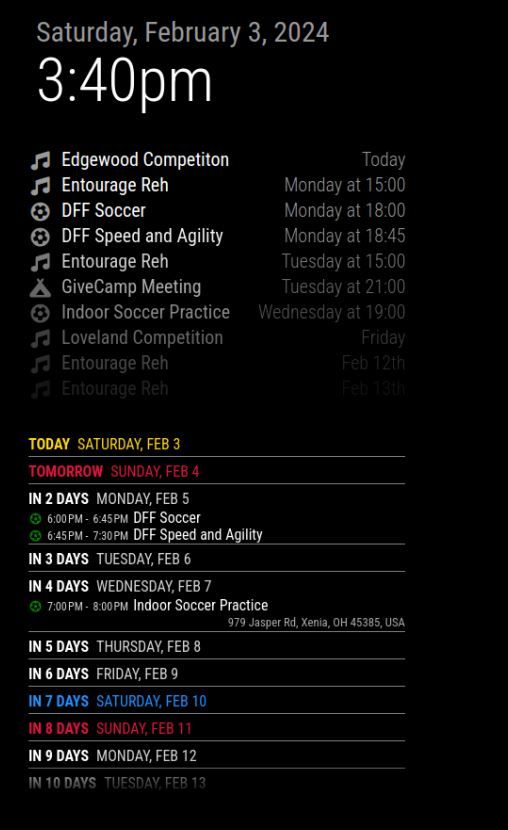
-
MMM-Remote-Control Error After Accessing From Browser After Installation
I just installed and configured the MMM-Remote-Control Module. I tried accessing it from my phone and from a different computer after I added the IP addresses to the whitelist. On both systems, I get the following error:
{“status”:“error”,“reason”:“unknown_command”,“info”:“original input: {}”}
That is the only line that shows up in the browser. Any advice?
-
RE: How add transparent background to modules
I am not having any success with this either. Here is my CSS. Can someone help me out?
body { color: #aaa; } .dimmed { color: #666; } .normal { color: #999; } .bright { color: #fff; } .module.clock { background-color:rbga(255,255,255,0.4); border-radius:8px; padding:8px; }