Read the statement by Michael Teeuw here.
[Coding] update time from every 1 second to scheduled time
-
Sorry, it still not working. I would like to share the module as below. Would you please help to fix it? Many thanks.
-
@kent79 here you go
use this repogit clone https://github.com/sdetweil/MMM-Lunar.git
then u can git init to wipe out my repo
the BIG cause was that your start routine
called
this.updateLunarCal();
not
this.updateLunarDate();start also doesn’t need to call fetchIt as the updateLunarDate does that after setting up the timer
I cleaned up the rest…
you can test by setting the ‘end time’ in ms…
hour and minute and then see it fire the setTimeout handler
see comment in the code -
Thank you for your all effort. My dream is coming true soon.
I have tested. No Luck. Don’t know is it coding program or my testing method wrong.
I am using windows brower to connect MM server. Then, changing windows clock to 23:59. After 00:00, there is no any changing of Lunar date.
-
@kent79 said in [Coding] update time from every 1 second to scheduled time:
I am using windows brower to connect MM server. Then, changing windows clock to 23:59.
you have to set the clock BEFORE opening the MM page… it doesn’t reset when the clock changes…
the code only sets up ONCE when loaded, so the clock has to be set first…
learn to use the developers window, ctrl-shift-i , sources tab,
you can step thru the code
ohhhhhh
and I gave it set to trigger BEFORE midnight… see the code, comment out and restore the 24×60… so you could test without having to reset the clock
-
I have tested again. But it is still not up to date while past 0:00 :(
-
@kent79 did u edit the code and change the constant back?
-
of course. I have still no idea
-
@kent79 if you edit the constant so it is 5 minutes from now, does it trigger?
the fetch will still get today’s time
-
I find out line 41 coding is wrong, the correct value is “MS_in_day = 10006060*24”. I have tested and work fine now. Thanks.
Orginal:
let MS_in_day =20*60*60*1000+8*60*1000 //24*60*60*1000;New:
let MS_in_day = 1000*60*60*24; -
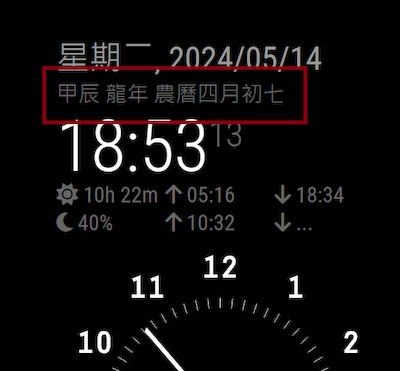
Combined the lunar script to default clock module. It looks great. Thank you again for your great help. :)
