Read the statement by Michael Teeuw here.
MMM-OpenWeatherMapForecast Not Working With New OneCall API 3.0 Subscription
-
Hello all. I have subscribed to the Open Weather One Call API 3.0 base plan, generated a new API ke, installed the latest version of MMM-OpenWeatherMapForecast on my MM and updated the config with the new key, but now, the module is not loading. In the dev console, I see the following errors
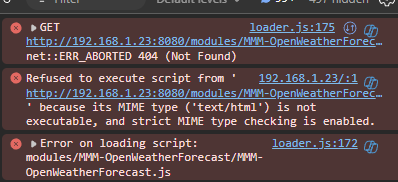
On the OpenWeather website, I do not see any API call usage.
In the js file for the module, I do see the update 3.0 API endpoint, so not sure why it is giving the 404 not found error.
Also interesting, I can browse to the endpoint URL manually with same latitude and longitude specified in my config, as well as new API key, and it works:
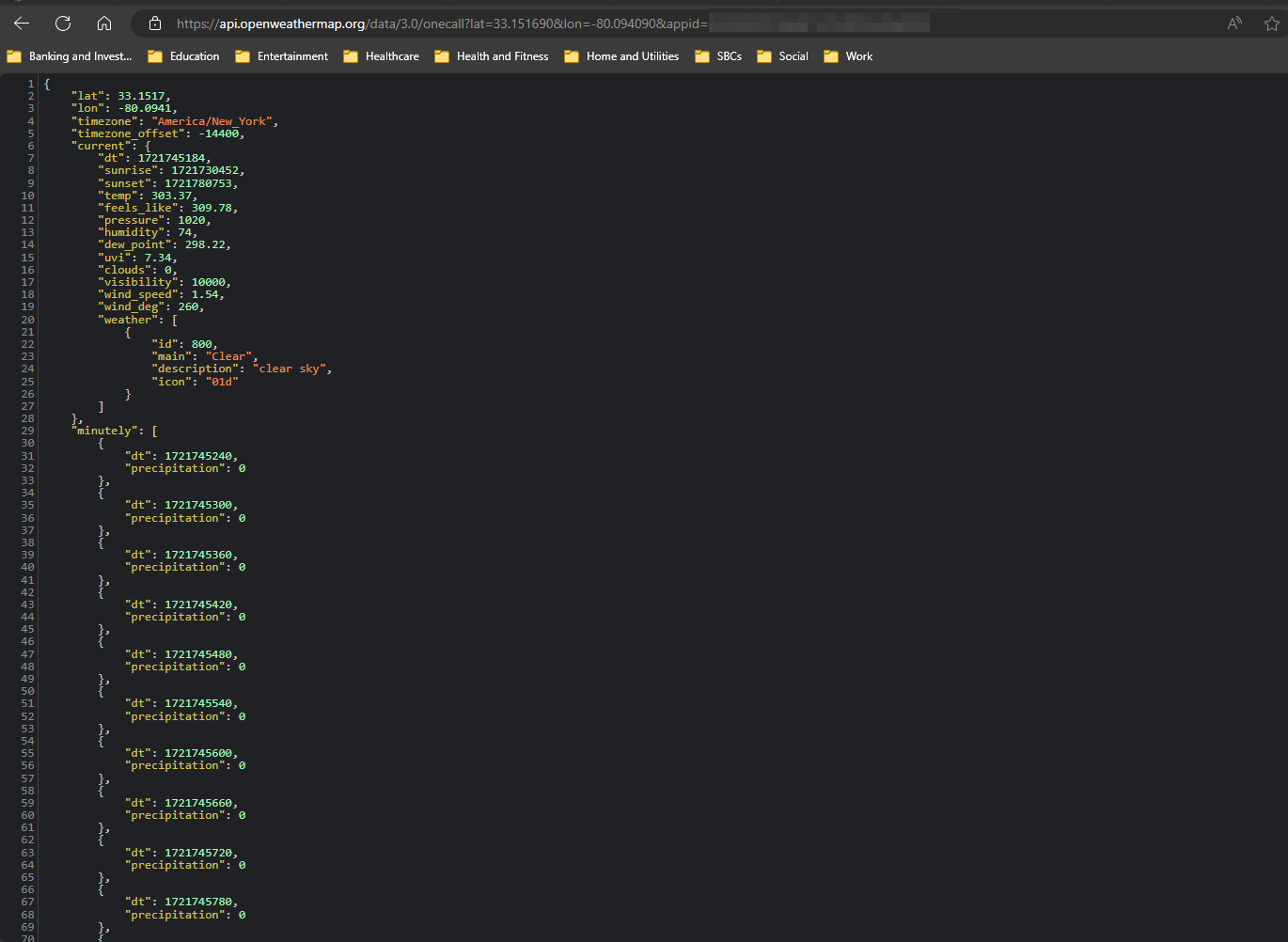
Any ideas? Thanks for your help!
-
shoot, I fixed it… I had accidently downloaded a different module, MMM-OpenWeatherMapForecast instead of MMM-OpenWeatherForecast .
Once I removed the wrong module and installed the correct one, and updated the node helper with “https://api.openweathermap.org/data/3.0/onecall”
it worked. Thanks for your help!
-
@BerkSmash1984 sent in discord too
this module has hard coded v 2.5
edit the node_helper and changevar url = "https://api.openweathermap.org/data/2.5/onecall?" +2.5 to 3.0
-
shoot, I fixed it… I had accidently downloaded a different module, MMM-OpenWeatherMapForecast instead of MMM-OpenWeatherForecast .
Once I removed the wrong module and installed the correct one, and updated the node helper with “https://api.openweathermap.org/data/3.0/onecall”
it worked. Thanks for your help!
-
 B BerkSmash1984 has marked this topic as solved on
B BerkSmash1984 has marked this topic as solved on
