Read the statement by Michael Teeuw here.
Events being underlined
-
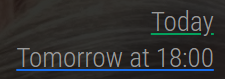
Can anyone shed some light on why events are suddenly being underlined? Yesterday’s events are underlined red, today’s green and tomorrow’s blue. This is happening on several modules all of a sudden: MealieMenu, Calendar (default module), Todoist.
I don’t believe I have changed anything related to this and I can’t even see anything in the browser dev tools relating to underlining but I must be missing it because how else is it there?! It’s showing on the display connected to the Pi and my laptop connecting remotely.
EDIT: I believe it’s the MMM-Todoist module. this is in the module’s CSS:
.overdue { text-decoration: underline #ac0000; } .today { text-decoration: underline #03a05c; } .tomorrow { text-decoration: underline #166cec; }I commented out those lines and the underlining has gone. Heads up for MMM-Todoist users I guess.
-
@WallysWellies you could add the .MMM-Todoist
Prefix to those lines so they would only apply to that module
-
@sdetweil Thanks Sam. I actually prefer them to not be there at all, even on the Todoist module. Thanks for the tip though.
-
@WallysWellies good learning experience
Add them to the module, submit a pr
Then use custom.css to override to make them not show
