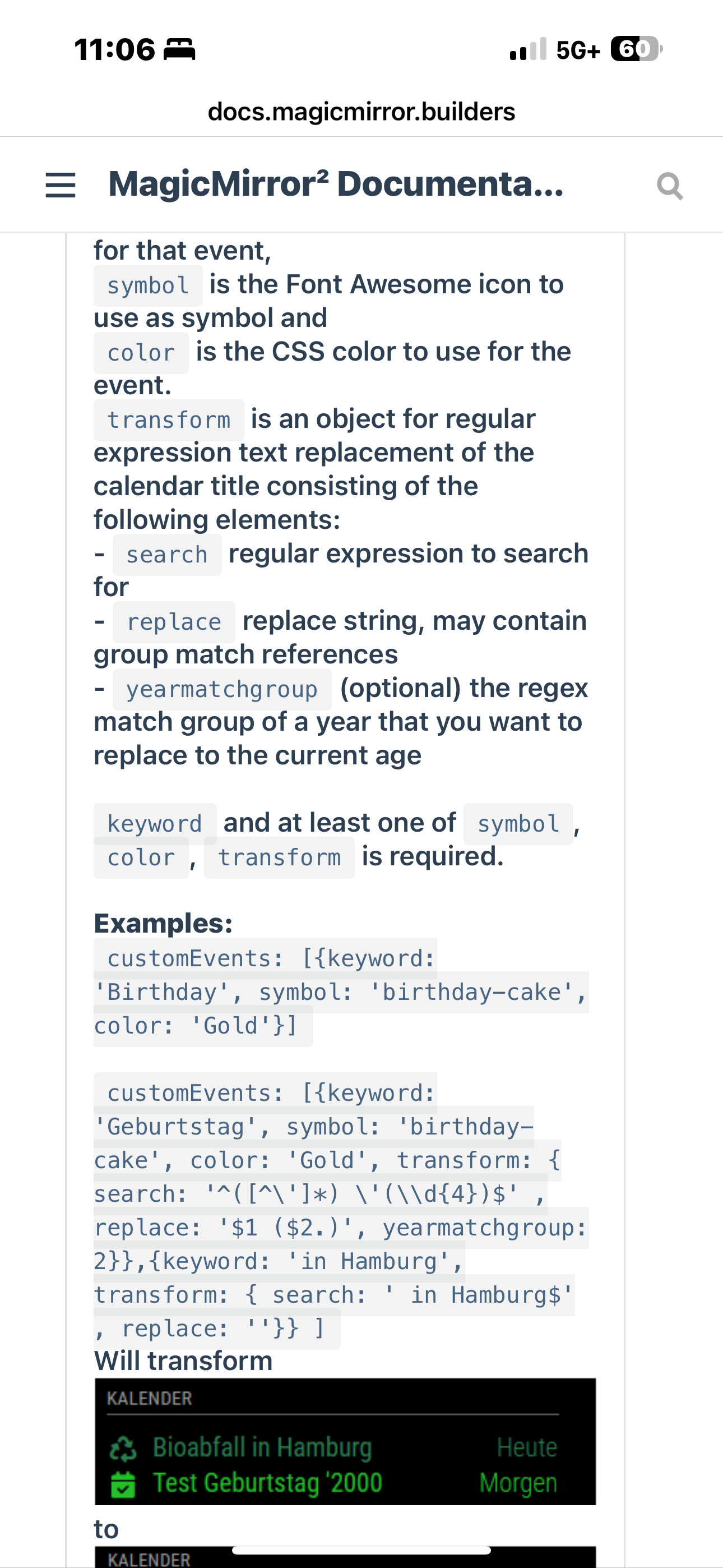Read the statement by Michael Teeuw here.
Default Calendar Custom Events
-
@sdetweil This is useful, thanks. Based on that I now have this…
{ module: "calendar", header: "Celebrations", position: "top_left", config: { colored: true, customEvents: [ {keyword: 'Birthday', symbol: 'birthday-cake', color: 'Gold'}, {transform: { search: '^([^\']*) \'(\\d{4})$', replace: '$1 ($2.)', yearmatchgroup: 2}} ], calendars: [ { fetchInterval: 7 * 24 * 60 * 60 * 1000, symbol: "calendar-check", maximumEntries: "8", url: "https://calendar.google.com/xxxxxxxxxxxxxxxxxxxxxxxxx/basic.ics" } ] } },I can get the colours working if I comment out the transform. as soon as I enable that calendar does not load. Can you see any errors in the transform string?
Thanks
-
@doogy_rev i don’t know about transom, i thought that was only for ext3.
and you didn’t put in the url
-
@sdetweil Where am I supposed to put the calendar URL in again? not sure I am understanding.
-
@doogy_rev url is part of the event {} object
{ url:… same as in calendar def, symbol:…, color:… keyword:, …}
the url is needed cause you could have 10 calendars defined. which calendar should this customEvent thing apply to, as there is only one customEvents list for this module instance
-
Got it, Thank you! @sdetweil
-
@doogy_rev cool
-
S sdetweil has marked this topic as solved on
-
@doogy_rev and transform is supported
from the doc