Read the statement by Michael Teeuw here.
Monthly Calendar View
-
@yomaldyw worked for me out of the box… have to put it between date and calendar modules in the config list to get it to display there…
used the default config
{ module: 'calendar_monthly', position: 'top_left', config: { // The config property is optional // Without a config, a default month view is shown // Please see the 'Configuration Options' section for more information } }, -
@sdetweil yes yes i got it. now its work wel, thank you so much.:smiling_face: :smiling_face: :smiling_face: :folded_hands: :folded_hands: :folded_hands: :thumbs_up: :thumbs_up: :thumbs_up: :thumbs_up: :handshake: :handshake: :handshake:
-
@yomaldyw what did you do differently?
-
Hi, is possible to make vertical highlight of weekwnds numbers of day? Something like this
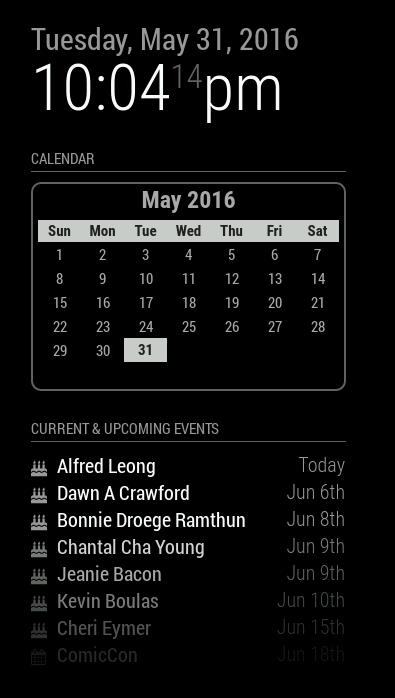
-
@FangFace said in Monthly Calendar View:
‘en-GB’ worked for me
How did you do this configuration?
I tried to add:
Language: “en-GB”,to the config-part for the module, but it did nothing.
-
This post is deleted! -
This post is deleted! -
Where i can find running weekend module?
