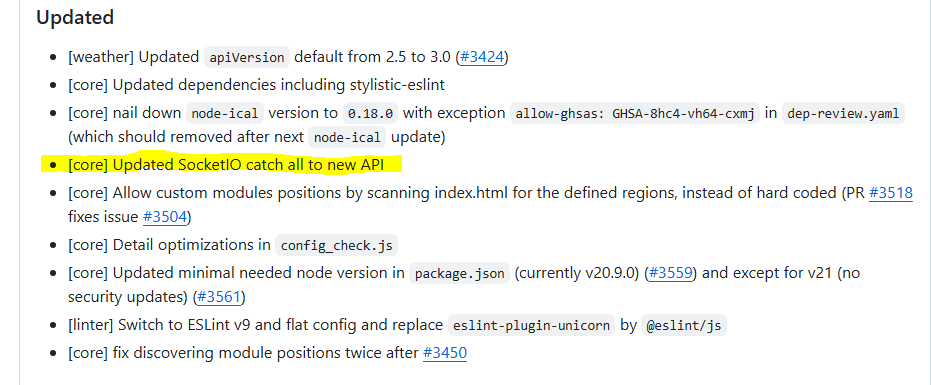Read the statement by Michael Teeuw here.
Default Calendar stuck on loading
-
@sdetweil OK so I’m not crazy! Good to know! It amazes me how much you know!
-
@rushmuzik just learned about this today, and google has a lot of info. wading thru it is time consuming.
-
@sdetweil Absolutely. I appreciate all the attention you’ve given to this so far. You have been a big help to the community.
-
-
@rushmuzik no idea yet
-
@sdetweil The socket.io GIT lists this as a possible solution to the bad request error however I’m not quite sure where to put it.
Installation: npm i http-proxy
const httpProxy = require(“http-proxy”);
httpProxy
.createProxyServer({
target: “http://localhost:3000”,
ws: true,
})
.listen(80); -
@rushmuzik me either. socket.io is setup in server.js
-
-
@rushmuzik 2.29 uses socket.io 4.8 where 2.28 uses 4.7.5
you could install 4.7.5
cd~/MagicMirror npm remove socket.io npm install socket.io@4.7.5i have company today so it will tomorrow really before i can test
-