Read the statement by Michael Teeuw here.
Troubleshooting Positions
-
I haven’t made any changes to the index.html file. The config.js is unchanged as well as the positions.js file.
<!doctype html> <html> <head> <title>MagicMirror²</title> <meta name="google" content="notranslate" /> <meta http-equiv="Content-type" content="text/html; charset=utf-8" /> <meta name="apple-mobile-web-app-capable" content="yes" /> <meta name="apple-mobile-web-app-status-bar-style" content="black" /> <meta name="format-detection" content="telephone=no" /> <meta name="mobile-web-app-capable" content="yes" /> <link rel="icon" href="data:;base64,iVBORw0KGgo=" /> <link rel="stylesheet" type="text/css" href="css/main.css" /> <link rel="stylesheet" type="text/css" href="fonts/roboto.css" /> <link rel="stylesheet" type="text/css" href="vendor/node_modules/animate.css/animate.min.css" /> <!-- custom.css is loaded by the loader.js to make sure it's loaded after the module css files. --> <script type="text/javascript"> window.mmVersion = "#VERSION#"; </script> </head> <body> <div class="region fullscreen below"><div class="container"></div></div> <div class="region top bar"> <div class="container"></div> <div class="top_bar"><div class="container"></div></div> <div class="region top center"><div class="container"><clock /></div></div> <div class="region top right"><div class="container"></div></div> </div> <div class="region upper third"><div class="container"></div></div> <div class="region middle center"><div class="container"></div></div> <div class="region lower third"> <div class="container"><br /></div> </div> <div class="region bottom bar"> <div class="container"></div> <div class="region bottom left"><div class="container"></div></div> <div class="region bottom center"><div class="container"></div></div> <div class="region bottom right"><div class="container"></div></div> </div> <div class="region fullscreen above"><div class="container"></div></div> <script type="text/javascript" src="socket.io/socket.io.js"></script> <script type="text/javascript" src="vendor/node_modules/nunjucks/browser/nunjucks.min.js"></script> <script type="text/javascript" src="js/defaults.js"></script> <script type="text/javascript" src="#CONFIG_FILE#"></script> <script type="text/javascript" src="vendor/vendor.js"></script> <script type="text/javascript" src="modules/default/defaultmodules.js"></script> <script type="text/javascript" src="modules/default/utils.js"></script> <script type="text/javascript" src="js/logger.js"></script> <script type="text/javascript" src="translations/translations.js"></script> <script type="text/javascript" src="js/translator.js"></script> <script type="text/javascript" src="js/class.js"></script> <script type="text/javascript" src="js/module.js"></script> <script type="text/javascript" src="js/loader.js"></script> <script type="text/javascript" src="js/socketclient.js"></script> <script type="text/javascript" src="js/animateCSS.js"></script> <script type="text/javascript" src="js/positions.js"></script> <script type="text/javascript" src="js/main.js"></script> </body> </html> 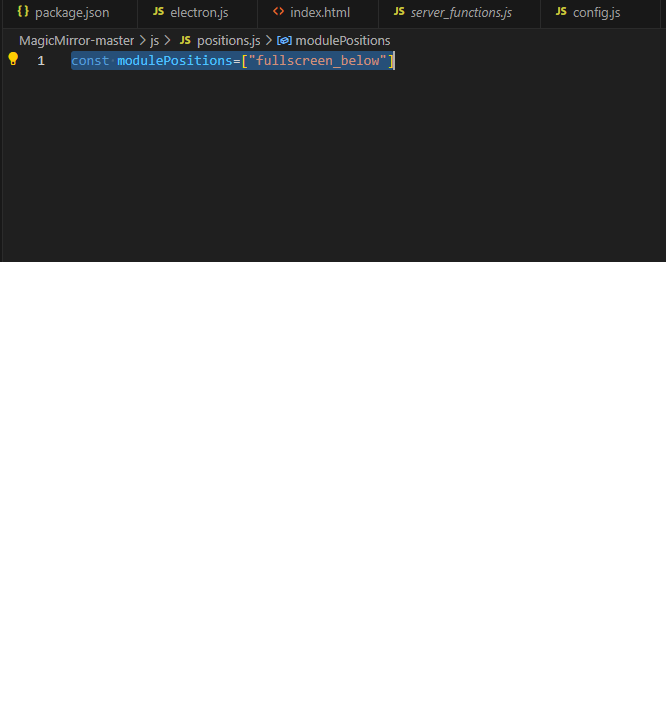 -
@roaminMirror cant attach files, only their text as a paste
-
@roaminMirror are you running on Windows?
-
Yes I am running on windows for the time being until I am ready to move it to a RPI.
The positions.js file is
const modulePositions=["fullscreen_below"]If I attempt to change it and then start the server with npm run start it will revert back to the above code.
-
@roaminMirror interesting… I don’t see this problem on windows…
anyhow
edit js/utils.js
at the end is the functiongetModulePositions () { // if not already discovered if (modulePositions.length === 0) { // get the lines of the index.html const lines = fs.readFileSync(indexFileName).toString().split(os.EOL);change that last line to
const lines = fs.readFileSync(indexFileName).toString().split('\n'); -
@roaminMirror I was able to recreate this on windows…
opened issue #3662 and submitted fix #3663
change to ‘\n’ as I proposed -
That was what was needed! Thank you for helping out with that!
-
R roaminMirror has marked this topic as solved on
-
@roaminMirror great… fixed in next release (Wednesday)
