A New Chapter for MagicMirror: The Community Takes the Lead
Read the statement by Michael Teeuw here.
Read the statement by Michael Teeuw here.
Failed to Fetch
-
Trying to write a small verse viewer based off of the complements code.
If I run my call from the command line, both Machine IP, locahost & 127.0.0.1 return my json string.
curl http://127.0.0.1/bible.php?verseid=1 {"id":"1","book":"1","chapter":"1","verse":"1","text":"In the beginning God created the heavens and the earth.","bookID":"1","English":"Genesis"}rSo the Web part is working. can access curl & from other machines.
My module.js is
/* global Cron */ var DisplayedBibleRefrence = "John 3:16"; var DisplayedBibleQuote = "For God So Loved The World"; var CurrentBibleVerse = -1; var WebReturn = {"id":"57","book":"1","chapter":"3","verse":"1","text":"Now the serpent was more subtle than any beast of the field which Jehovah God had made. And he said unto the woman, Yea, hath God said, Ye shall not eat of any tree of the garden?","bookID":"1","English":"Genesis"}; Module.register("thebible", { // Default module config. defaults: { CurrentID : 57, updateInterval: 30000, fadeSpeed: 4000 }, async start() { Log.info(`The Bible Module Starting`); const response = await this.MakeBibleCall(); setInterval(async () => { const response = await this.loadComplimentFile(); if (response) { this.compliments_new = JSON.parse(response); } else { Log.error(`${this.name} remoteFile refresh failed`); } }, this.config.updateInterval); // Schedule update timer. sync to the minute start (if needed), so minute based events happen on the minute start setTimeout(() => { setInterval(() => { this.updateDom(this.config.fadeSpeed); }, this.config.updateInterval); }, 1); }, getScripts () { return ["croner.js", "moment.js"];}, // Override dom generator. getDom () { var wrapper = document.createElement("div"); var BookRef = document.createElement("div"); var VerseText = document.createElement("div"); var TimeStamp = document.createElement("div"); BookRef.innerText = DisplayedBibleRefrence; VerseText.innerText = DisplayedBibleQuote; TimeStamp.innerText = Date(); wrapper.appendChild(BookRef); wrapper.appendChild(VerseText); wrapper.appendChild(TimeStamp); return wrapper; // <div>{{ BibleRefrence | safe }}</div> // <div>{{ BibleQuote | safe }}</div> // <div>{{ CurrentID | safe }}</div> }, async MakeBibleCall(){ try { const response = await fetch('http://127.0.0.1/bible.php?verseid=1'); return response.text(); } catch (error) { DisplayedBibleQuote = `${this.name} fetch failed error=`+ error; } } });But both on startup and on the “refresh” I’m getting a TypeError: Failed to Fetch for the DisplayedBibleQuote
So the try catch is throwing the error and displaying the error.Where did I go wrong?
Thank you.
-
Resolved.
Figured it out, CORS was giving me a problem.
Updated my php code with the following and now it’s accepting the data I’m sending.
header('Access-Control-Allow-Origin: *'); header('Access-Control-Allow-Methods: GET, POST'); header("Access-Control-Allow-Headers: X-Requested-With"); -
P PGP_Protector has marked this topic as solved on
-
FYI update showing the display that I got working.
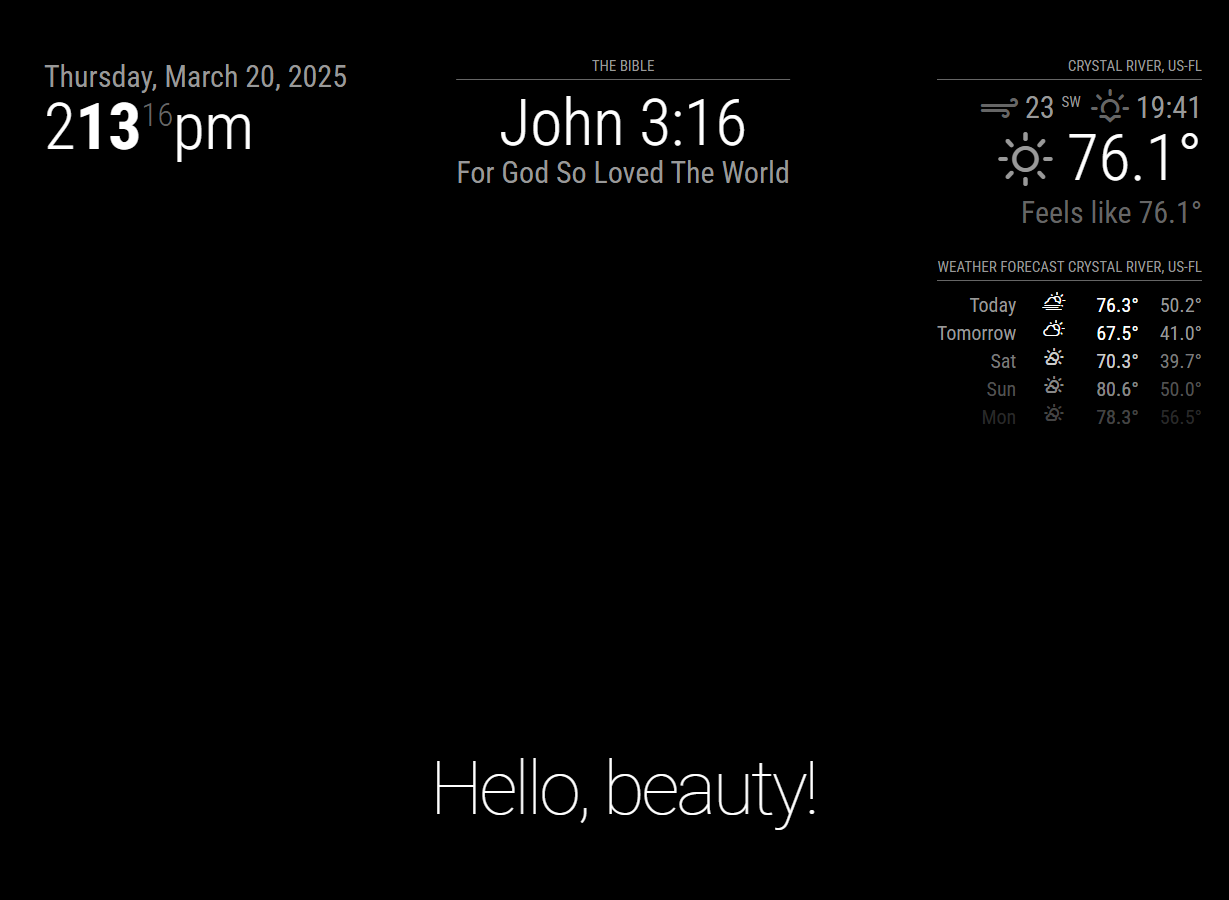
-
@PGP_Protector awesome!!
