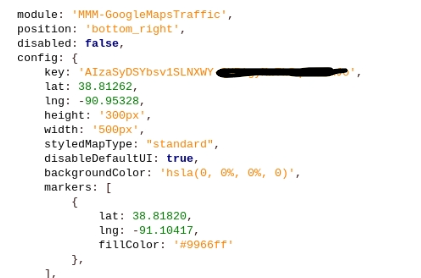Read the statement by Michael Teeuw here.
not updating
-
@Eagleyes27 much of the work by those modules is done in the browser
can you
open the developers window , ctrl-shift-i,
and select the console tabenter a unique part of the module name in the filter field
maps
or
noaa
and see if there are any errors reported.for NOAA3 did you see the note about updates
https://github.com/cowboysdude/MMM-NOAA3, issues headingalso, both are fairly old. there is no update commitment required to submit a module to the list.
most modules are created by a user that has a desire to see the results, and then they move on to another part of their life. -
@sdetweil thanks for such a quick reply,
here is what I am see.
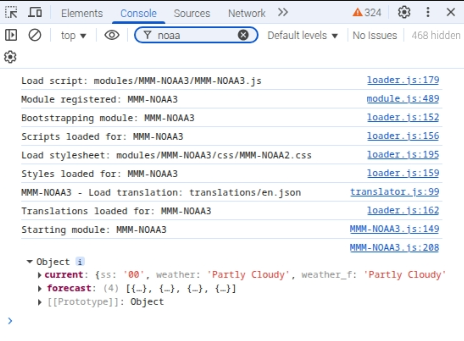
the map one was a lot longer but seemed like simular to the noaa one, except for this spot
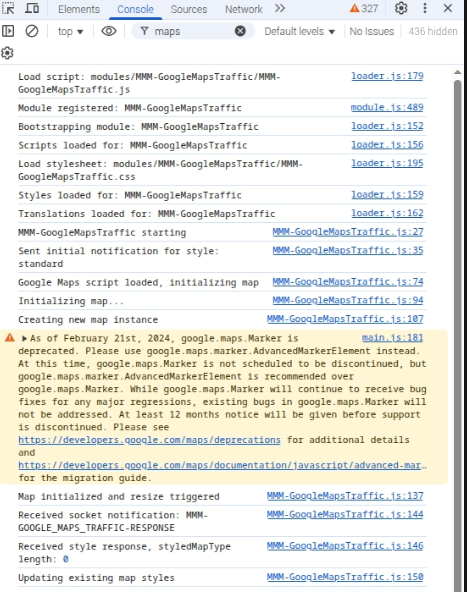
-
@Eagleyes27 googlemaps traffic default update rate is 15 minutes
noaa3 is 30 minutes -
so show 30 minutes later
-
@Eagleyes27
The message from google maps can be ignored currently. There is a plan to change the marker but currently the old AND EASY way is still working. I have a new version already ready but to get the new marker running is really complicated. So I didn’t update the module to this until now.I care about the module now. Is works good on my side. If you discover any general issues I can fix it. But this is important: do you run my fork?: https://github.com/ChrisF1976/MMM-GoogleMapsTraffic
-
@Eagleyes27 I recently updated the NOAA3 module. You can use my fork which you can find here: NOAA3.