Read the statement by Michael Teeuw here.
MMM-OpenWeatherMapForecast position not budging
-
@brgracer ok… for remote system debugging
on MM server side, or MM full…
address:"0.0.0.0", ipWhiteList:[],then you can access the mirror from other system and use debugger
there IS a border. around ALL the modules
defined in main.css--gap-body-top: 60px; --gap-body-right: 60px; --gap-body-bottom: 60px; --gap-body-left: 60px;let me look
-
I changed the border in custom.css
:root { --gap-body-top: 50px; --gap-body-right: 40px; --gap-body-bottom: 60px; --gap-body-left: 60px; }the the module went up and over
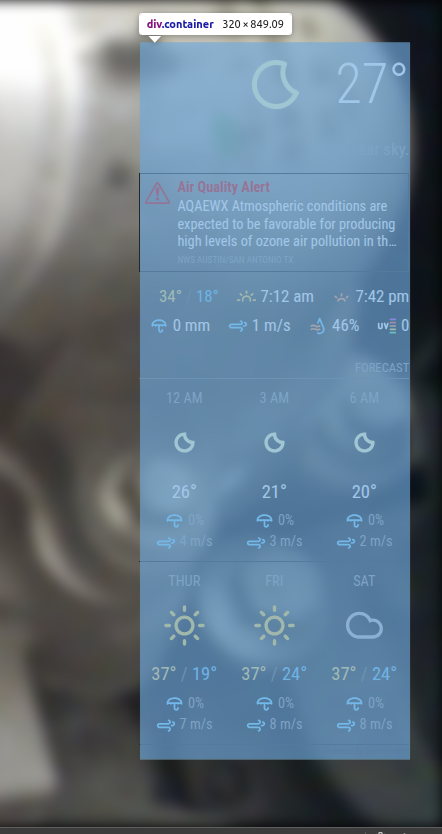
pushing over the border is hard
-
@sdetweil Maybe I added in the wrong place in custom.css, but it did not move at all for me. Again, odd behavior in loading in a higher position and then snapping to a lower one once fully loaded. I did change the module width to make it more landscape in orientation so not sure if that has anything to do with it.
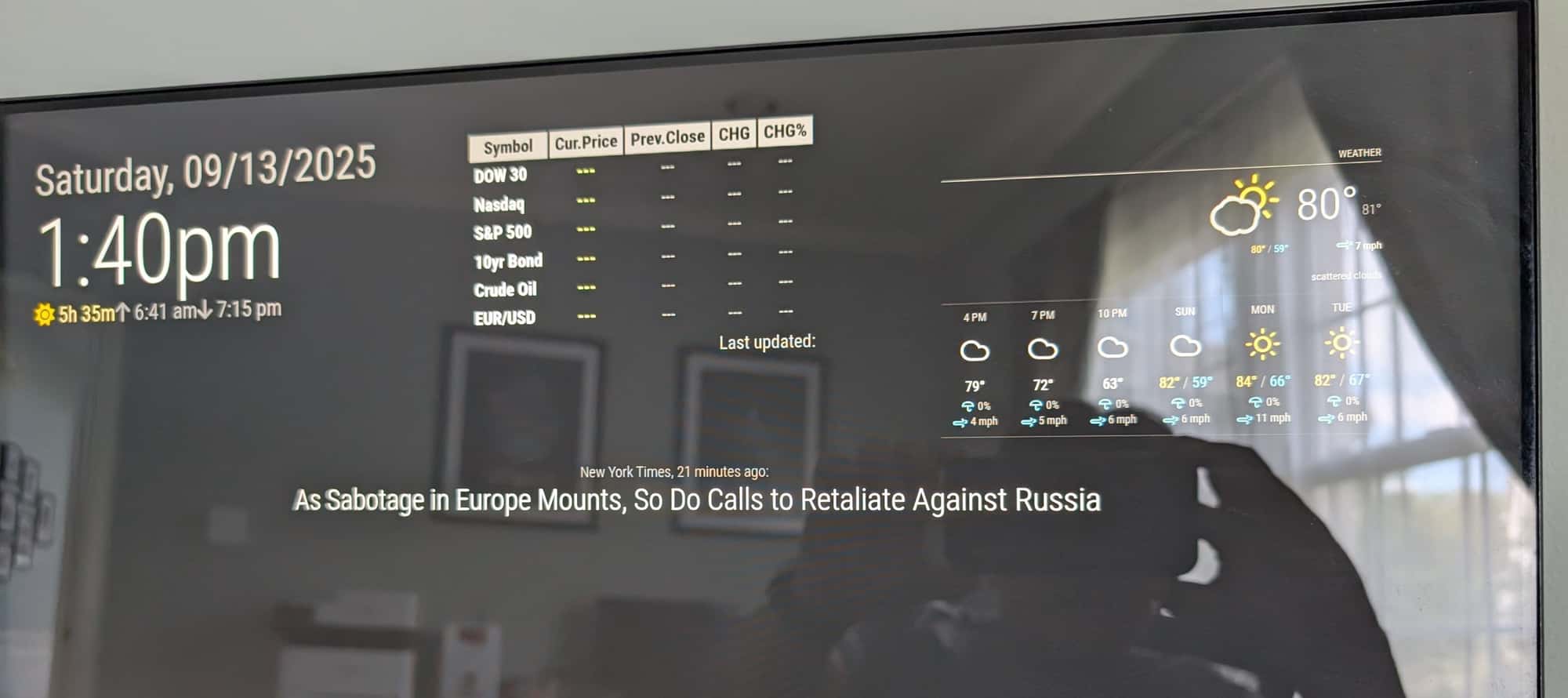
-
@brgracer goes at the top
Can you show what you changed for module css
-
@sdetweil I found where to change the border at the top after your post and changing that still did not do anything. I did not touch the module css, but below is what I changed in custom css to resize the module and inc the width so it was more landscape view:
.MMM-OpenWeatherMapForecast {
transform: scale(0.75);
}.MMM-OpenWeatherMapForecast .module-content {
width: 650px; /* adjust this to taste */
} -
Okay, I was finally able to access my MM from another computer where the dev window was not painfully slow. I think I have found the attribute that is making the module immovable, but I have been unsuccessful in correctly adding a line in custom.css that will change that position attribute from the picture from “static” to “relative”.
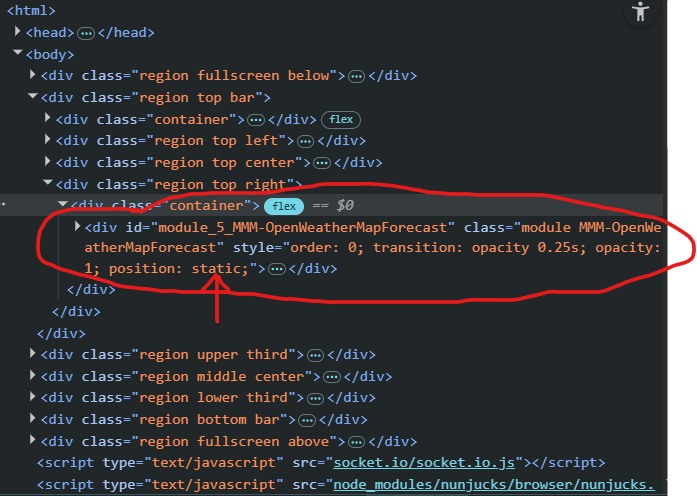
-
try
.module.MMM-OpenWeatherForecast { position:relative !important; }because the setting is made on a more specific statement you need !important to force override
-
@sdetweil Finally worked! Thank you yet again!
-
@brgracer awesome!!
-
S sdetweil has marked this topic as solved on
