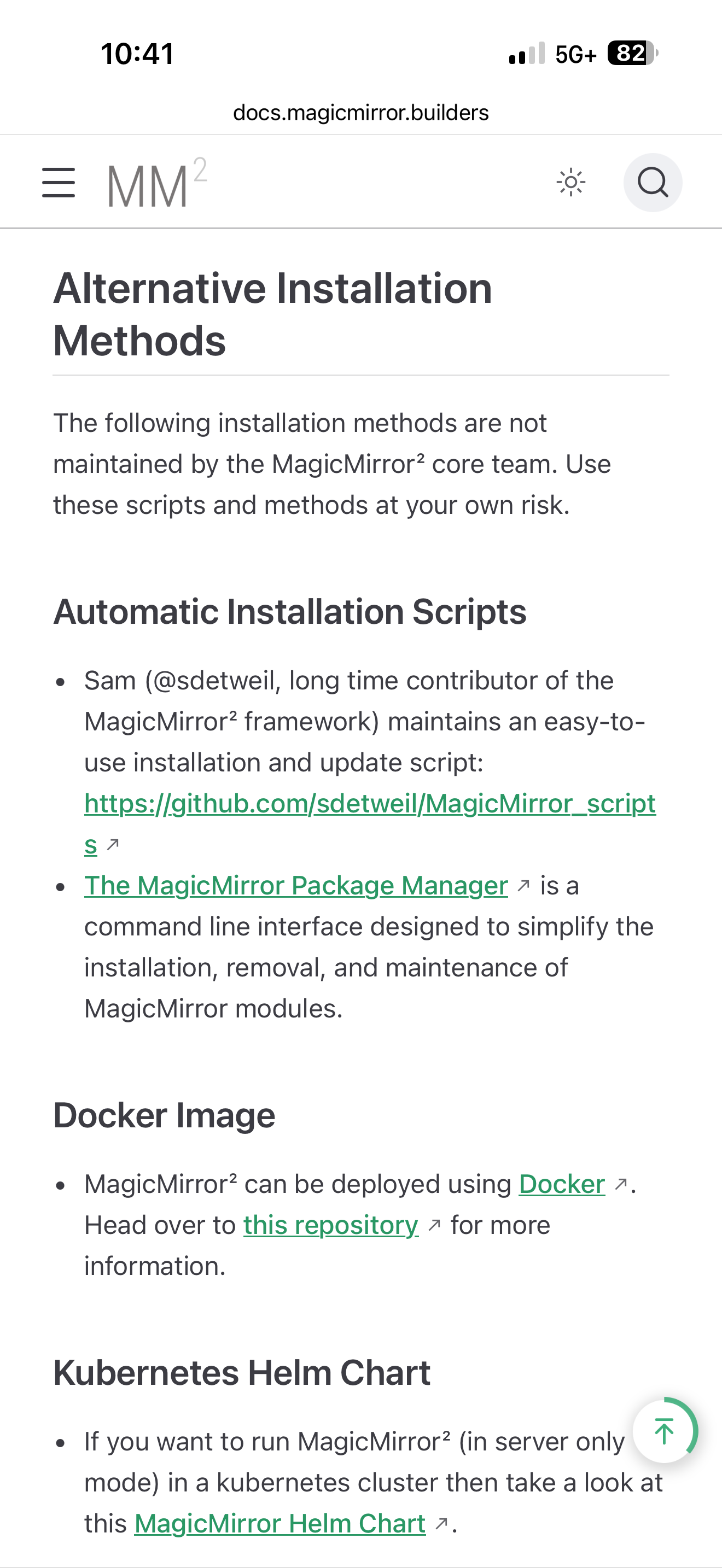Read the statement by Michael Teeuw here.
Just upgrade MM and weather app with openweathermap is busted.
-
-
@sTo0z also, weather is done all in browser, so you can open the developers window console tab
ctrl-shift-I on MagicMirror screen keyboard, select console tab,
Put weath in filter field -
Ah I see, upgrade scripts. I’ll keep that in mind for next time :) Thank you! I do at the moment have MM in general loading and all my other modules are fine.
So I went back and checked my openweathermap setup and it all seems ok to me… I’ve not filled in anything that has a proper default value, such as apiVersion, apiBase, weatherEndpoint, etc. Since all the default values are what I want.
Do I still have to specify them if I want the default values? (Was going off of I don’t need to).
So given that the default apiVersion is 3.0 and I’m using the default /onecall, I went ahead and added the required lat and lon as you said.
And I’m still using my newly generated key.
Still loads broken. :(
-
I believe there is a different URL for the V3 key. It is something I would do, put in a new key and not change the URL.
-
@RonR the default uses the proper v3 /onecall api
-
@sTo0z you should not specify parm’s if the defaults are good
Did you look on the dev window to see the error?
-
@sdetweil Ah, I completely misunderstood what you said about the api 3.0 free access, and was getting a 401 unauthorized error.
I was able to config api 2.5 and get the current weather again, per their docs.
Thank you for the guidance on the dev console and the api changes. :) I almost never touch this thing because it runs so nicely, lol.
-
S sTo0z has marked this topic as solved