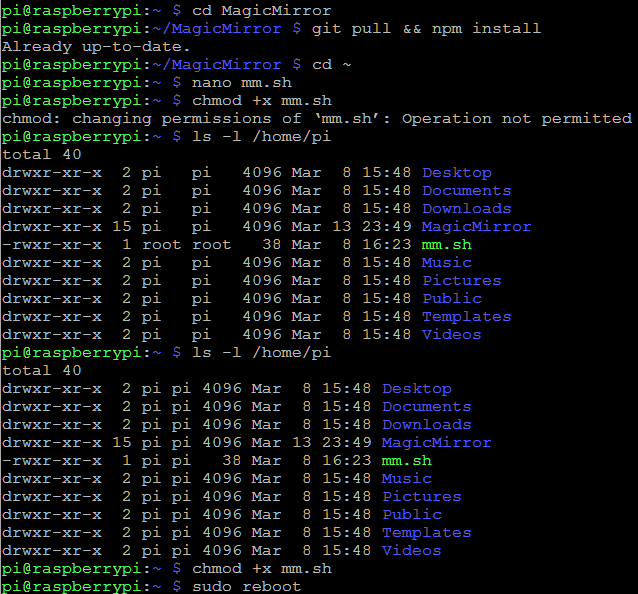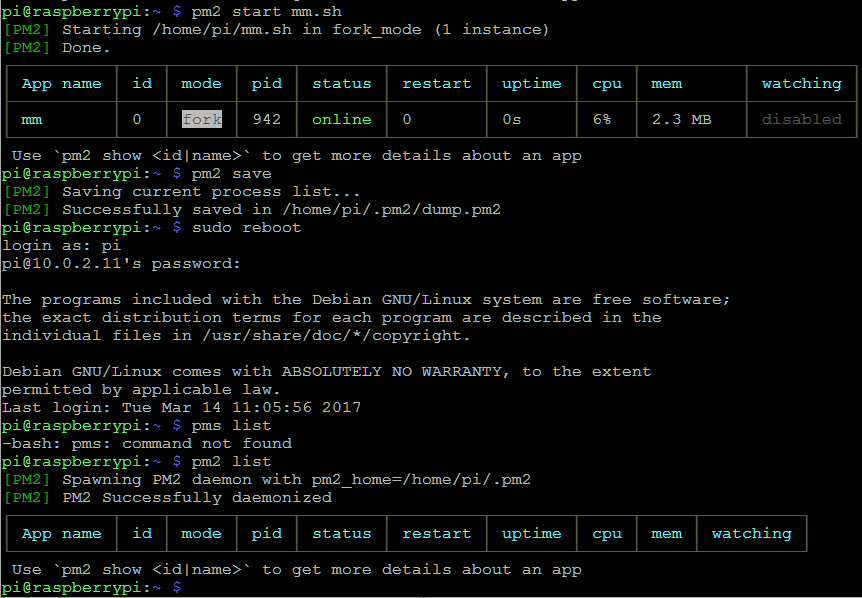Read the statement by Michael Teeuw here.
(Solved) PM2 does not start on reboot
-
@xbmcnut yes. Tried winscp but couldn’t edit the file , no permission
I managed to change it from 8 to 15 with another command on terminal but still not working
-
@rmohsen Apologies. My install has died over the weekend and MM will no longer run. Getting to Desktop login screen on reboot and that’s it even though I told it to auto login, the desktop will not start. Have popped in ‘too hard bin’ for the moment, sorry.
-
@xbmcnut :abcd:
where have you changed the Idle Time ???
Thats my pm2-root.service:
[Unit]
Description=PM2 process manager
Documentation=https://pm2.keymetrics.io/
After=network.target[Service]
Type=forking
User=root
LimitNOFILE=infinity
LimitNPROC=infinity
LimitCORE=infinity
Environment=PATH=/usr/bin:/bin:/usr/local/sbin:/usr/local/bin:/usr/sbin:/usr/bin
Environment=PM2_HOME=/root/.pm2
PIDFile=/root/.pm2/pm2.pidExecStart=/usr/lib/node_modules/pm2/bin/pm2 resurrect
ExecReload=/usr/lib/node_modules/pm2/bin/pm2 reload all
ExecStop=/usr/lib/node_modules/pm2/bin/pm2 kill[Install]
WantedBy=multi-user.targetGreetz Sandy2503
-
@Sandy2503 I believe in the latest version of PM2, this was removed.
-
today is install a fresh version of raspian pixel on my raspi 2 with the new version (2.1.1) of MagicMirror and the actual version of PM2 (2.4.5)
But the autostart function themes not to work and in the pm2-root.service is no part to set the idle time.
How can i fix the idle Problem ?