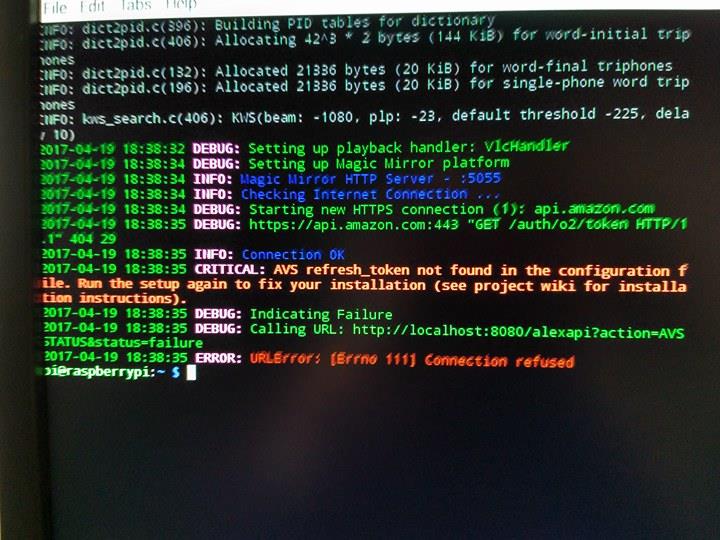Read the statement by Michael Teeuw here.
AlexaPi
-
This is what i got when i used netstat. Dont know what should i do next?
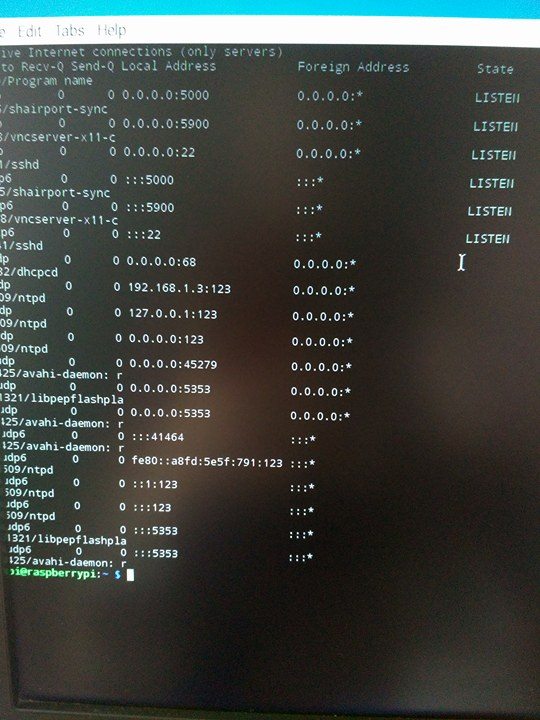
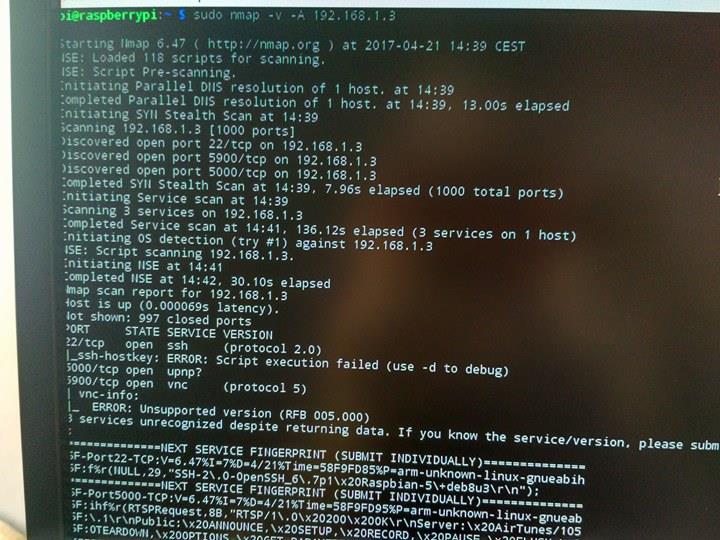
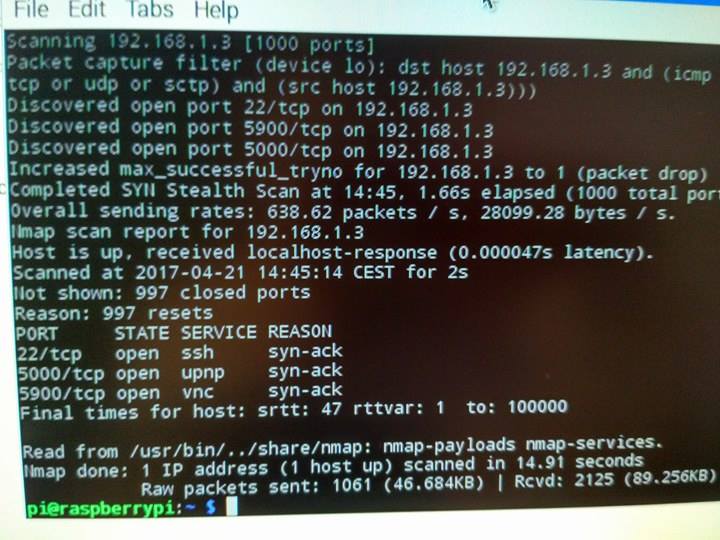
Edit: Allright i found something. sudo nano /etc/opt/AlexaPi/config.yaml at bottom is a line with numer 5055 so i change it for 5050. Diging more …;)
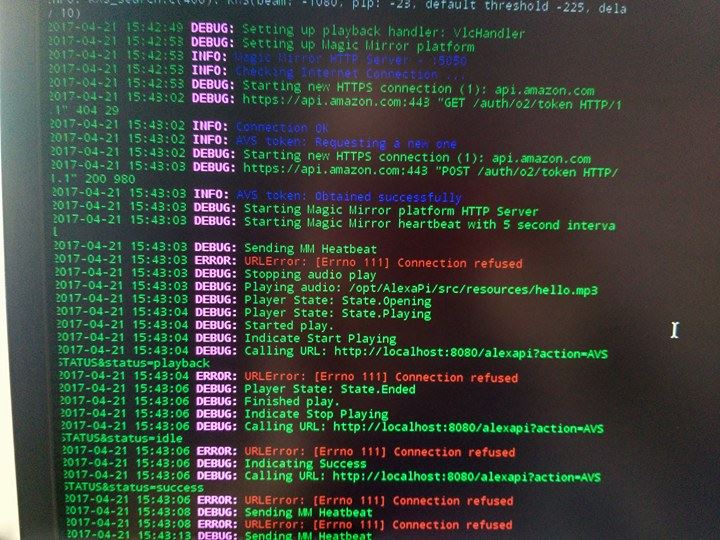
-
Found another intresting thing at forum.
“I’m expecting there’s a significance in which user is starting AlexaPi.
The service is started by user alexapi, but when you start it from the terminal, with “sudo”, you’re starting it as root.”
How can i use it? In super newbie … -
@davidrq7 Wait, are you still on your connexion issue ? Or it’s a sound issue ? Because the user might be an issue for the sound, but it’s unlickly to be an issue for the connexion
-
@romain i think i wilk leave this version. Can You tell me how to install AlexaPi 1.4 plz ?
-
@davidrq7 Sure, you go to your AlexPi folder
cd /opt/AlexaPi/
Then you use the commandgit checkout v1.4
(you could have writegit checkoutthen press the tab key once or two time so it show you all available version. This work for most github repository) -
Guys AlexaPi is conecting but i have an issue with sound i cant record any sound.
When i use arecord -D yourdevice test.wav
i have message like this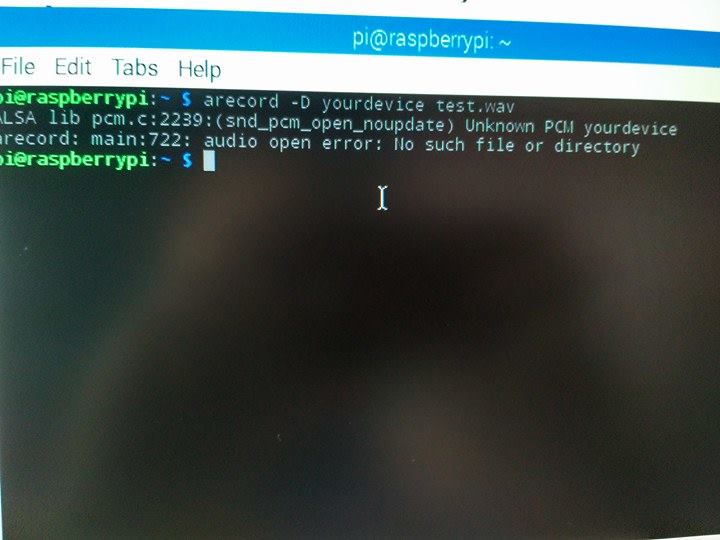
here’s my alsa link
http://www.alsa-project.org/db/?f=13c96d7203793e608733957776c725f8a536602f
What i should do next?? -
@davidrq7 go to gitter.im/AlexaPi and ask there. This is where the guys that made it hang out.