Read the statement by Michael Teeuw here.
MMM-MyCommute
-
@olexs Thanks a lot for that fork – it’s exactly what I needed for the mirror!
-
@j.e.f.f does this modules in Malaysia? Because i keep on getting syntax error so the config cannot be validated
-
@aishaamila I don’t see why it wouldn’t. Does google maps work for you just in your browser?
If you can’t figure it out PM me and I’ll help you troubleshoot.
-
Not sure everybody is aware of this but today when i was trying to deploy the module and then getting the APi i found out that Google now is requesting a billing account. Even has a $200 limit for use per month. Do you guys know if this is per project or per account? If so anybody recently created an account for this module? any hints will be appreciated.
-
Annoyingly enough, this is correct. Google is changing their Maps API access, and billing now needs to be set up for all uses of the API - including free tier. The 200$ limit is their free allowance, as long as you stay under that you don’t pay anything at all. Using only MMM-MyCommute should not even come close to that. But you still have to provide billing information, even if it’s never going to be used.
I have updated my account and project that I use for MMM-MyCommute, and it works just fine.
-
@olexs yes. I read their last FAQ and basically its is what you said. Sorry if this sound stupid but, when you said MM-Commute should not come close to the allowance limit, do you mean that even if i have one project for em and my wife should not cost me a billing headache? I mean if i do something like this.
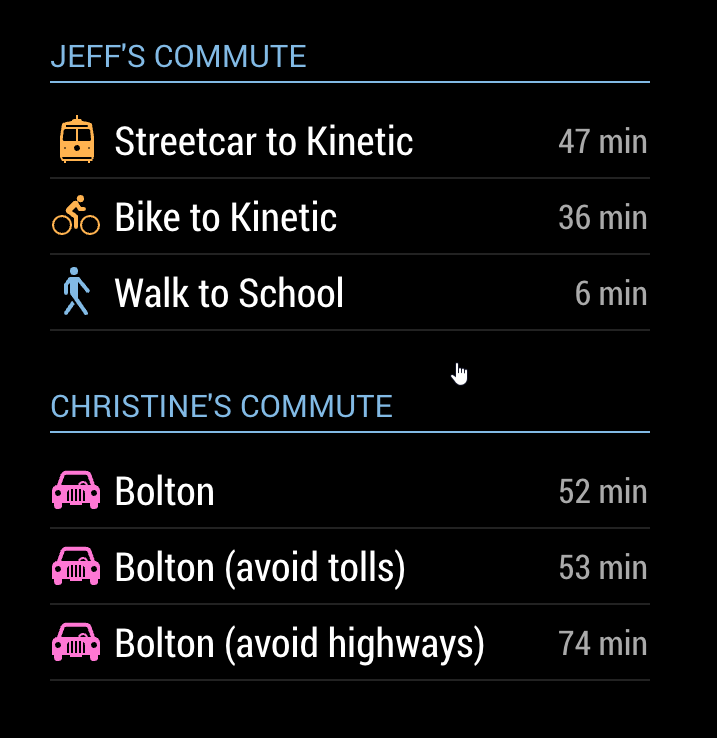
-
@alexny007 Unless you have many (dozens) instances of the module running on the same account, it will stay far below the 200$ free tier limit, and it won’t cost you anything.
-
@olexs Thank you!!! looking forward to experiment with this module.
-
@alexny007 I created my account last week, and was presented with the billing screen, however I somehow managed to set it up without actually giving any information, seems to be a bug when you have multiple tabs open, which allows you to bypass it. It says that I have one set up, but when I go to view its details, it asks me to enter them.
-
Hi everyone,
Hoping you can help me with a query I have! I am certainly no coder and I will probably use the wrong terminology, so I apologise in advance.
I have updated my Node.js to V10.4.0 since then and despite rebooting my Pi, MMM-MyCommute is no longer working. Does anyone have any suggestions as to why? here is my full config (I have removed all sensitive info).
var config = { address: "localhost", // Address to listen on, can be: // - "localhost", "127.0.0.1", "::1" to listen on loopback interface // - another specific IPv4/6 to listen on a specific interface // - "", "0.0.0.0", "::" to listen on any interface // Default, when address config is left out, is "localhost" port: 8080, ipWhitelist: ["127.0.0.1", "::ffff:127.0.0.1", "::1"], // Set [] to allow all IP addresses // or add a specific IPv4 of 192.168.1.5 : // ["127.0.0.1", "::ffff:127.0.0.1", "::1", "::ffff:192.168.1.5"], // or IPv4 range of 192.168.3.0 --> 192.168.3.15 use CIDR format : // ["127.0.0.1", "::ffff:127.0.0.1", "::1", "::ffff:192.168.3.0/28"], language: "en", timeFormat: 24, units: "metric", modules: [ // ALERTS { module: "alert", }, // UPDATE NOTIFICATIONS { module: "updatenotification", position: "top_bar" }, // UPDATE CLOCK { module: "clock", position: "top_left", showWeek: true, timezone: "Etc/GMT", width: "200px" }, // CALENDAR { module: "calendar", header: "Work Calendar", position: "top_right", config: { calendars: [ { symbol: "calendar-check-o ", url: "...", // maximumEntries: 3, maximumNumberOfDays: 3, timezone: "Etc/GMT-1", } ] } }, // WEATHER { module: "currentweather", position: "top_right", config: { location: "Warrington", locationID: "2634739", //Location ID from http://openweathermap.org/help/city_list.txt appid: "..." } }, // FORECAST { module: "weatherforecast", position: "top_right", header: "Weather Forecast", config: { location: "Warrington", locationID: "2634739", appid: "..." } }, // NEWS { module: "newsfeed", position: "bottom_bar", config: { feeds: [ { title: "Everton FC", url: "feeds.evertonfc.com/everton-news?format=xml", title: "BBC Headline", url: "http://feeds.bbci.co.uk/news/rss.xml", title: "BBC Technology", url: "http://feeds.bbci.co.uk/news/technology/rss.xml", title: "BBC Science", url: "http://feeds.bbci.co.uk/news/science_and_environment/rss.xml", } ], showSourceTitle: true, showPublishDate: true } }, // TRAFFIC { module: "MMM-MyCommute", position: "top_left", header: "Traffic", classes: "default everyone", disabled: false, config: { apikey: ".", origin: "... ...", startTime: "00:00", endTime: "23:59", hideDays: [], showSummary: true, colorCodeTravelTime: true, moderateTimeThreshold: 1.1, poorTimeThreshold: 1.3, nextTransitVehicleDepartureFormat: "[next at] h:mm a", travelTimeFormat: "h [h] m [min]", travelTimeFormatTrim: "left", pollFrequency: 10 * 60 * 1000, //every ten minutes, in milliseconds destinations: [ { destination: "...", label: "Matt Work", mode: "driving", }, { destination: "...", label: "Sarah Work", mode: "driving", }, } destination: "...", label: "Nursery", mode: "driving", }, { destination: "...", label: "... Community", mode: "driving", }, { destination: "...", label: "Grandad Jeffs", mode: "driving", } ] } }, ] }; /*************** DO NOT EDIT THE LINE BELOW ***************/ if (typeof module !== "undefined") {module.exports = config;}Thanks,
EDIT:
I have done some more troubleshooting and notice that when I remove the MMM-MyCommute code from the Config above MagicMirror then starts fine?! Not sure if that does help at all! The terminal error is:
“WARNING! Could not validate config file. Please correct syntax errors. Starting with default configuration.” but clearly the config file is there (as above), so must be a syntax error right?

