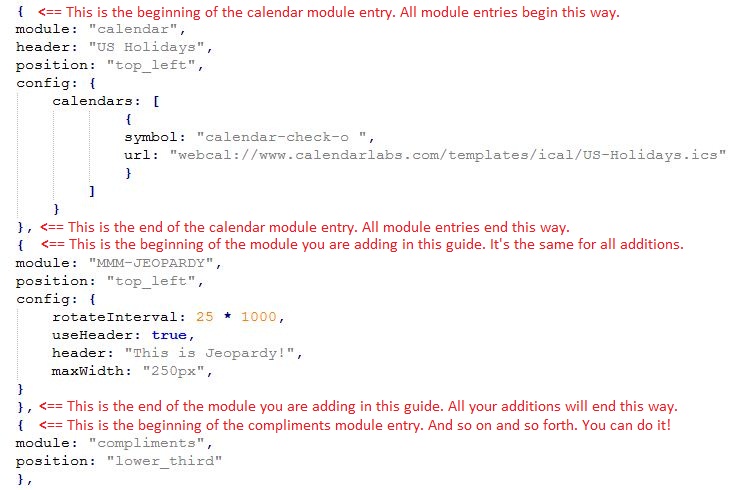Read the statement by Michael Teeuw here.
How to add modules. For absolute beginners.
-
@fsne04 mm screen currently selected on the pi monitor, ctrl-shift-i (lower case I, not L)
-
@fsne04 said in How to add modules. For absolute beginners.:
this is my first time in a forum like this and I don’t actually know how to start a new topic…
click the button that says ‘new topic’
-
@sdetweil
Yeah, got there. so the Elements window is open now -
@fsne04 click the tab labeled ‘console’…
-
@sdetweil
Ok, in Console. There is an “Electron” Security Warning in yellow about using insecure protocols, could that be it? -
@fsne04 ignore the warning. put ‘cast’ in the filter field (no quotes)
the error may not be in the browser side of the module, but this is how you find out…otherwise, u need to look in the console where u started MM, either npm start, or if using pm2, then pm2 logs --lines=??? where ??? is a number, default 15
-
@sdetweil
Found something on the bottom:
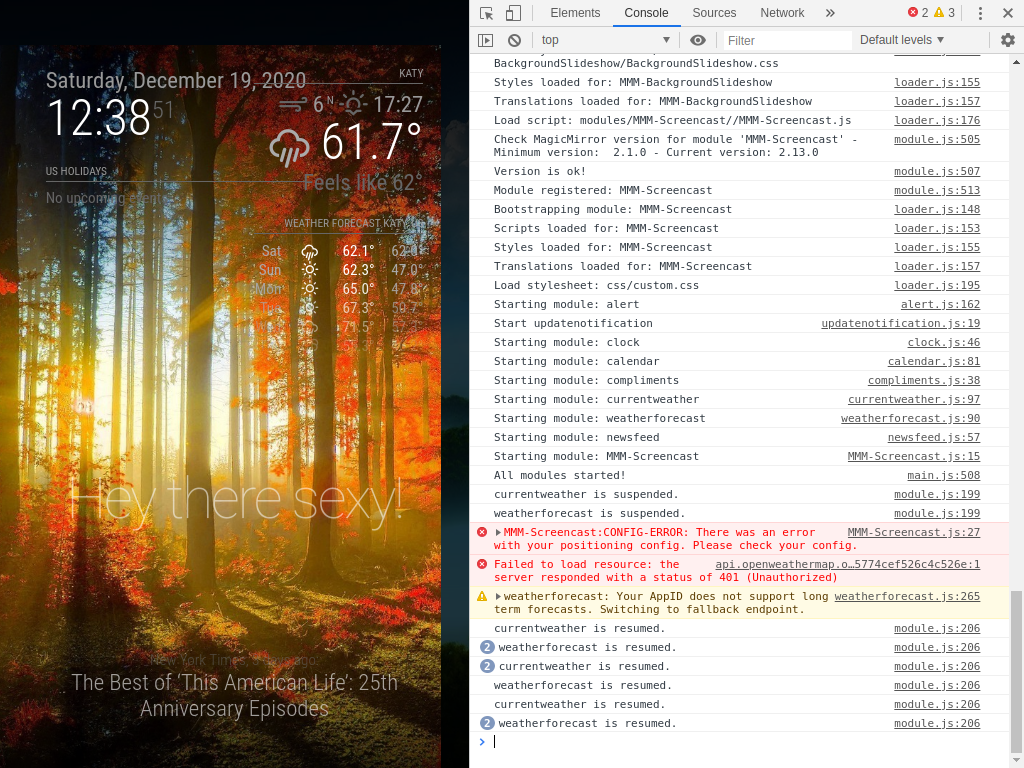
an error with my positioning config. Is not possible to have 2 modules on the same position? I have the image app on fullscreen_bottom also -
@fsne04 ok, there u go!..
-
@fsne04 said in How to add modules. For absolute beginners.:
an error with my positioning config. Is not possible to have 2 modules on the same position? I have the image app on fullscreen_bottom also
sorry, don’t know anything about the module itself… so , not sure what that means
-
@sdetweil
No worries, at least I know how to find errors now, Thanks! I guess I also have an issue with the weathermap setup, according to the error message below the screencast one.