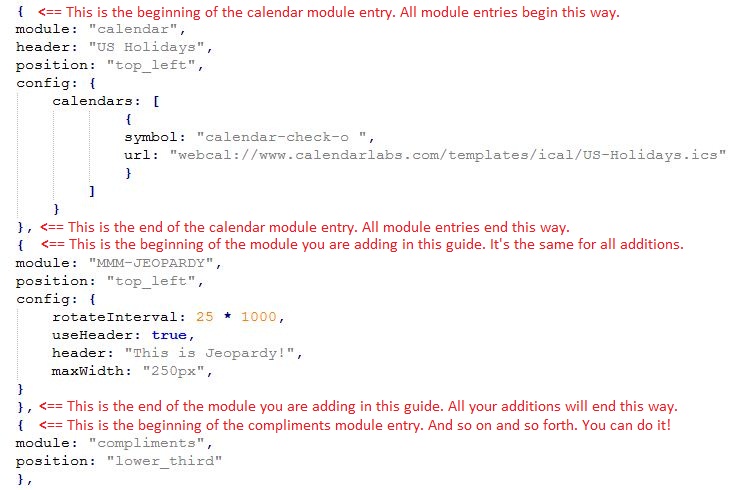Read the statement by Michael Teeuw here.
How to add modules. For absolute beginners.
-
Hi Mykle1. Thank you for doing this. I am trying to build a MagicMirror for my daughter for Christmas and have had a hard time with a few things. Absolute noobie, but have learned a bunch in the past 2 weeks of this journey.
First question: I installed the Kevinatown MMM-Screencast module and after some trial and error, I did get the module to start, BUT as I am starting the casting from my phone, the Screencast window opens and then freezes stating “loading…” without ever actually starting the video/cast. I assume the config entry is correct, because the screencast opens, but maybe I am missing a step?
Your help would be greatly appreciated!  I guess the screenshots did not work. How do I send a screenshot?
-
@fsne04 said in How to add modules. For absolute beginners.:
I guess the screenshots did not work. How do I send a screenshot?
click the button above the editor that looks like the sun over the mountain, with top right corner folded over
-
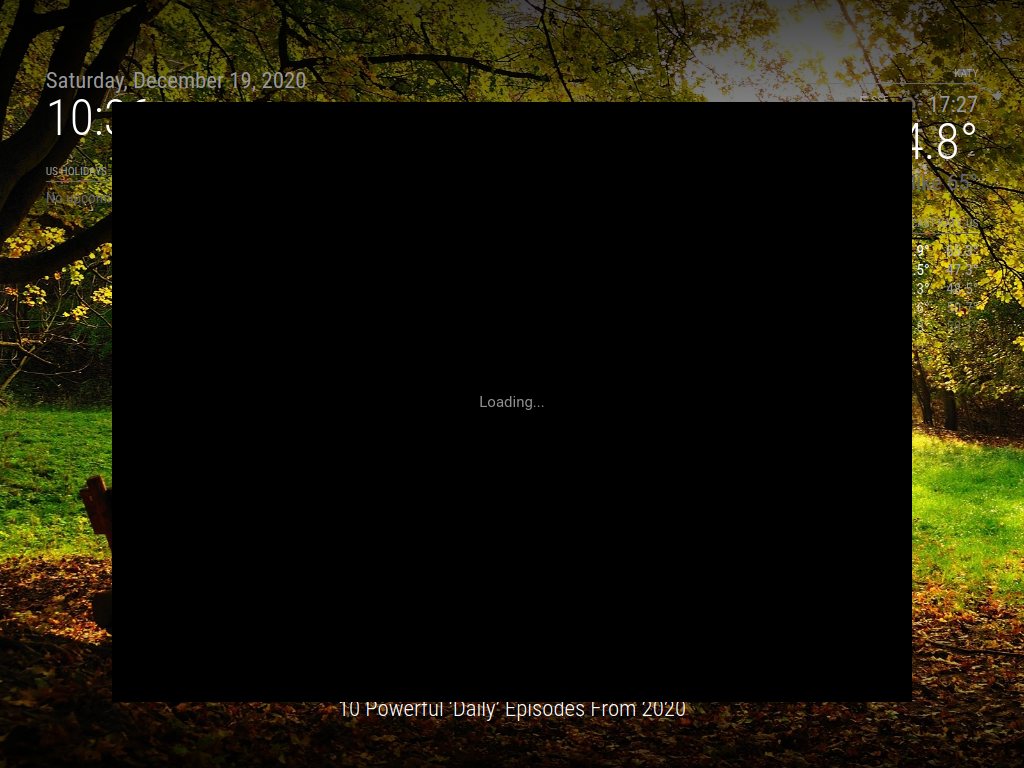
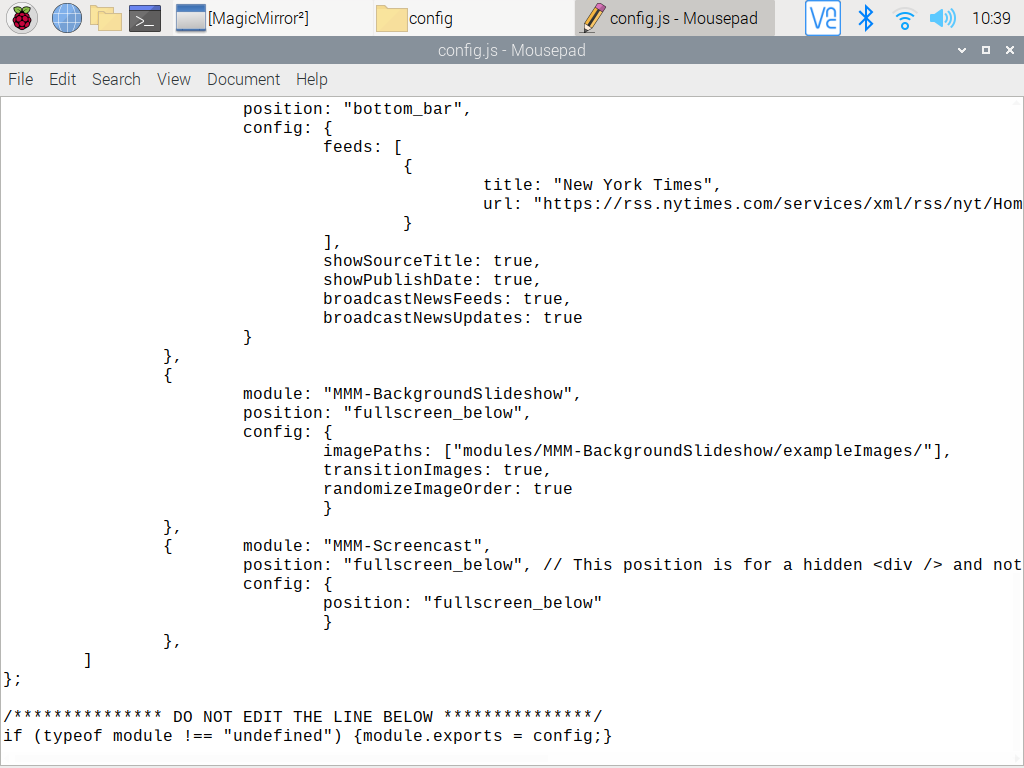
-
@fsne04 open the developers window, ctrl-shift-i on the keyboard, select the tab labeled ‘console’ and scroll up…
u can also filter messages by module, by placing a unique part of the module name (cast) in the filter field
-
@sdetweil Hi Sam,
Thank you for the response, but I am not sure what you are asking me to do. Ctl + Shift+i on the Pi4 or on my Mac (where I am writing this)? Also, I don’t know what palancing is, or the last 4 words of your post. Sorry…
Actually, just figured out the last 4… in the filter field (duh)… but which filter field?
Oh and I tried Ctl Shift i on both Pi and Mac, neither one did something. Again sorry about the ignorance… -
@fsne04 pi of course, where MM is, all keys at the same time
and the ‘filter’ field is the field labeled ‘filter’ in the debug screen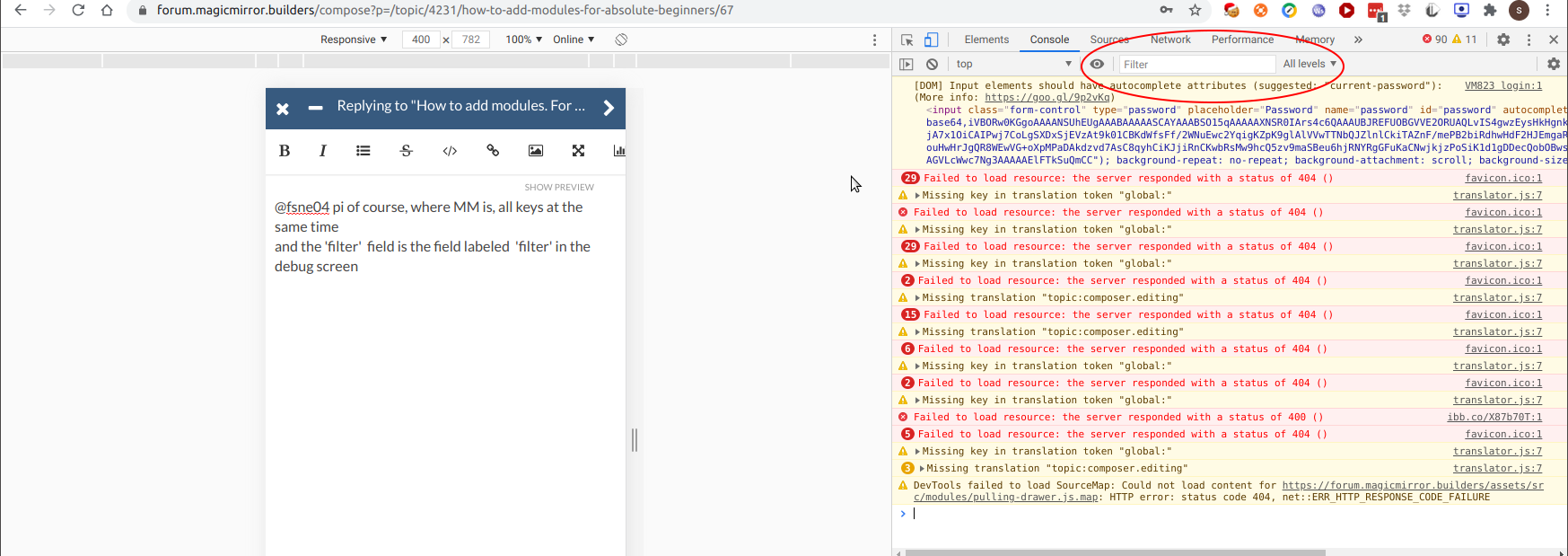
-
you should open a different topic as this one is about installing modules
-
@sdetweil
This is my first time in a forum like this and I don’t actually know how to start a new topic…
I tried ctl+shft+i on the Raspbian desktop, in the MM config file, in the File Manager and in Chromium, all without any response. I can’t get to the place you have in your screenshot. -
@fsne04 mm screen currently selected on the pi monitor, ctrl-shift-i (lower case I, not L)
-
@fsne04 said in How to add modules. For absolute beginners.:
this is my first time in a forum like this and I don’t actually know how to start a new topic…
click the button that says ‘new topic’