Read the statement by Michael Teeuw here.
MMM-CalendarExt
-
Thanks a lot for the quick response!
There should also be “Mariä Empfängnis” on the 8th of December, which isnt showing (maybe a problem with ä, ö and ü?).
Sorry for my confusing explanation. I meant for the calendar to cover the whole screen apart from a bar at the top for time and weather.
Thanks, the time is showing.
edit: furthermore, how can I stop the module from cutting off the bottom part?
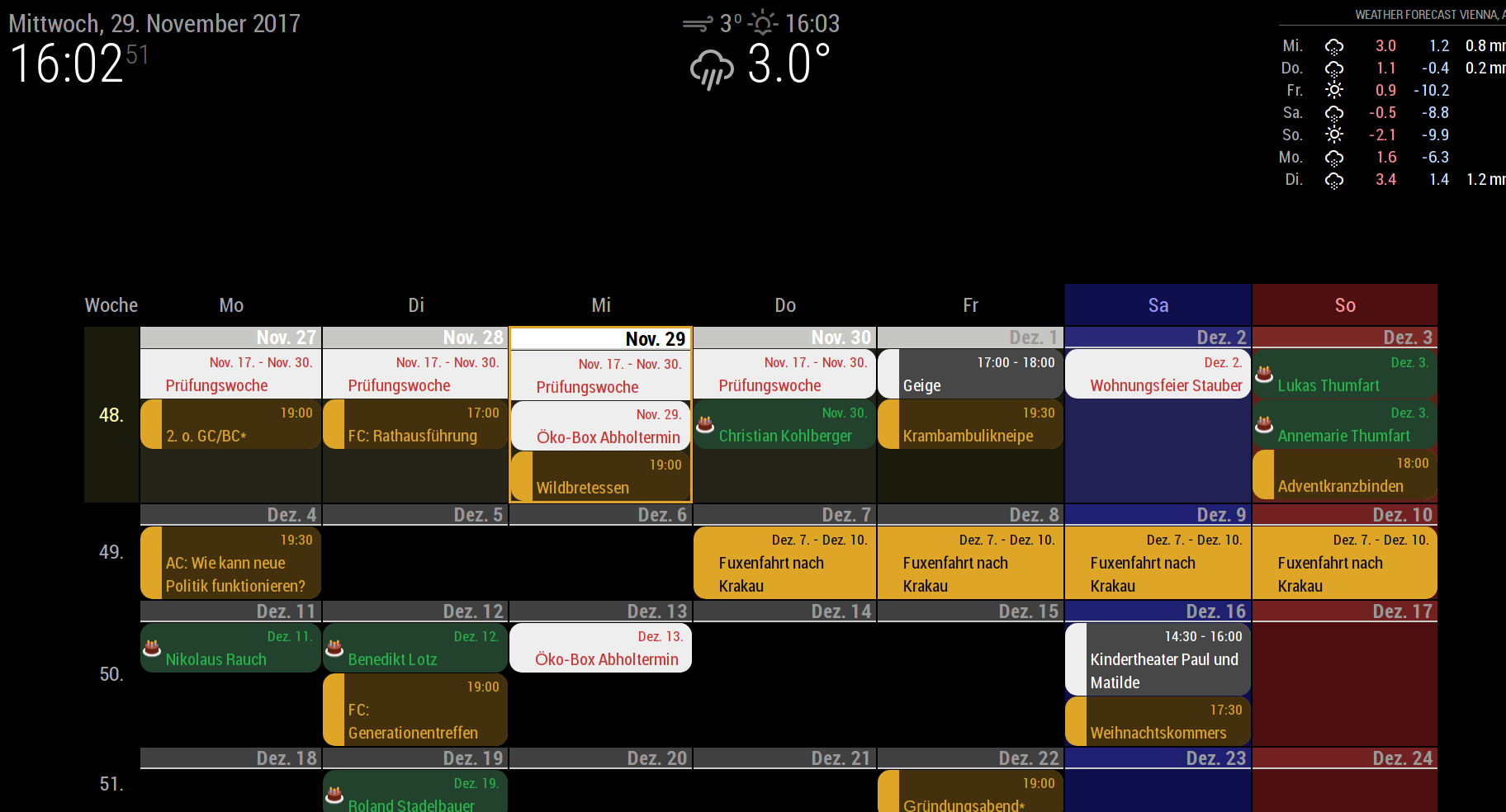
-
@Phil_T
For position, you can set your view position in config.config: { system: { show: ["weeks"], locale: 'en', }, views: { weeks: { position: "bottom_bar", // Set this as your wish. counts: 4, }, ... -
edit: furthermore, how can I stop the module from cutting off the bottom part?
Hmmm… On my mirror,
Mariä Empfängnisis shown well.
I suspect your configuration containslimitoroverflowoptions.See here. https://github.com/eouia/MMM-CalendarExt/wiki/Manipulation-of-looks#viewlimit--viewoverflow
You could get idea how to optimize size in that page.
Anyway,
4 weeksandmonthview are frankly a bit large for mirror (I think.). -
Wonderful, everyting works now. Thanks a lot!
-
MMM-CalendarExt not updating calendar events.**
I have configured two calendar views: “daily” and “upcoming”. I have set the redrawInterval to minimum: 60000 ms. I have two calendars: Private Google Calendar and local ics calendar file. When I update one or another of my calendars, my calendars don’t update at all. Updates happen only when I restart MMM from the beginning. For testing purposes I have also the “default” calendar in my configuration and it updates normally. For testing purposes I have added command 'self.sendSocketNotification(‘RESET_CALENDARS’) to the MMM-CalendarExt.js code inside the redrawTimer function. This dirty patch resets the calendars every 60 seconds, but I don’t think this is the right way to solve my problem. Please help. -
@helmi
Well, I tested and found nothing problem.
So, I suspect there might be some errors in front-electron views. Front-view error(from any module) could cause interfering other modules working. You can test bynpm start dev. -
@Sean I have been using the ‘npm start dev’ and it shows no errors. From the console log I can see that the timer triggers as expected. From the Calendar.js log (terminal view) I can see that the calendars fetching happens only when I start MMM from the beginning.
-
@Sean FYI: I have removed all other modules, only MMM-CalendarExt existing. I have also removed local calendar file, only Google Calendar URL existing. I have done shutdown and restart (both Rpi and MMM) several times. Problem still exists. For me looks like problem is where the calendars fetching should trigger. They happen only once when I start MMM from the beginning.
-
@helmi
Hmmmm… weird.Anyway, Calendar fetching interval([calendar].interval) is different with front-view redrawing(system.redrawInterval). There is some possibility of you’ve been confusing.
-
@Sean Ok - So does that mean that the redrawInterval parameter (my setting 60000) has nothing to do with Calendar fetching interval? If so, could you please give me some testing procedure in order to test those parts of the code where the fetching interval is working (or for me: not working)? I have some coding experience, but js is not my best knowledge.
