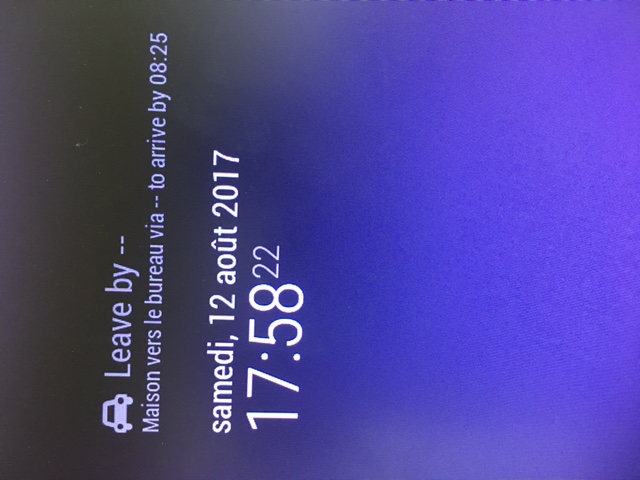Read the statement by Michael Teeuw here.
I need help for module trafic
-
Did you generated an Google Maps (Java Script) API Key with your Google-Account?
https://developers.google.com/maps/documentation/javascript/get-api-key?hl=fr
-
I generated a key api (googleAPIs). Nothing appears on the screen.
-
@greda :
I created a standard API key
-
Just to be sure :-)
You added your API Key to ?config: {
api_key: ‘MyApiKey’,And you navigated in your MagicMirror/modules folder and executed “npm install” ?
Maybe try to be more specific like
destination: ‘2 Rue Saint-Denis, Rouen, France’If that is not working i recommend you the Module MMM-MyCommute from j.e.f.f
It looks nicer and i can say it works 100%
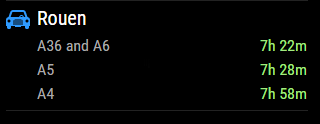
-
I just tested and I have no more information. Can I send you my private API to test ?
-
I try MMM-MyCommute now.
-
sure, if its still not working with mycommute you can
-
Kruemel,
Can you show me the configuration of your example please? -
{ module: 'MMM-MyCommute', position: 'top_left', header: 'Verkehr nach', config: { apikey: 'KEY', origin: 'AddressXY, Schweiz', startTime: '00:00', endTime: '23:59', nextTransitVehicleDepartureFormat: "[ab] HH:mm", travelTimeFormat: "h[h] m[m]", destinations: [ { destination: 'Address, Schweiz', label: 'Name Blabla', alternatives: true, showSummary: true, hideDays: [0,6], color: "#FACC2E" }, { destination: 'Address, Schweiz', label: 'Name Blabla2', alternatives: true, showSummary: true, hideDays: [0,6], color: "#FACC2E" }, { destination: 'Bahnhof Luzern, Zentralstrasse 1, 6002 Luzern, Schweiz', label: 'Luzern Bahnhof', mode: 'transit', transitMode: 'train', showNextVehicleDeparture: true, alternatives: true, color: "#2E9AFE" } ] } }, -
Thank i try again.