Read the statement by Michael Teeuw here.
Fresh install MM2 RP3 wont start :(
-
Hi I have installed MagicMirror2 5 times now and still get to the same issue of not starting up.
Setup
Raspberry pi 3
Jessie Full
Auto Installer MagicMirrorI have used the Automatic Installer (Raspberry Pi Only!)
OK the first time i used Raspbian Stretch Lite but then i moved to Raspbian Stretch Full wont start.After some googling i came across a link to install it with Raspbian Jessie Full
complete-setup-tutorialHere is my
npm-debug.log0 info it worked if it ends with ok 1 verbose cli [ '/usr/bin/node', '/usr/bin/npm', 'start' ] 2 info using npm@3.10.10 3 info using node@v6.12.3 4 verbose run-script [ 'prestart', 'start', 'poststart' ] 5 info lifecycle magicmirror@2.2.2~prestart: magicmirror@2.2.2 6 silly lifecycle magicmirror@2.2.2~prestart: no script for prestart, continuing 7 info lifecycle magicmirror@2.2.2~start: magicmirror@2.2.2 8 verbose lifecycle magicmirror@2.2.2~start: unsafe-perm in lifecycle true 9 verbose lifecycle magicmirror@2.2.2~start: PATH: /usr/lib/node_modules/npm/bin/node-gyp-bin:/home/pi/MagicMirror/node_modules/.bin:/usr/local/sbin:/usr/local/bin:/usr/sbin:/usr/bin:/sbin:/bin:/usr/local/games:/usr/games 10 verbose lifecycle magicmirror@2.2.2~start: CWD: /home/pi/MagicMirror 11 silly lifecycle magicmirror@2.2.2~start: Args: [ '-c', 'sh run-start.sh' ] 12 silly lifecycle magicmirror@2.2.2~start: Returned: code: 1 signal: null 13 info lifecycle magicmirror@2.2.2~start: Failed to exec start script 14 verbose stack Error: magicmirror@2.2.2 start: `sh run-start.sh` 14 verbose stack Exit status 1 14 verbose stack at EventEmitter. (/usr/lib/node_modules/npm/lib/utils/lifecycle.js:255:16) 14 verbose stack at emitTwo (events.js:106:13) 14 verbose stack at EventEmitter.emit (events.js:191:7) 14 verbose stack at ChildProcess. (/usr/lib/node_modules/npm/lib/utils/spawn.js:40:14) 14 verbose stack at emitTwo (events.js:106:13) 14 verbose stack at ChildProcess.emit (events.js:191:7) 14 verbose stack at maybeClose (internal/child_process.js:920:16) 14 verbose stack at Process.ChildProcess._handle.onexit (internal/child_process.js:230:5) 15 verbose pkgid magicmirror@2.2.2 16 verbose cwd /home/pi/MagicMirror 17 error Linux 4.9.78-v7+ 18 error argv "/usr/bin/node" "/usr/bin/npm" "start" 19 error node v6.12.3 20 error npm v3.10.10 21 error code ELIFECYCLE 22 error magicmirror@2.2.2 start: `sh run-start.sh` 22 error Exit status 1 23 error Failed at the magicmirror@2.2.2 start script 'sh run-start.sh'. 23 error Make sure you have the latest version of node.js and npm installed. 23 error If you do, this is most likely a problem with the magicmirror package, 23 error not with npm itself. 23 error Tell the author that this fails on your system: 23 error sh run-start.sh 23 error You can get information on how to open an issue for this project with: 23 error npm bugs magicmirror 23 error Or if that isn't available, you can get their info via: 23 error npm owner ls magicmirror 23 error There is likely additional logging output above. 24 verbose exit [ 1, true ]And a screen shot of my
PM2 Info MagicMirror
I really hope you can help me thanks :):)
-
did u try it manually yet?
https://forum.magicmirror.builders/topic/5274/how-to-manually-install-mm-on-your-pi-for-absolute-beginners/3Remove your actual MagicMirror folder and try it like described in the link
-
Hi Thanks for the suggestion. just followed them steps
i am now getting the following errors when i run npm starterror code ELIFECYCLE
err! Errno 1
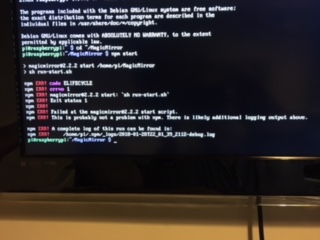
I have a second Sd Card i am going to try it on Raspbian Stretch Full and see if i can get it working
Thanks for all the support guys
-
Hi so it Just worked.
i was logged in and installed MagicMirror in CLI mode
Just before i decide to move to a new SD card i changed the CLI to GUI in sudo raspi-config
and rebooted the pi once it logged it the MagicMirror kicked in after about 20secondsDid i do something wrong should i have always had the GUI enables and just worked in terminal
if so. Sorry my bad…Also any way for the MagicMirror to start quicker with out seeing the GUI Desktop
-
@paddyhughes Yeah, MM relies on the GUI to display the browser. It’s possible to run without a GUI, but it requires some extra packages and effort. Sorry, didn’t think to ask, but glad to hear it’s up and running!
-
No i realy happy i got it working thanks everyone for all the help
Alot of great support gong on in the forms
Big Thumbs up to you all
Thanks
