Read the statement by Michael Teeuw here.
probleme avec une img
-
Bonjour a tous
J’ai fait un backup d’une carte sd de 16 go et je me retrouve avec une image de 16 088 301 568 octets (16,09 Go sur disque)
Et impossible de re installer la carte mon magicmirror bloque au niveau de framboises.
Merci pour votre aide. -
Please raise your question in english so most of us could understand it
-
@frankoucth Votre question n’est pas tout à fait claire. Est-ce que c’est l’originale qui bloque, ou une nouvelle copie de votre carte? Quelle appli avez-vous utilisé pour le faire? Avez-vous essayé une deuxième fois de remettre la carte?
Voici une discussion (en anglais) de ce (genre de) problème:
If you have trouble resetting (formatting) your SD-card (resulting in no boot activity) you could try forgoing the NOOBS method, and instead directly image the card, with DD, WinDiskimager or another imaging program. Recently “etcher” a promising new tool available for Mac, Linux and Windows promises to make the task of writing an image to an SD-card much simpler, it can be downloaded here: https://www.etcher.io.
Always use it with the very latest version of Raspbian, which is the best choice for a first boot, and the default OS. Download it from here: https://www.raspberrypi.org/downloads/raspbian/.Il me semble que peut-être ’etcher’ fonctionnera bien pour créer une copie de votre image.
-
HELLO
I made a backup of my card sd it function not so long ago and after some trial I wanted to return to this famous backup and the impossible
that’s what happens when I run my raspberry.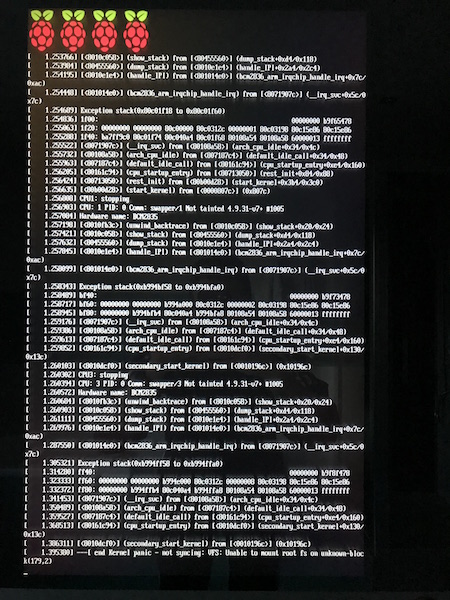
a solution ?
