Read the statement by Michael Teeuw here.
Can I use any LVDS board with any LCD screen?
-
I have ordered a 14" Samsung replacement screen, which has the following output cable http://imgur.com/x1yIuy8 , what I want to know Is what il need to connect that to a raspberry pi 3? Any help is much appreciated as I’m a total n00b to all of this :)
-
A 14 inch is a bit small, but it is up to you. I also ordered a Laptop LCD Panel: LTN170X2-L02
What I did was, I searched for this number on ebay and added controller. The V59 seems to be very good. HDMI and it has a remote. Just have a look at the back. Mostly i contains the screen size in this number. What you showed here is the connector for the Inverter for the backlight. NOT the Lvds cable. I’m not 100% sure if all LVDS cables are the same, but I doubt that.
Mine was this one http://www.ebay.de/itm/TV-T-VST59-HDMI-LCD-CVBS-RF-Controller-board-Kit-for-LTN170X2-L02-17-1440X900-/152106417227?hash=item236a3fbc4b:g:oboAAOSwa81XSUqH
I bought it for 15,75€ with a suggested price, just try out your luck.Here is a picture of my connector:
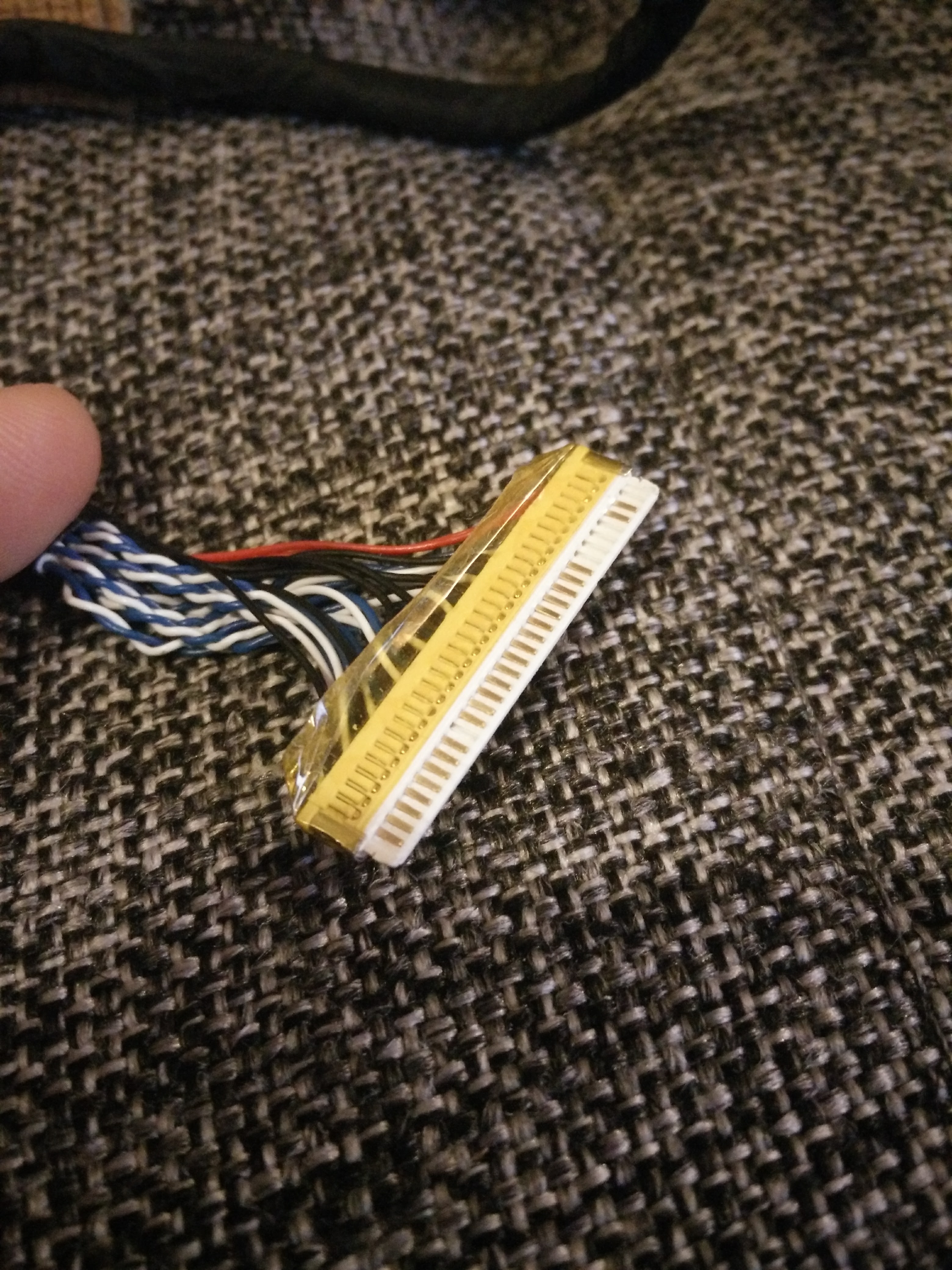
Oh and also DO NOT TOUCH where it says do not touch :D and DONT pull not even slightly at the LVDS cable. I just destroyed my panel this way :/ Well it was only 6€ of ebay, just cant find a second one for this price.
-
I know its an old one, but maybe you are still interessted…
The 2-pin connector is power related maybe for the backlight which seems to be true cause of the “flash logo” this might be the inverter which inductes a high amount of energy. The picture doesnt help that much to be honest. There must be a few barcodes on it they might be helpful. On the screen must be a few more connections pictures might help as well.
-
@astronauti said in Can I use any LVDS board with any LCD screen?:
Here is a picture of my connector:
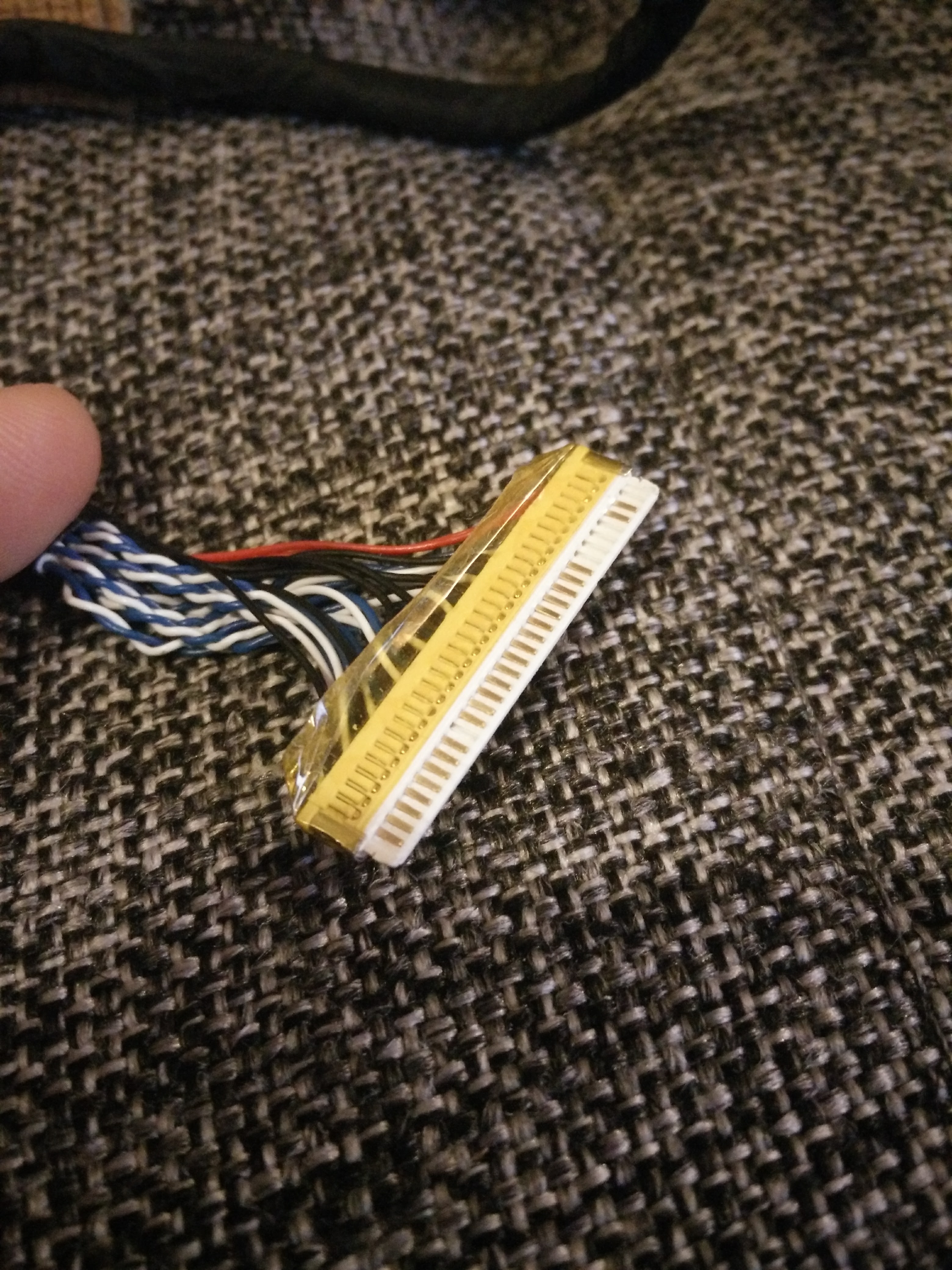
you really have to watch out for the connectors! I’ve got a panel called LTN156AT05 and ordered some generic controller board from banggood. It came with the connector @astronauti showed, but that did not fit! I still haven’t got one that fits or even a new controller board since I don’t really need it that much, but you really need to watch out about what connector there is on your board and on your panel
-
When you order them from Banggood or Alibaba or where ever, they normaly ask you for the lcd-panel you are using. That has a reason; the connector to the panel (like the lvds in that picture) and sometimes you need a ccfl inverter or a matching cable for your LED backlight. The other reason, which I cant completly confirm is, some panels seem to have different ways in “communicating”, the LCD Driver seem to be programmed by the guys you order it. They might function with different cables on other panels of the same type, but they dont have to. The resolution of the display seems to be just one thing its all about. Yesterday i came across a more “universal” Driver which accepted a few panels in a few resolutions - this seems to be the most available swiss-knife what you can get but there where only 50 types in that list - which is a joke considering the amount of differnt panels available.
In short, be aware if they offer you a universal one, you will probably just spend money and it wont work, because of cables or its not flashed for your panel type. Be aware if they dont ask you for your panel type.
-
@Novocain That looks to be a great summary
The one I got was an universal one, but it was just five bucks, so never mind… I simply didn’t research much before I bought it
