A New Chapter for MagicMirror: The Community Takes the Lead
Read the statement by Michael Teeuw here.
Read the statement by Michael Teeuw here.
MMM-Facial-Recognition-OCV3 error at tools.train.py
-
Hello again;
So Open CV 4 installed, as well as all the other stuff specified on your module page, in the same versions.
I am trying to run the encode script:
python3 encode.py -i ../dataset/ -e encodings.pickle -d hogbut I keep getting the following error:
Traceback (most recent call last): File "encode.py", line 6, in <module> import face_recognition ImportError: No module named 'face_recognition'face_recognition is installed:
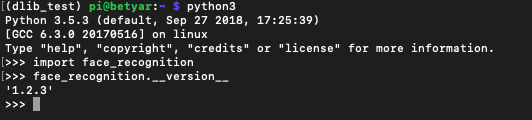
-
