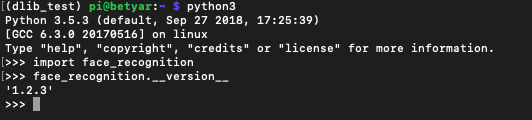Read the statement by Michael Teeuw here.
MMM-Facial-Recognition-OCV3 error at tools.train.py
-
Hey @Nischi! I got it going!!!
Two things fixed it. The first was a directory error that was preventing capture. Fixed with:
in capture.py:
from config import ToolsConfig -> from .config import ToolsConfigthe second was an outdated PIP that wasn’t getting updated without SUDO that was giving me the error on Training.
sudo pip install future --upgradeBoth are fixed now and XML is generated. Next on to configuration. Thanks to all for your help.
-
@SdeGeata
Cool that it works. I’m nearly done with my new module now. Will inform you if you can try out. And the good thing. The classes config from your old module will be compatible. -
Cool. Lemme know.
-
@SdeGeata
Hi,
Now it’s finally done and tested on my own Magic Mirror with the PiCamera. Let me know if you have any issues and need some help. -
That’s great news! I’m gonna install it today and give it a whirl. I’ve spent too much time swearing about the other one not working like it should. I’ll let you know how it goes.
-
Well, since my post yesterday, I’ve not got past building Open CV 4. Hangs at 20%, or 73%, or 100% and eventually freezes. it never finishes the compilation.
I completely wiped my SD card and did a fresh install of Rasbian - just to see if that would make a difference. So far, no go. I’m losing patience with this thing. It’s been well over a week that i’ve been fiddling around with various face recognition modules that kinda half work. i am anxious to try yours - i just can’t get past the Open CV bugs on install.
What should I do???
-
@SdeGeata
Sorry to hear that you have some issue to install OpenCV. Which Hardware do you have? On my Raspi 3+ it works fine, first run and all compiled.Whats really important is that you extend your Swap, otherwise you will have some issues like you described.
Did you go through this documentation? https://www.pyimagesearch.com/2018/09/26/install-opencv-4-on-your-raspberry-pi/
sudo nano /etc/dphys-swapfile# set size to absolute value, leaving empty (default) then uses computed value # you most likely don't want this, unless you have an special disk situation # CONF_SWAPSIZE=100 CONF_SWAPSIZE=2048sudo /etc/init.d/dphys-swapfile stop sudo /etc/init.d/dphys-swapfile startNote: Increasing swap size is a great way to burn out your Raspberry Pi microSD card. Flash-based storage have limited number of writes you can perform until the card is essentially unable to hold the 1’s and 0’s anymore. We’ll only be enabling large swap for a short period of time, so it’s not a big deal.
-
Hello again;
I finally got Open CV 4 installed successfully, I am re-installing my mirror modules now.
I did extend the swap to 2048, and that failed making -j4 and -j1. Finally I boosted the swap to 5000, it still failed on -j1, but it finally worked on -j2… go figure.
I was pretty tired of f**cking around trying to get that to install, it was pretty discouraging.
Thanks for your help and I will let you know how it goes once I get your new module installed.
-
@SdeGeata
Sorry to hear that you had such problems to install OpenCV. Hope it works now and let me know how it works. -
Hello again;
So Open CV 4 installed, as well as all the other stuff specified on your module page, in the same versions.
I am trying to run the encode script:
python3 encode.py -i ../dataset/ -e encodings.pickle -d hogbut I keep getting the following error:
Traceback (most recent call last): File "encode.py", line 6, in <module> import face_recognition ImportError: No module named 'face_recognition'face_recognition is installed: