@sdetweil
I removed the MMM-Remote-Control folder with newest Release version and downloaded and installed an older Release version (1.1.5) and this one is working on my old mirror which is totally fine for me :)
I’m happy now, so thank you for your efforts and support on this topic. :flexed_biceps_light_skin_tone:
Read the statement by Michael Teeuw here.
Best posts made by ruffneck2
-
RE: [MMM-Remote-Control] Can not access remote control module
Latest posts made by ruffneck2
-
RE: Problems to get Instagram profile visible on MagicMirror
@mumblebaj said in Problems to get Instagram profile visible on MagicMirror:
@ruffneck2 SO clearly something went wrong with the auth request. There is no detail in the screenshot you provided.
in node_helper.js can you uncomment this line to get the error body? should be line no 193. You may want to add it after the else as well.
If this forum is unable to assist then you may want to open an issue in the Gitlab page for the module.Thank you for your suggestion. I will give it another try at the weekend. I have already tried it on Github, with similar success ;)
-
RE: Problems to get Instagram profile visible on MagicMirror
Could an admin please move this topic to the Troubleshooting section?
I think it is better placed there and more visible to get repsonse and assistance.
Thank you -
RE: Problems to get Instagram profile visible on MagicMirror
Doesn’t anybody use Instagram modules on his MagicMirror?
-
Problems to get Instagram profile visible on MagicMirror
Instagram and Facebook policies have changed in the meantime to obtain an access token for an application programming interface (API).
Most forum posts refer to the process before 2018.
Does anyone have one of the MMM-Instagram, MMM-Instagram2020 or MMM-InstagramView modules currently running? I have now tried several times and already invested days to realise a display of my Instagram profile on the MagicMirror².Could anyone help me with this, or is it not worth the effort, because even the long-lasting access tokens do not work.
To generate an API key , I only specified “Website” when creating an application, but I get the following error message:
[21.04.2022 16:44.17.270] [LOG] MMM-InstagramView Helper Auth Exchange Error: 400ruffneck@raspberrypi:~/MagicMirror $ npm start > magicmirror@2.19.0 start > DISPLAY="${DISPLAY:=:0}" ./node_modules/.bin/electron js/electron.js [21.04.2022 16:44.12.895] [LOG] Starting MagicMirror: v2.19.0 [21.04.2022 16:44.12.901] [LOG] Loading config ... [21.04.2022 16:44.12.907] [LOG] Loading module helpers ... [21.04.2022 16:44.12.910] [LOG] No helper found for module: alert. [21.04.2022 16:44.12.927] [LOG] Initializing new module helper ... [21.04.2022 16:44.12.929] [LOG] Module helper loaded: updatenotification [21.04.2022 16:44.12.930] [LOG] No helper found for module: clock. [21.04.2022 16:44.13.095] [LOG] Initializing new module helper ... [21.04.2022 16:44.13.097] [LOG] Module helper loaded: calendar [21.04.2022 16:44.13.196] [LOG] Initializing new module helper ... [21.04.2022 16:44.13.198] [LOG] Module helper loaded: MMM-Remote-Control [21.04.2022 16:44.13.199] [LOG] No helper found for module: compliments. [21.04.2022 16:44.13.200] [LOG] No helper found for module: weather. [21.04.2022 16:44.13.487] [LOG] Initializing new module helper ... [21.04.2022 16:44.13.487] [LOG] Module helper loaded: MMM-EARTH [21.04.2022 16:44.13.787] [LOG] Initializing new module helper ... [21.04.2022 16:44.13.788] [LOG] Module helper loaded: MMM-InstagramView [21.04.2022 16:44.13.808] [LOG] Initializing new module helper ... [21.04.2022 16:44.13.809] [LOG] Module helper loaded: newsfeed [21.04.2022 16:44.13.809] [LOG] All module helpers loaded. [21.04.2022 16:44.13.899] [LOG] Starting server on port 8080 ... [21.04.2022 16:44.13.911] [LOG] Server started ... [21.04.2022 16:44.13.913] [LOG] Connecting socket for: updatenotification [21.04.2022 16:44.13.914] [LOG] Starting module helper: updatenotification [21.04.2022 16:44.13.914] [LOG] Connecting socket for: calendar [21.04.2022 16:44.13.915] [LOG] Starting node helper for: calendar [21.04.2022 16:44.13.916] [LOG] Connecting socket for: MMM-Remote-Control [21.04.2022 16:44.13.917] [LOG] Starting node helper for: MMM-Remote-Control [21.04.2022 16:44.13.922] [LOG] Connecting socket for: MMM-EARTH [21.04.2022 16:44.13.923] [LOG] Starting module: MMM-EARTH [21.04.2022 16:44.13.924] [LOG] Connecting socket for: MMM-InstagramView [21.04.2022 16:44.13.924] [LOG] Starting node_helper for module [MMM-InstagramView] [21.04.2022 16:44.13.925] [LOG] Connecting socket for: newsfeed [21.04.2022 16:44.13.926] [LOG] Starting node helper for: newsfeed [21.04.2022 16:44.13.927] [LOG] Sockets connected & modules started ... [21.04.2022 16:44.14.155] [LOG] Launching application. [14581:0421/164414.635994:ERROR:viz_main_impl.cc(188)] Exiting GPU process due to errors during initialization [14633:0421/164415.065457:ERROR:viz_main_impl.cc(188)] Exiting GPU process due to errors during initialization [14656:0421/164415.139642:ERROR:sandbox_linux.cc(377)] InitializeSandbox() called with multiple threads in process gpu-process. [21.04.2022 16:44.16.624] [LOG] Create new calendarfetcher for url: http://www.calendarlabs.com/ical-calendar/ics/76/US_Holidays.ics - Interval: 300000 [21.04.2022 16:44.16.700] [LOG] https://epic.gsfc.nasa.gov/api/natural [21.04.2022 16:44.16.757] [LOG] =========== notification received: MMM-InstagramView-CONFIG [21.04.2022 16:44.16.759] [LOG] =========== notification received: INSTAGRAM_AUTH [21.04.2022 16:44.16.761] [LOG] Create new newsfetcher for url: https://rss.nytimes.com/services/xml/rss/nyt/HomePage.xml - Interval: 300000 [21.04.2022 16:44.16.767] [INFO] Checking git for module: MMM-Remote-Control [21.04.2022 16:44.16.804] [LOG] =========== notification received: INSTAGRAM_AUTH_EXCHANGE [21.04.2022 16:44.16.818] [LOG] =========== notification received: MMM-InstagramView-CONFIG [21.04.2022 16:44.16.827] [INFO] Checking git for module: MMM-EARTH [21.04.2022 16:44.16.860] [INFO] Checking git for module: MMM-InstagramView [21.04.2022 16:44.16.894] [INFO] Checking git for module: default **[21.04.2022 16:44.17.270] [LOG] MMM-InstagramView Helper Auth Exchange Error: 400** [21.04.2022 16:44.17.295] [INFO] Newsfeed-Fetcher: Broadcasting 33 items. [21.04.2022 16:44.17.533] [INFO] Calendar-Fetcher: Broadcasting 11 events. [21.04.2022 16:44.38.847] [LOG] Use existing calendarfetcher for url: http://www.calendarlabs.com/ical-calendar/ics/76/US_Holidays.ics [21.04.2022 16:44.38.849] [INFO] Calendar-Fetcher: Broadcasting 11 events. [21.04.2022 16:44.38.950] [LOG] https://epic.gsfc.nasa.gov/api/natural [21.04.2022 16:44.38.953] [LOG] =========== notification received: MMM-InstagramView-CONFIG [21.04.2022 16:44.38.954] [LOG] =========== notification received: INSTAGRAM_AUTH [21.04.2022 16:44.38.956] [LOG] Use existing newsfetcher for url: https://rss.nytimes.com/services/xml/rss/nyt/HomePage.xml [21.04.2022 16:44.38.957] [INFO] Newsfeed-Fetcher: Broadcasting 33 items. [21.04.2022 16:44.38.984] [LOG] =========== notification received: INSTAGRAM_AUTH_EXCHANGE [21.04.2022 16:44.38.991] [LOG] =========== notification received: MMM-InstagramView-CONFIG [21.04.2022 16:44.39.072] [LOG] =========== notification received: INSTAGRAM_AUTH_EXCHANGE [21.04.2022 16:44.39.077] [LOG] =========== notification received: MMM-InstagramView-CONFIG [21.04.2022 16:44.39.465] [INFO] Newsfeed-Fetcher: Broadcasting 33 items. [21.04.2022 16:44.39.484] [LOG] MMM-InstagramView Helper Auth Exchange Error: 400 [21.04.2022 16:44.39.487] [LOG] MMM-InstagramView Helper Auth Exchange Error: 400 [21.04.2022 16:44.41.042] [INFO] Calendar-Fetcher: Broadcasting 11 events. ^C[21.04.2022 16:47.20.992] [LOG] Shutting down server... [21.04.2022 16:47.20.993] [LOG] Stopping module helper: updatenotification [21.04.2022 16:47.20.993] [LOG] Stopping module helper: calendar [21.04.2022 16:47.20.994] [LOG] Stopping module helper: MMM-EARTH [21.04.2022 16:47.20.994] [LOG] Stopping module helper: MMM-InstagramView [21.04.2022 16:47.20.994] [LOG] Stopping module helper: newsfeedMy current configuration looks like:
{ module: 'MMM-InstagramView', position: 'top_center', header: 'Instagram - @Hypeneedz', config: { client_id: '7424...02', // Facebook Instagram App ID client_secret: '7b81c....25', // Facebook Instagram App Secret redirect_uri: 'https://localhost/', // Facebook Instagram App redirect_uri auth_code: 'e935......ed', // Temporary authorization code as part of the Facebook Instagram Authorization Process showCaptions: true, showChildren: true, showDate: true, showMediaType: false, startRandom: true, shuffle: true, animationSpeed: 5000, updateInterval: 60000, } },I’m not sure about the URL respective the redirect_uri https://localhost/ because I want to display the profile at home on my mirror and not on any public website.
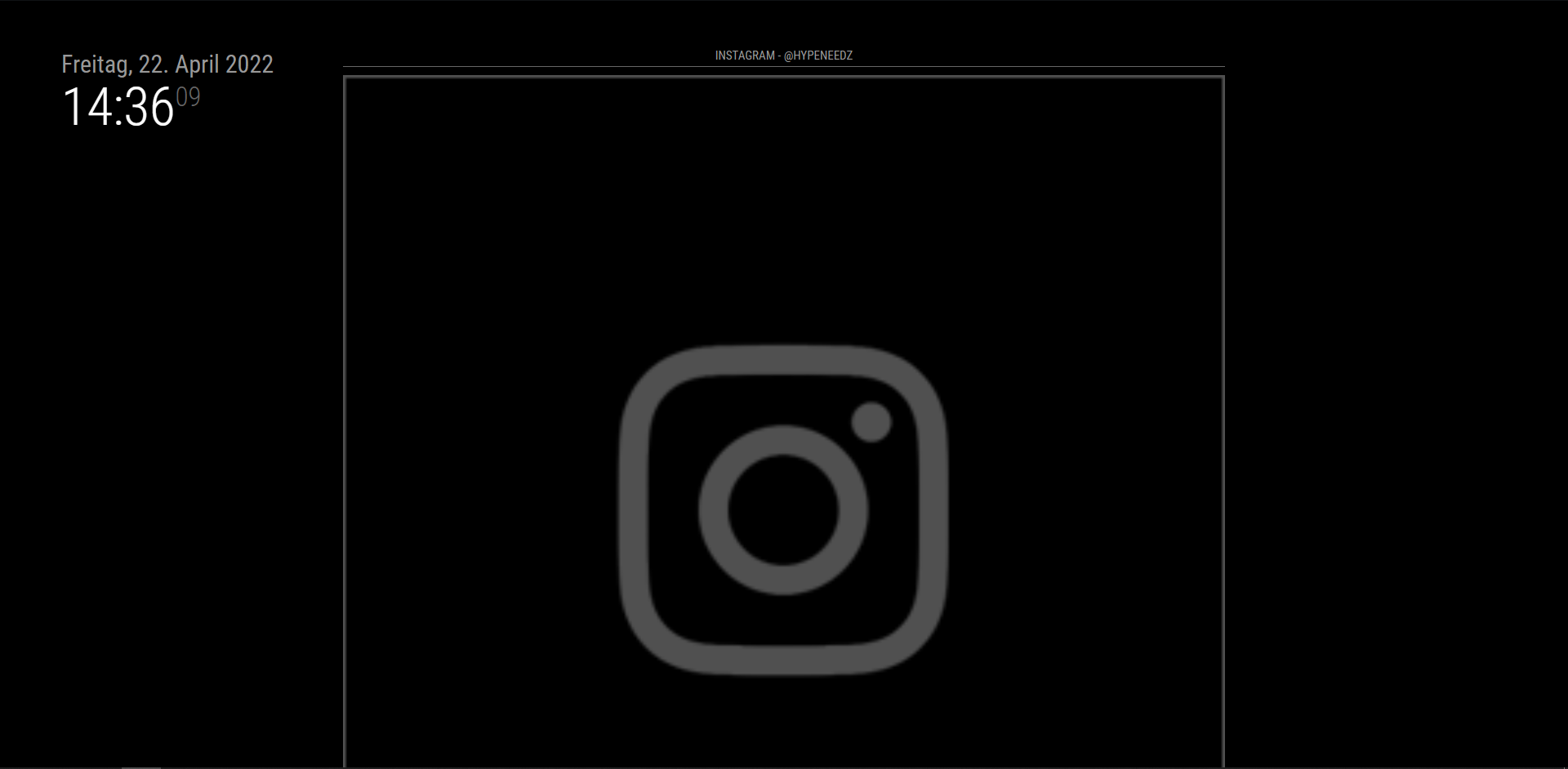
Does anybody could assist me on this?
-
Disable WiFi Power Save
Hi,
I have had my MM mounted on the wall since 2018.
I use an RPi 2B+ on which Raspian Stretch is installed.
Because I had significant problems after an update, I stopped at version 2.5.0 and have not updated since then. That’s ok for me.
Now, in January, I installed the MMM-Remote-Control module and noticed that my mirror always freezes after a certain time.
The instructions on github say something generic about the optional Realtek 8192 WiFi dongle as well as something about “For RPi 3 (Raspbian Stretch)”, but for RPi 3.
Could someone please help me and tell me which command is valid for me now? Either only the part for the dongle or the part for the RPi 3? Unfortunately, nothing is working at the moment due to misconfiguration and I have to take the mirror off the wall again, so I’d rather ask in advance. -
RE: [MMM-Remote-Control] Can not access remote control module
@sdetweil
I removed the MMM-Remote-Control folder with newest Release version and downloaded and installed an older Release version (1.1.5) and this one is working on my old mirror which is totally fine for me :)
I’m happy now, so thank you for your efforts and support on this topic. :flexed_biceps_light_skin_tone: -
RE: [MMM-Remote-Control] Can not access remote control module
@sdetweil said in [MMM-Remote-Control] Can not access remote control module:
npm -v
Node Version is v9.11.2
NPM Version is 5.6.0Yes, unfortunately I’m using MagicMirror 2.5.0, because my mirror is already finished and mounted to the wall.
In the past I had a lot of trouble after trying to update to a higher version. I had to disassemble the entire system, re-install it to get it working again. To avoid running into same issue once again, I decided to be fine with running system, but now I have found this helpful module and would like to use it to shutdown the system more securely.
However, does it has to do with incompatible version of the module and old files of node and npm? Should I use an older version of the module instead? -
RE: [MMM-Remote-Control] Can not access remote control module
@sdetweil said in [MMM-Remote-Control] Can not access remote control module:
pm2 logs --lines=
Thanks for your reply.
I’ve performed pm2 logs --lines=100Please find result below:
/home/pi/.pm2/logs/mm-error.log last 100 lines: 0|mm | at Module._compile (module.js:606:28) 0|mm | at Object.Module._extensions..js (module.js:653:10) 0|mm | at Module.load (module.js:561:32) 0|mm | at tryModuleLoad (module.js:504:12) 0|mm | at Function.Module._load (module.js:496:3) 0|mm | at Module.require (module.js:586:17) 0|mm | at require (internal/module.js:11:18) 0|mm | at Object.<anonymous> (/home/pi/MagicMirror/modules/MMM-Remote-Control/node_modules/simple-git/src/lib/tasks/branch.js:6:24) 0|mm | /home/pi/MagicMirror/modules/MMM-Remote-Control/node_modules/simple-git/src/lib/parsers/parse-branch.js:10 0|mm | new utils_1.LineParser(/^(\*\s)?(\S+)\s+([a-z0-9]+)\s(.*)$/s, (result, [current, name, commit, label]) => { 0|mm | ^ 0|mm | 0|mm | SyntaxError: Invalid regular expression flags 0|mm | at createScript (vm.js:80:10) 0|mm | at Object.runInThisContext (vm.js:139:10) 0|mm | at Module._compile (module.js:606:28) 0|mm | at Object.Module._extensions..js (module.js:653:10) 0|mm | at Module.load (module.js:561:32) 0|mm | at tryModuleLoad (module.js:504:12) 0|mm | at Function.Module._load (module.js:496:3) 0|mm | at Module.require (module.js:586:17) 0|mm | at require (internal/module.js:11:18) 0|mm | at Object.<anonymous> (/home/pi/MagicMirror/modules/MMM-Remote-Control/node_modules/simple-git/src/lib/tasks/branch.js:6:24) 0|mm | libGL error: MESA-LOADER: failed to retrieve device information 0|mm | MESA-LOADER: failed to retrieve device information 0|mm | MESA-LOADER: failed to retrieve device information 0|mm | libGL error: MESA-LOADER: failed to retrieve device information 0|mm | MESA-LOADER: failed to retrieve device information 0|mm | MESA-LOADER: failed to retrieve device information 0|mm | [9288:0105/224644.968557:FATAL:bus.cc(1152)] D-Bus connection was disconnected. Aborting. 0|mm | libGL error: MESA-LOADER: failed to retrieve device information 0|mm | MESA-LOADER: failed to retrieve device information 0|mm | MESA-LOADER: failed to retrieve device information 0|mm | libGL error: MESA-LOADER: failed to retrieve device information 0|mm | MESA-LOADER: failed to retrieve device information 0|mm | MESA-LOADER: failed to retrieve device information 0|mm | libGL error: MESA-LOADER: failed to retrieve device information 0|mm | MESA-LOADER: failed to retrieve device information 0|mm | MESA-LOADER: failed to retrieve device information 0|mm | npm ERR! code ELIFECYCLE 0|mm | npm ERR! errno 1 0|mm | npm ERR! magicmirror@2.5.0 start: `sh run-start.sh` 0|mm | npm ERR! Exit status 1 0|mm | npm ERR! 0|mm | npm ERR! Failed at the magicmirror@2.5.0 start script. 0|mm | npm ERR! This is probably not a problem with npm. There is likely additional logging output above. 0|mm | 0|mm | npm ERR! A complete log of this run can be found in: 0|mm | npm ERR! /home/pi/.npm/_logs/2022-01-05T21_54_38_745Z-debug.log 0|mm | libGL error: MESA-LOADER: failed to retrieve device information 0|mm | MESA-LOADER: failed to retrieve device information 0|mm | MESA-LOADER: failed to retrieve device information 0|mm | libGL error: MESA-LOADER: failed to retrieve device information 0|mm | MESA-LOADER: failed to retrieve device information 0|mm | MESA-LOADER: failed to retrieve device information 0|mm | libGL error: MESA-LOADER: failed to retrieve device information 0|mm | MESA-LOADER: failed to retrieve device information 0|mm | MESA-LOADER: failed to retrieve device information 0|mm | libGL error: MESA-LOADER: failed to retrieve device information 0|mm | MESA-LOADER: failed to retrieve device information 0|mm | MESA-LOADER: failed to retrieve device information 0|mm | Failure: Error: connect ECONNREFUSED ::1:5005 0|mm | libGL error: MESA-LOADER: failed to retrieve device information 0|mm | MESA-LOADER: failed to retrieve device information 0|mm | MESA-LOADER: failed to retrieve device information 0|mm | WARNING! Could not validate config file. Please correct syntax errors. Starting with default configuration. 0|mm | App threw an error during load 0|mm | /home/pi/MagicMirror/modules/MMM-Remote-Control/node_modules/simple-git/src/lib/parsers/parse-branch.js:10 0|mm | new utils_1.LineParser(/^(\*\s)?(\S+)\s+([a-z0-9]+)\s(.*)$/s, (result, [current, name, commit, label]) => { 0|mm | ^ 0|mm | 0|mm | SyntaxError: Invalid regular expression flags 0|mm | at createScript (vm.js:80:10) 0|mm | at Object.runInThisContext (vm.js:139:10) 0|mm | at Module._compile (module.js:606:28) 0|mm | at Object.Module._extensions..js (module.js:653:10) 0|mm | at Module.load (module.js:561:32) 0|mm | at tryModuleLoad (module.js:504:12) 0|mm | at Function.Module._load (module.js:496:3) 0|mm | at Module.require (module.js:586:17) 0|mm | at require (internal/module.js:11:18) 0|mm | at Object.<anonymous> (/home/pi/MagicMirror/modules/MMM-Remote-Control/node_modules/simple-git/src/lib/tasks/branch.js:6:24) 0|mm | /home/pi/MagicMirror/modules/MMM-Remote-Control/node_modules/simple-git/src/lib/parsers/parse-branch.js:10 0|mm | new utils_1.LineParser(/^(\*\s)?(\S+)\s+([a-z0-9]+)\s(.*)$/s, (result, [current, name, commit, label]) => { 0|mm | ^ 0|mm | 0|mm | SyntaxError: Invalid regular expression flags 0|mm | at createScript (vm.js:80:10) 0|mm | at Object.runInThisContext (vm.js:139:10) 0|mm | at Module._compile (module.js:606:28) 0|mm | at Object.Module._extensions..js (module.js:653:10) 0|mm | at Module.load (module.js:561:32) 0|mm | at tryModuleLoad (module.js:504:12) 0|mm | at Function.Module._load (module.js:496:3) 0|mm | at Module.require (module.js:586:17) 0|mm | at require (internal/module.js:11:18) 0|mm | at Object.<anonymous> (/home/pi/MagicMirror/modules/MMM-Remote-Control/node_modules/simple-git/src/lib/tasks/branch.js:6:24) 0|mm | libGL error: MESA-LOADER: failed to retrieve device information 0|mm | MESA-LOADER: failed to retrieve device information 0|mm | MESA-LOADER: failed to retrieve device information -
[MMM-Remote-Control] Can not access remote control module
At first, I would like to thank again for developing this module MMM-Remote-Control.
I’ve cloned it into my \MagicMirror\modules folder via manual command from Github and since this failed via automatic installer script as well:bash -c "$(curl -s https://raw.githubusercontent.com/Jopyth/MMM-Remote-Control/master/installer.sh)"Once I add the module to my config/config.js file with
{ module: "MMM-Remote-Control", // uncomment the following line to show the URL of the remote control on the mirror // position: 'bottom_left', // you can hide this module afterwards from the remote control itself config: { apiKey: "my_ultra_secret_API_key" } },or the command given on Github page
{ module: 'MMM-Remote-Control', // uncomment the following line to show the URL of the remote control on the mirror // position: 'bottom_left', // you can hide this module afterwards from the remote control itself config: { customCommand: {}, // Optional, See "Using Custom Commands" below showModuleApiMenu: true, // Optional, Enable the Module Controls menu secureEndpoints: true, // Optional, See API/README.md // uncomment any of the lines below if you're gonna use it // customMenu: "custom_menu.json", // Optional, See "Custom Menu Items" below // apiKey: "", // Optional, See API/README.md for details // classes: {} // Optional, See "Custom Classes" below } },the MagicMirror² does not start after performing pm2 restart mm.sh
Once I uncomment the module in config.js it’s working fine again.
Does anybody could provide a hint, so that I’d be able to shutdown the MagicMirror² remotely?
I also get connection to the mirror from any device in my home network via http://ipaddressofpi:8080/ when uncommenting the module, adding this information in hope it would help to solve this issue. -
My Hallway Mirror with metal frame
Hello dear fellow MagicMirror builders, after lots of trials and errors, I have finally finished my MagicMirror.
I wanted to build a simple mirror that blends harmoniously into our interior and is also accepted by my family.
The mirror should therefore have a certain size, but but should not protrude too far into the room.
That’s why I have choosen a reasonably UltraSlim TV and a slim metal frame.
I´m using a Samsung Smart TV and a Raspberry Pi 2 Model B assembled onto a metal frame.
On the Pi the Operating system Raspberry Stretch from April 2019 and MagicMirror 2.7.1 is installed.
Additionally I have installed an On/Off switch to the metal frame.
The whole assy of frame and TV I have mounted to the wall via mounting rails and has a total depth of 52 mm and a weight of 25 kilogram.The cost of the whole build (including frame, glass and electronics) was a little more than EUR 200.
Modules:
Clock
Calendar
Current Weather
Weather Forecast
News Feed
MMM-RadioDe
MagicMirror-FootballLeaguesSpecs and Cost:
Mirror Glass – MIRROPANE CHROME SPY 80cm L x 60cm W @ 4mm thickness = EUR 90
Rasberry Pi 2 Model B with Edimax Wifi Adapter = EUR 7 from an Online Used Market
Monitor – Samsung UE32D4010 UltraSlim = EUR 65 from an Online Used Market
Outer Frame – 640 mm L x 840 mm W x 20 mm D = EUR 20 from an Online Used Market
Inner Frame – 600 mm L x 800 mm W x 30 mm D = EUR 12 from an ebay reseller
MDF board – 100 mm L x 100 mm W x 2 mm D = EUR 10 from a hardware storePlease see pictures below:
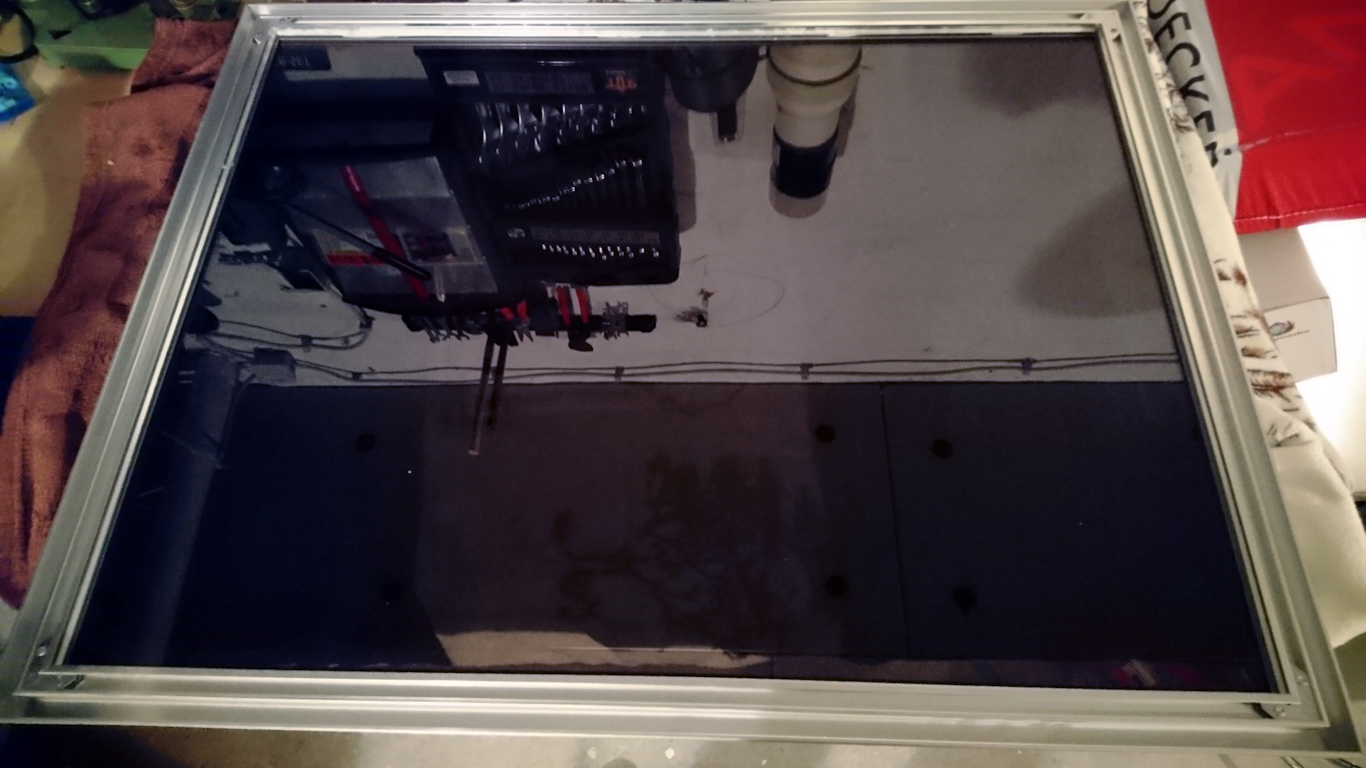
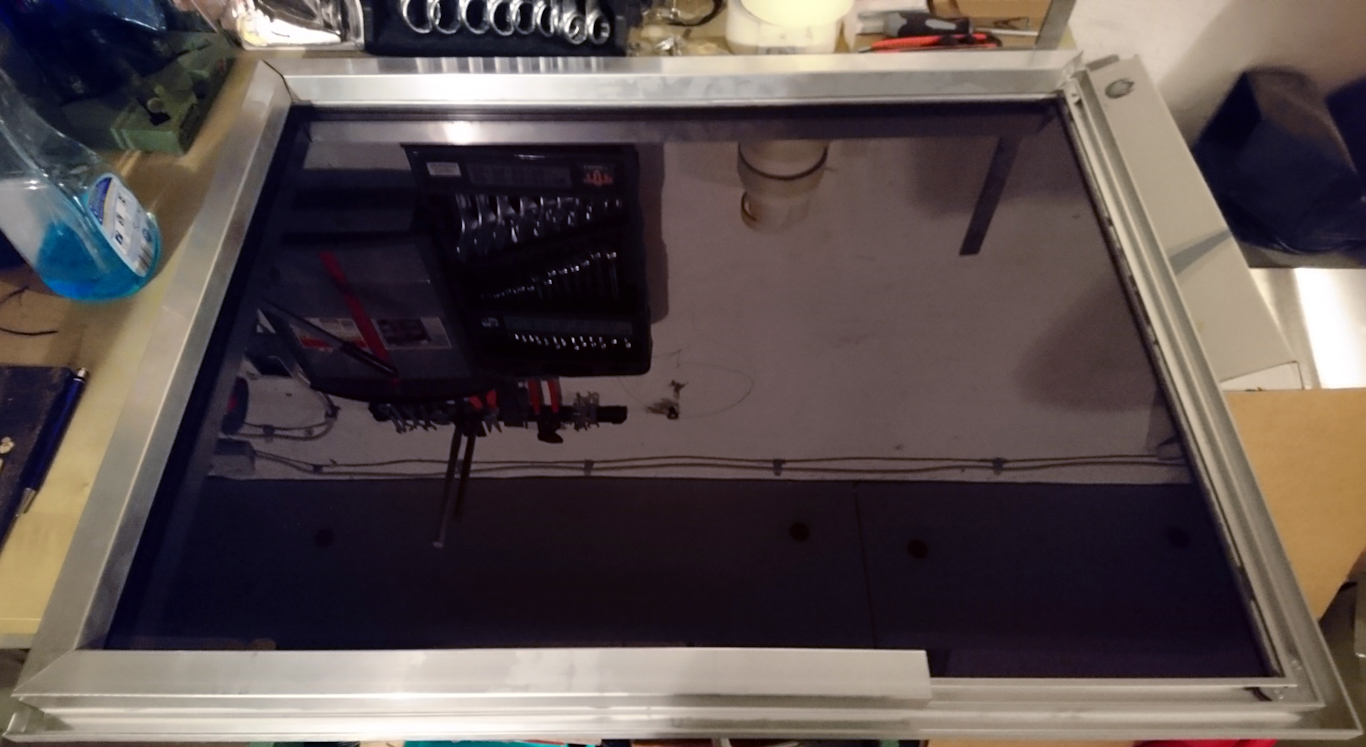

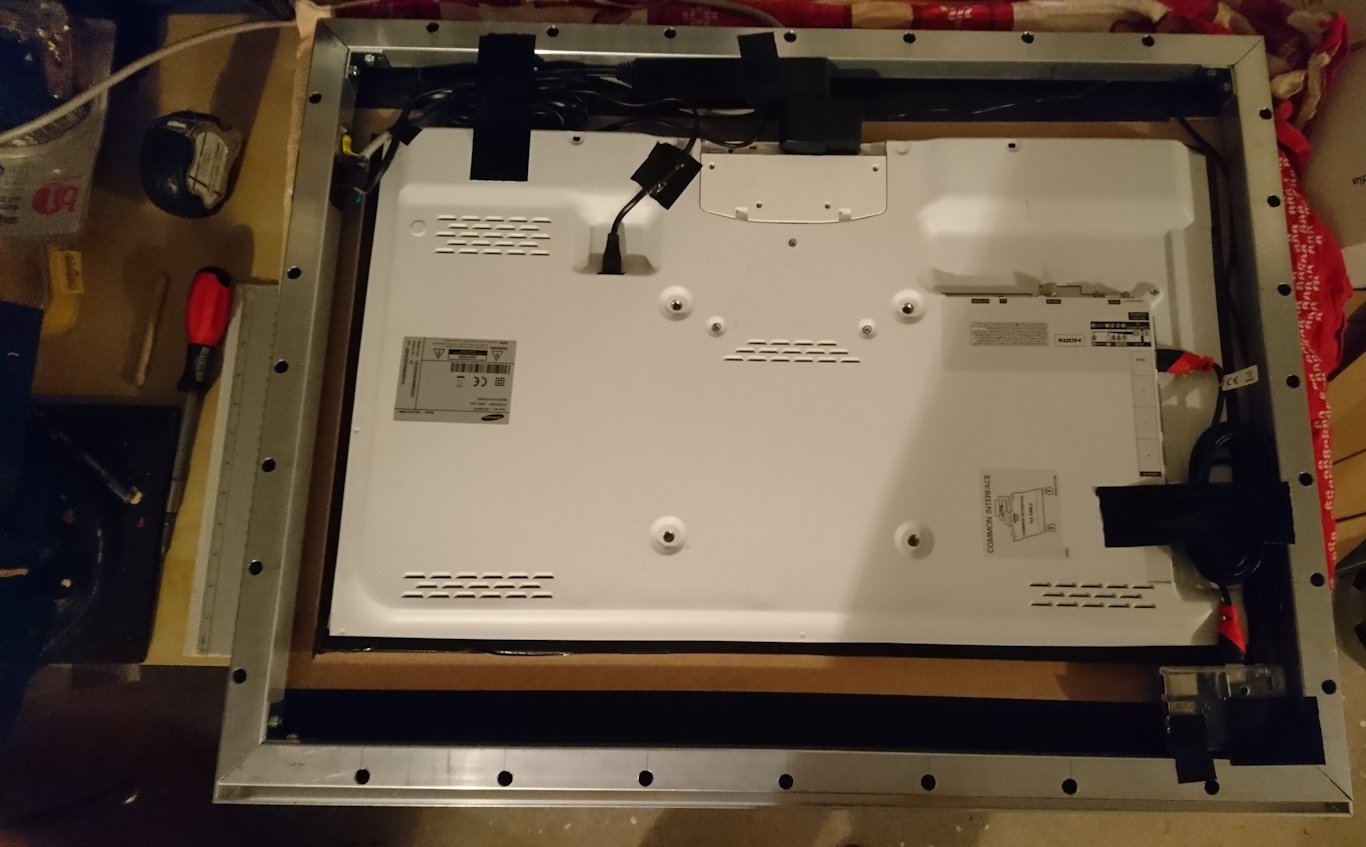
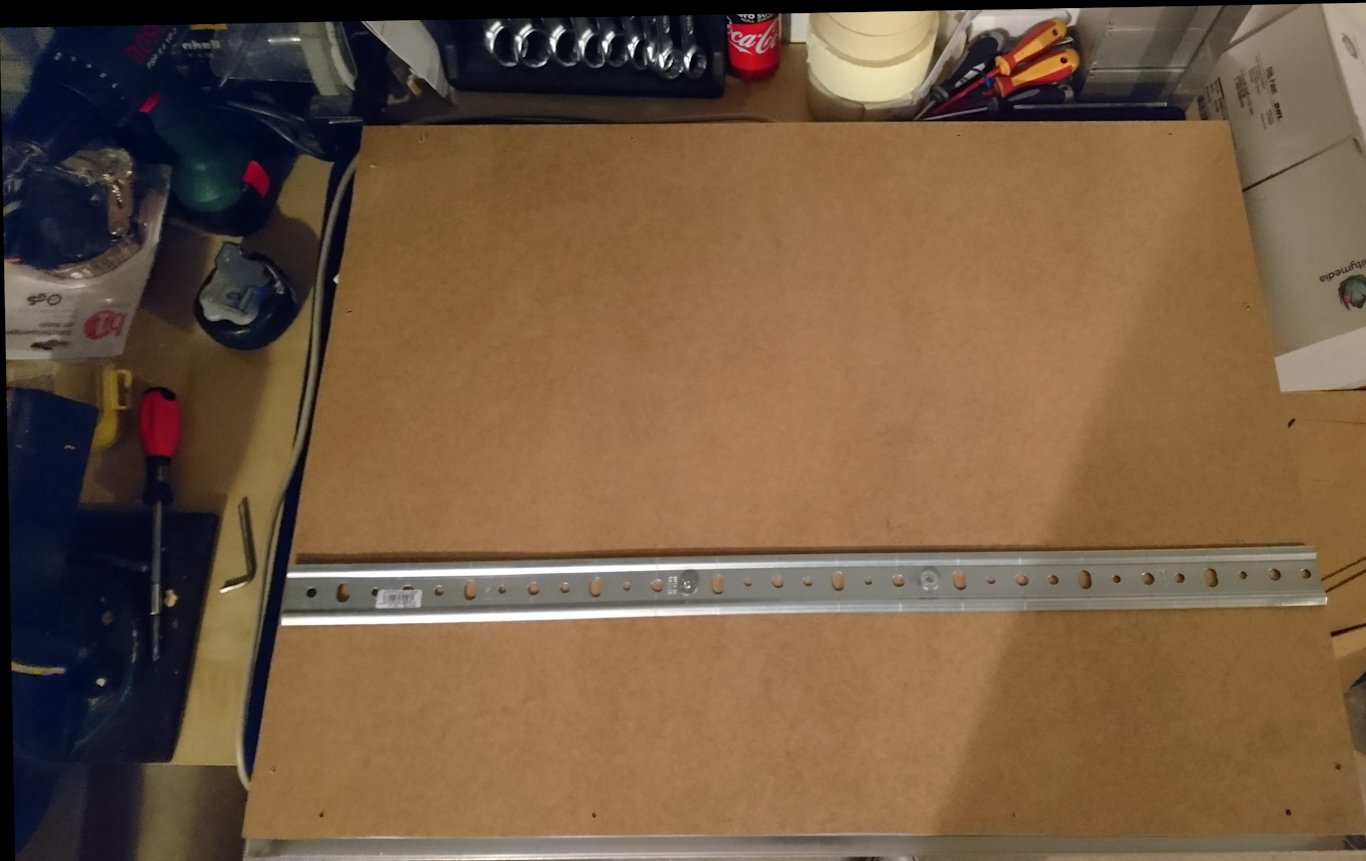
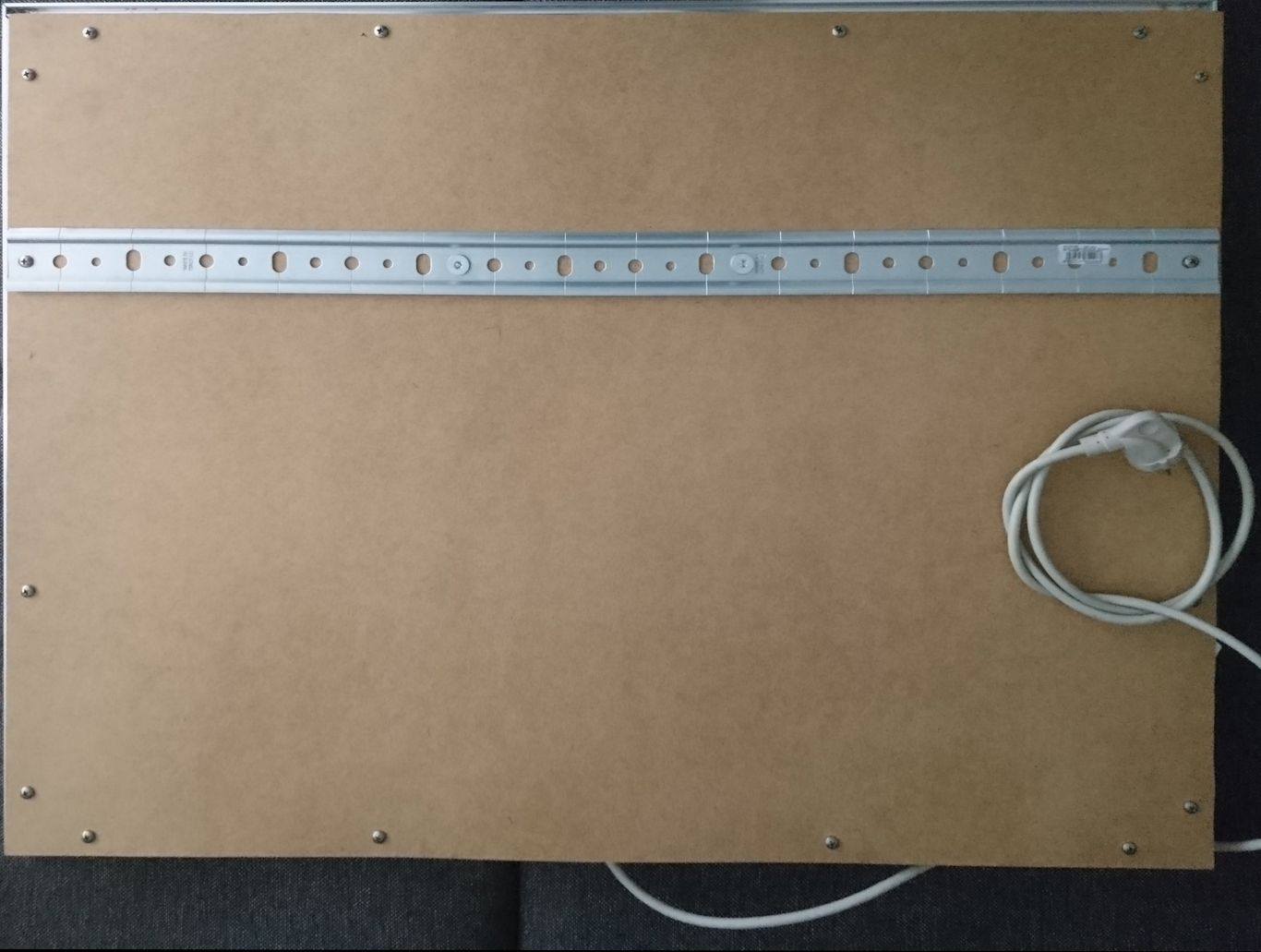

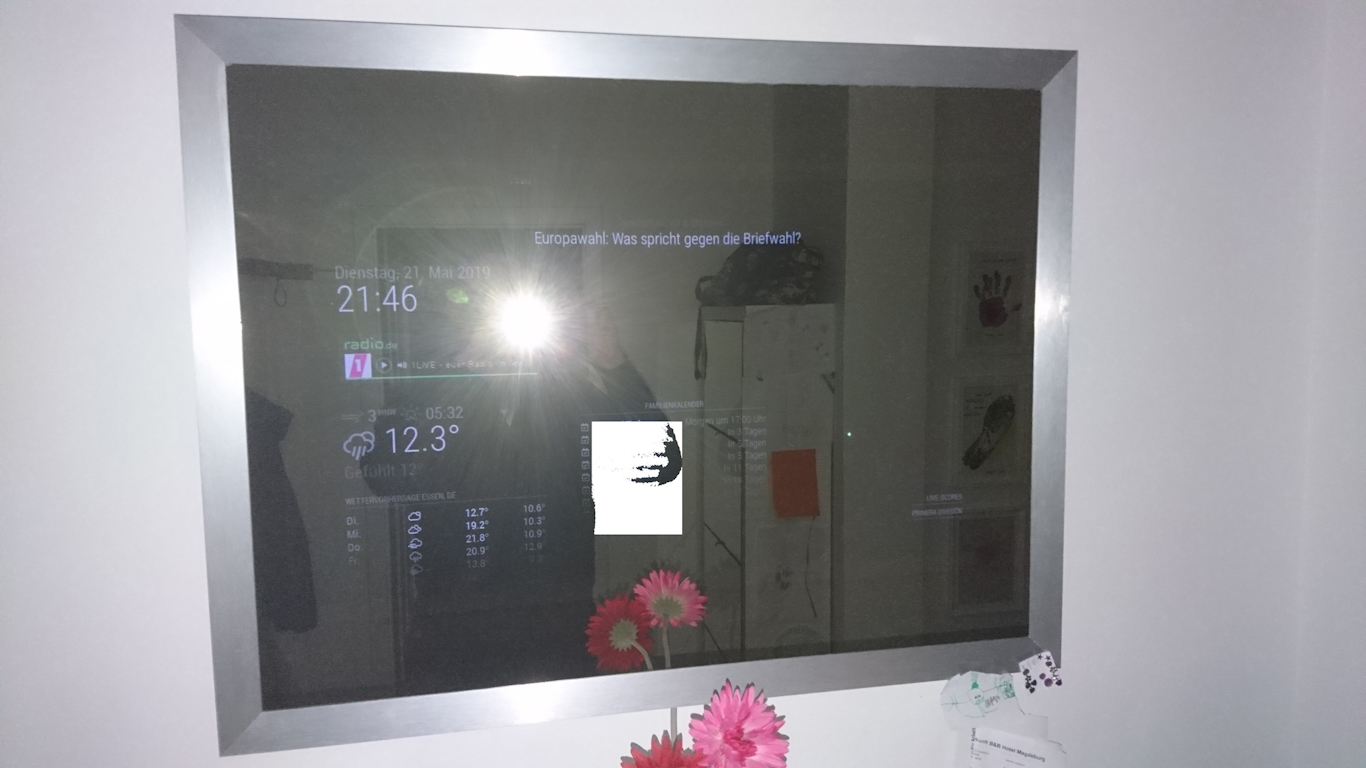
Since I have a 4-fold multiple socket integrated, of course the mirror can still be extended.
Maybe in the future even LED light and face recognition will be added, but at the moment I would like to admire my little project for a while.So finally of course I would like to thank Michael Teeuw, the creator of the MagicMirror, the different developers of the various modules and of course this community, who made this project possible.