@KristjanESPERANTO i just reinstalled it and I’m getting the same error
Read the statement by Michael Teeuw here.
Posts
-
RE: [MMM-OnThisDayWikiApi] - Get Wikipedia's OnThisDay using the Wikimedia API
-
RE: [MMM-OnThisDayWikiApi] - Get Wikipedia's OnThisDay using the Wikimedia API
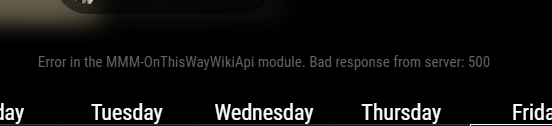
I’m getting an error message. Is this something that will fix itself?
-
RE: MMM-CalendarExt3 formatting help
@MMRIZE that worked! weird - the css the module author offered didn’t work.
Thanks!
Is there an easy way to make the font color match the calendar color? Right now all my timed events are written white for every calendar. I didn’t realize the calendar color setting only applied to “all day” events and the symbols. -
RE: Default Weather Module (Weathergov) stuck on loading
@karsten13 oh! i didn’t know you could look at the URLs like that. Thanks!
-
RE: MMM-CalendarExt3 formatting help
@MMRIZE I also already have
… useSymbol: false, …in my config file. I have the command for both default calendar and CX3.
And I know it’s very narrow - which is why I’m trying to maximize the space for the text and remove the symbol. I’m just not sure how to get the css file working.
-
RE: MMM-CalendarExt3 formatting help
@MMRIZE I haven’t done anything with custom css. Do I make a copy of the sample file and just add this text in? I tried doing that to alter the cell heights but nothing I changed did anything.
-
MMM-CalendarExt3 formatting help
So I am trying to get two things to happen:
- the end times to not display on my long events
- the dots/icons to go away on short events so there’s more room for text
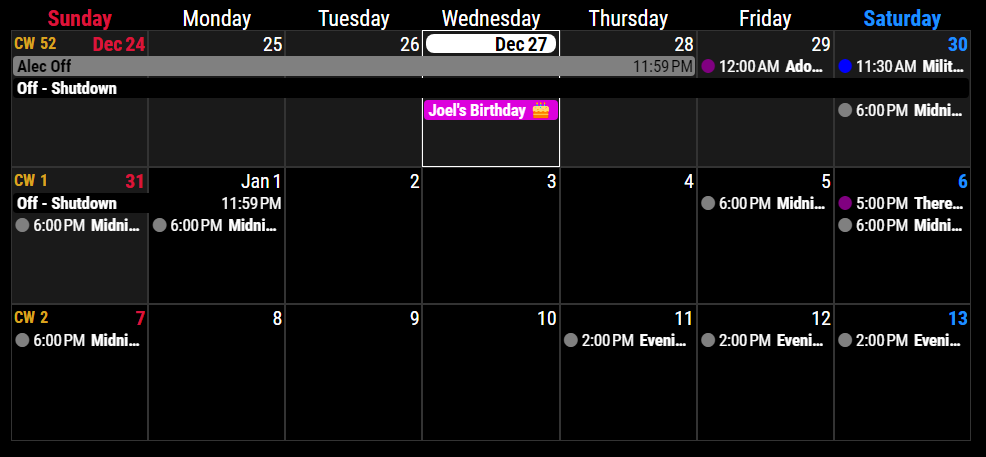
I have icons off and end times off within both the native calendar module AND CX3 module. I don’t know what to do now!
{ module: "calendar", header: "Family Calendar", hiddenOnStartup: "true", position: "top_left", config: { broadcastPastEvents: true, displaySymbol: false, showEnd: false, fetchInterval: 300000, calendars: [ { url: "https://.ics", name: "family_cal", color: "purple" }, { url: "https://.ics", name: "alecwork_cal", color: "gray" }, { url: "https://.ics", name: "alec_cal", color: "blue" }, { url: "https://.ics", name: "days_off", color: "black" } ] } }, { module: "MMM-CalendarExt3", position: "bottom_bar", config: { mode: "week", useSymbol: false, showMore: true, refreshInterval: "305000", weekIndex: "0", instanceId: "basicCalendar", fontSize: "22px", maxEventLines: 5, firstDayOfWeek: 7, calendarSet: ['family_cal', 'alecwork_cal', 'alec_cal', 'days_off'], } }, -
RE: Default Weather Module (Weathergov) stuck on loading
@karsten13 I actually just found all of the errors… and I don’t really know what they mean
2weathergov.js:133 Forecast location is Portsmouth, VA localhost/:1 Access to fetch at 'https://api.weather.gov/gridpoints/AKQ/88,50/stations' from origin 'http://localhost:8080' has been blocked by CORS policy: No 'Access-Control-Allow-Origin' header is present on the requested resource. If an opaque response serves your needs, set the request's mode to 'no-cors' to fetch the resource with CORS disabled. api.weather.gov/gridpoints/AKQ/88,50/stations:1 Failed to load resource: net::ERR_FAILED weathergov.js:149 TypeError: Failed to fetch at performWebRequest (utils.js:19:25) at Class.fetchData (weatherprovider.js:129:10) at weathergov.js:139:17 (anonymous) @ weathergov.js:149 :8080/tbd:1 Failed to load resource: the server responded with a status of 404 (Not Found) weathergov.js:72 Could not load station obs data ... SyntaxError: Unexpected token '<', "<!DOCTYPE "... is not valid JSON at JSON.parse (<anonymous>) at performWebRequest (utils.js:27:29) (anonymous) @ weathergov.js:72 weather.js:166 New weather information available. localhost/:1 Access to fetch at 'https://api.weather.gov/gridpoints/AKQ/88,50/stations' from origin 'http://localhost:8080' has been blocked by CORS policy: No 'Access-Control-Allow-Origin' header is present on the requested resource. If an opaque response serves your needs, set the request's mode to 'no-cors' to fetch the resource with CORS disabled. api.weather.gov/gridpoints/AKQ/88,50/stations:1 Failed to load resource: net::ERR_FAILED weathergov.js:149 TypeError: Failed to fetch at performWebRequest (utils.js:19:25) at Class.fetchData (weatherprovider.js:129:10) at weathergov.js:139:17 (anonymous) @ weathergov.js:149 :8080/tbd:1 Failed to load resource: the server responded with a status of 404 (Not Found) weathergov.js:72 Could not load station obs data ... SyntaxError: Unexpected token '<', "<!DOCTYPE "... is not valid JSON at JSON.parse (<anonymous>) at performWebRequest (utils.js:27:29) (anonymous) @ weathergov.js:72 weather.js:166 New weather information available. localhost/:1 Refused to apply style from 'http://localhost:8080/css/custom.css' because its MIME type ('text/html') is not a supported stylesheet MIME type, and strict MIME checking is enabled.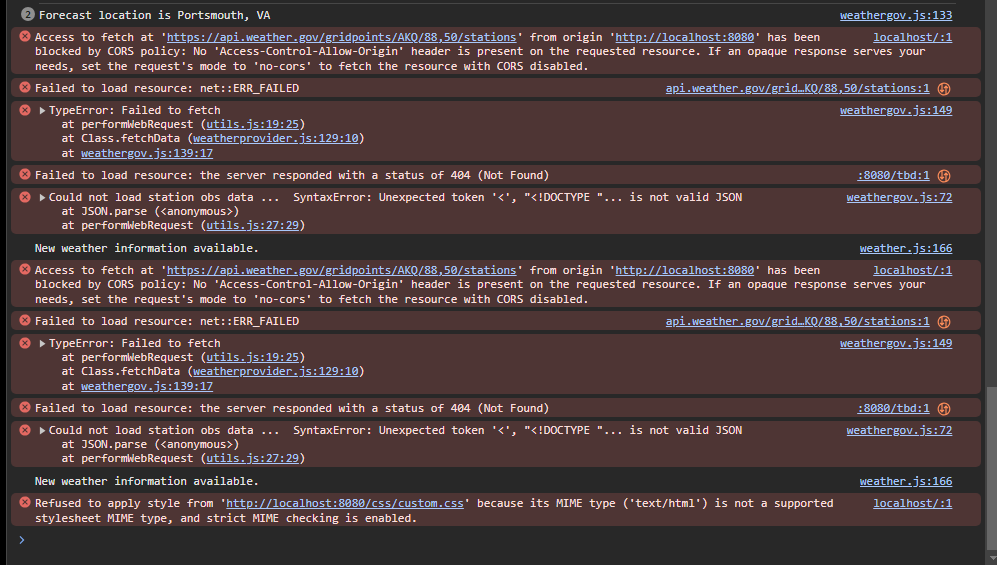
-
RE: Default Weather Module (Weathergov) stuck on loading
@karsten13 is that just my lat/lon and the precipitation probability?
-
RE: Weekly calendar view
@bebetter14 I like it! It’s no Skylight Calendar or Mango, but it’s doing it’s job. Current issue is with the weather module.
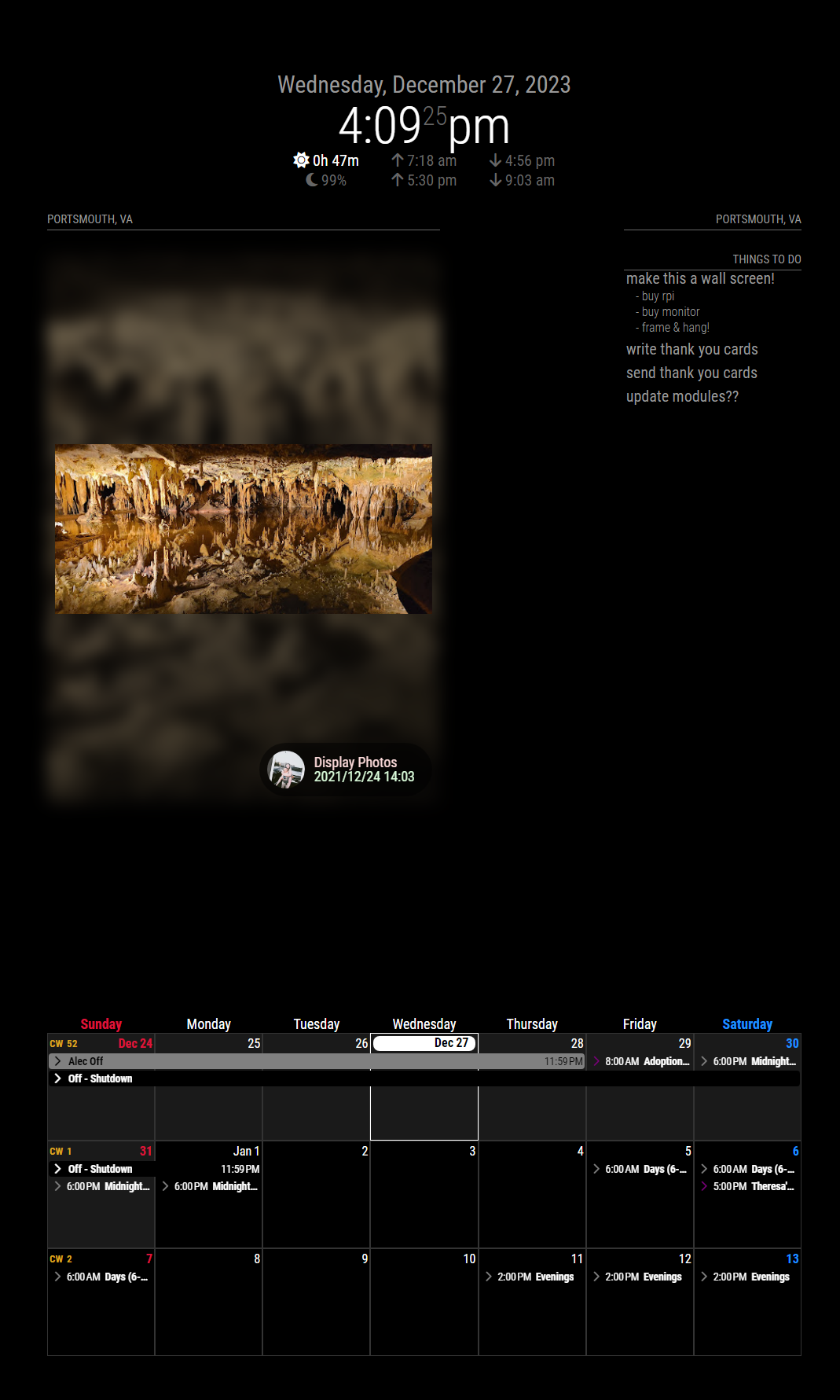
-
Default Weather Module (Weathergov) stuck on loading
I’ve tried looking at other forum posts and I can’t seem to get mine working.
The city shows, but both my current and forecast are stuck at “Loading …”
I even tried to add a 2m refresh interval, but that didn’t change anything.
I also tried “forecast” instead of “daily”Here’s my code
{ module: "weather", position: "top_left", config: { weatherProvider: "weathergov", type: "daily", apiBase: 'https://api.weather.gov/points/', lat: "3xxxxx", lon: "-7xxxxx", showPrecipitationProbability: "true" } }, { module: "weather", position: "top_right", config: { weatherProvider: "weathergov", type: "current", apiBase: 'https://api.weather.gov/points/', lat: "3xxxxx", lon: "-7xxxxx" }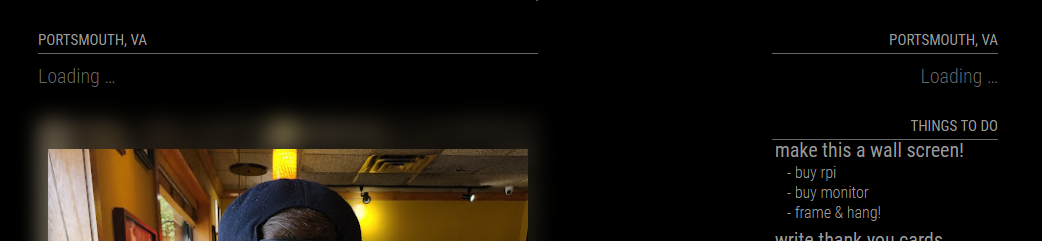
-
Display 2-3 Google Keep Notes
Re: Google Keep module
I use Google Assistant + Keep A LOT in my household for lists and shopping. Switching over to Tasks doesn’t seem to work for us. I would love a module to display specific G Keep notes on the MM. -
RE: Weekly calendar view
@sdetweil I found that right after I posted this haha. I love it!
-
Weekly calendar view
I’m looking for a module that will display similar to Google Calendar weekly view. We are trying to emulate the Skylight Calendar.
I tried playing with MMM-CalendarWeek, but I can’t get that to work. The screenshot also doesn’t really look like what I am looking for. It’s displayed as a list instead of time blocks for each day.