@sdetweil Yeah… I should have said I updated to the latest version of Bullseye with all patches. I haven’t made the last step to Bookworm yet…
Read the statement by Michael Teeuw here.
Posts
-
RE: Non-Typical Setup, MM Stops Showing New Pictures (ImagesPhotos module)
-
RE: Non-Typical Setup, MM Stops Showing New Pictures (ImagesPhotos module)
Yeah, I actually did more troubleshooting and such over the weekend and ended up doing a full upgrade to the RPi OS and then updating MM on there as well.
My troubleshooting was showing that the server side “shouldn’t” have been the issue because launching a browser on just about any other device would result in the continual processing and rotating of photos and such. And, even though the photo processing seemed to be the only piece that would stop updating on the client, the fact that it worked everywhere else led me to take the leap and do all of the updates on the RPi.
After doing the full upgrade to the latest version of RaspiOS (Bullseye) and then updating MM to the latest (using your scripts), it seems to be working correctly again and hasn’t stopped rotating the photos since the upgrade.
-
RE: Ads are blocking site content - how to get rid of them?
@mumblebaj said in Ads are blocking site content - how to get rid of them?:
@ember1205 Easiest way for me was installing the Adguard plugin on Chrome
Thanks. I’ll give this one a try…
-
RE: Ads are blocking site content - how to get rid of them?
@thgmirror Not really an option for me.
How does the site admin not understand that this is counter-productive to the site?
-
Ads are blocking site content - how to get rid of them?
This is getting frustrating as it makes it impossible to read certain posts / pages… How do I get rid of this intrusive content?
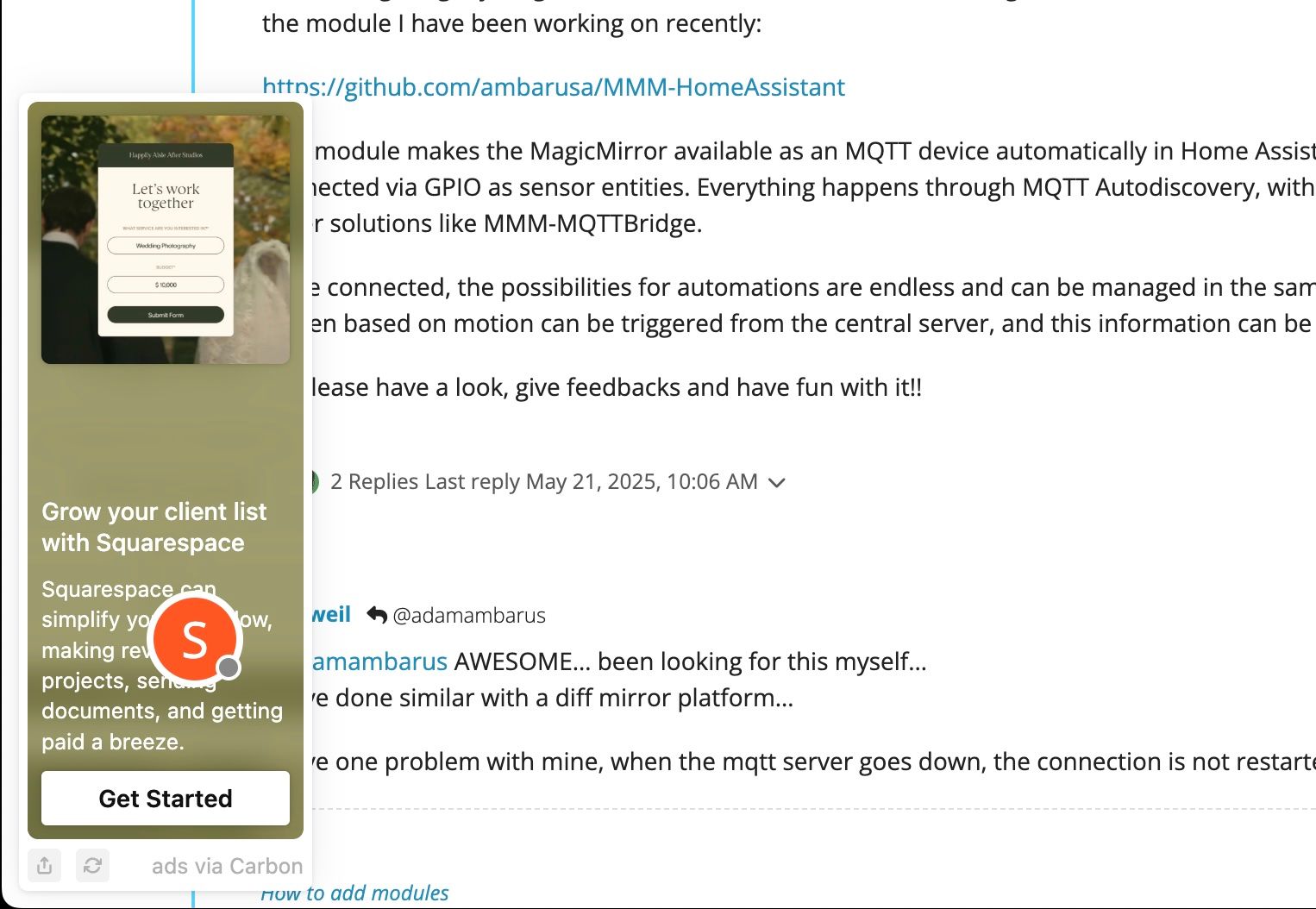
-
RE: Non-Typical Setup, MM Stops Showing New Pictures (ImagesPhotos module)
@sdetweil I’m not running on a Pi or its software… Full install of opensuse linux. And I keep it fully patched and at the current release level.
-
RE: Non-Typical Setup, MM Stops Showing New Pictures (ImagesPhotos module)
@sdetweil I keep the OS updated separately on its own. What kind of updates are you suggesting would be necessary here?
-
RE: Non-Typical Setup, MM Stops Showing New Pictures (ImagesPhotos module)
@sdetweil So what you’re saying is that maybe I wanna start by upgrading? lol
I’m running on a Linux virtual guest, so I can easily snapshot it before I try and upgrade. What’s the best option for me to get current?
-
RE: Non-Typical Setup, MM Stops Showing New Pictures (ImagesPhotos module)
@sdetweil Issue I see now is that the indicated lines to add the lines after do not exist in my versions of server or socketclient…
-
RE: Non-Typical Setup, MM Stops Showing New Pictures (ImagesPhotos module)
@sdetweil Given that the weather information continues to update, wouldn’t that indiicate that the system is remaining connected? Additionally, there are three established connections to the server from the client when this occurs.
-
Non-Typical Setup, MM Stops Showing New Pictures (ImagesPhotos module)
I have MM running on a virtual guest in my home lab. I have made an install on a RPi and have it connecting to the main “server” previously mentioned to display calendar, time, weather, and photos.
The time continues to advance and the weather module updates over time as the temp or conditions change. While I suspect that the calendar info is also updating as would be expected, I have not done any explicit testing to verify that piece. The photos, however, stop changing out and it seems to only happen from this one client (I have connected a web browser from other client devices and let it sit and the photos seem to continue to advance and change as would be expected). This leads me to believe that the culprit may be electron, but I have no idea how to go about troubleshooting this to figure it out (and fix it).
-
RE: Does the config allow for different modes or not?
Makes sense… Are there plans, then, to change the startup to a single command (script) that will read some sort of config file or accept a command-line parameter to control what gets started? I had to do a bit of digging to find the different (correct) commands to use to start the server on a headless machine and the client on a Pi and then put them into the “mm.sh” startup script so that PM2 could load each of them correctly. This doesn’t seem to match up with what’s documented, either.
-
Does the config allow for different modes or not?
In the main configuration file, there is a section to specify “serveronly” as an option which is supposed to NOT load any client resources. Attempting to start the mirror with npm start doesn’t seem to actually “respect” this option and it constantly complains about client-side components that may not be installed or operational.
I’ve also not found anywhere in the configuration where you might be able to specify “clientonly” and indicate the server to connect to. Why is this? Why do I need three different ways of starting the mirror depending on if I’m running a server, a client, or both?
What am I missing here?
-
RE: Upgraded, failed back, now mirror constantly restarts
After a LOT of different attempts at upgrades, fail-backs, new installs, etc., I believe I finally corrected the issue…
It appears that PM2 was either somehow corrupted during an update attempt or just simply too far out of date. Attempting to run PM2 with certain command options (like stop or even status) was resulting in errors indicating some sort of circular reference. After doing a forced upgrade to the latest version, it stopped showing these errors and the mirror is to running as expected.
I did make some additional changes that include copying the core MM directory off to another linux host where I now run the mirror as a server. The RPi is now purely a client and it loads noticeably quicker as a result.
-
RE: Upgraded, failed back, now mirror constantly restarts
Pretty sure it’s an out of memory issue. Once it crashes, the free memory jumps way up then trends back down once it restarts.
I’ve also discovered that this seems to be purely a “client” problem as I can connect to the Pi from a remote machine using a web browser and it will run just fine without any hiccups while the local client on the Pi crashes about every 60-70 seconds which correlates to two load intervals for photos. Maybe the MMM-ImagesPhotos module isn’t releasing memory properly?
-
RE: Upgraded, failed back, now mirror constantly restarts
The device is restarting for what appears to be out of memory / swap space issues. Every time the system crashes and restarts, /dev/shm is at zero available space.
This location appears to be where the processes are storing content from the image files that are being loaded and it’s apparently causing something to overrun the available space. I have added images, but that was a couple of weeks ago (before even applying the OS updates) and everything ran perfectly fine.
-
RE: Upgraded, failed back, now mirror constantly restarts
Forgive me, but “can’t do” what, exactly?
I have reverted to the exact software, install, and configuration that was in place before running the upgrade by renaming the upgraded directory and then renaming the backed up directory back to the original name. Unless there are files downloaded and stored -outside- of the MagicMirror directory, this should have ensured a complete reversion to the working files.
-
RE: Upgraded, failed back, now mirror constantly restarts
Umm… git stash pop?
I renamed the upgraded install to “MM-Upgraded” and then renamed my copied directory back to “MagicMirror”. Neither of them works properly at this point and the copied directory was never touched during the upgrade process.