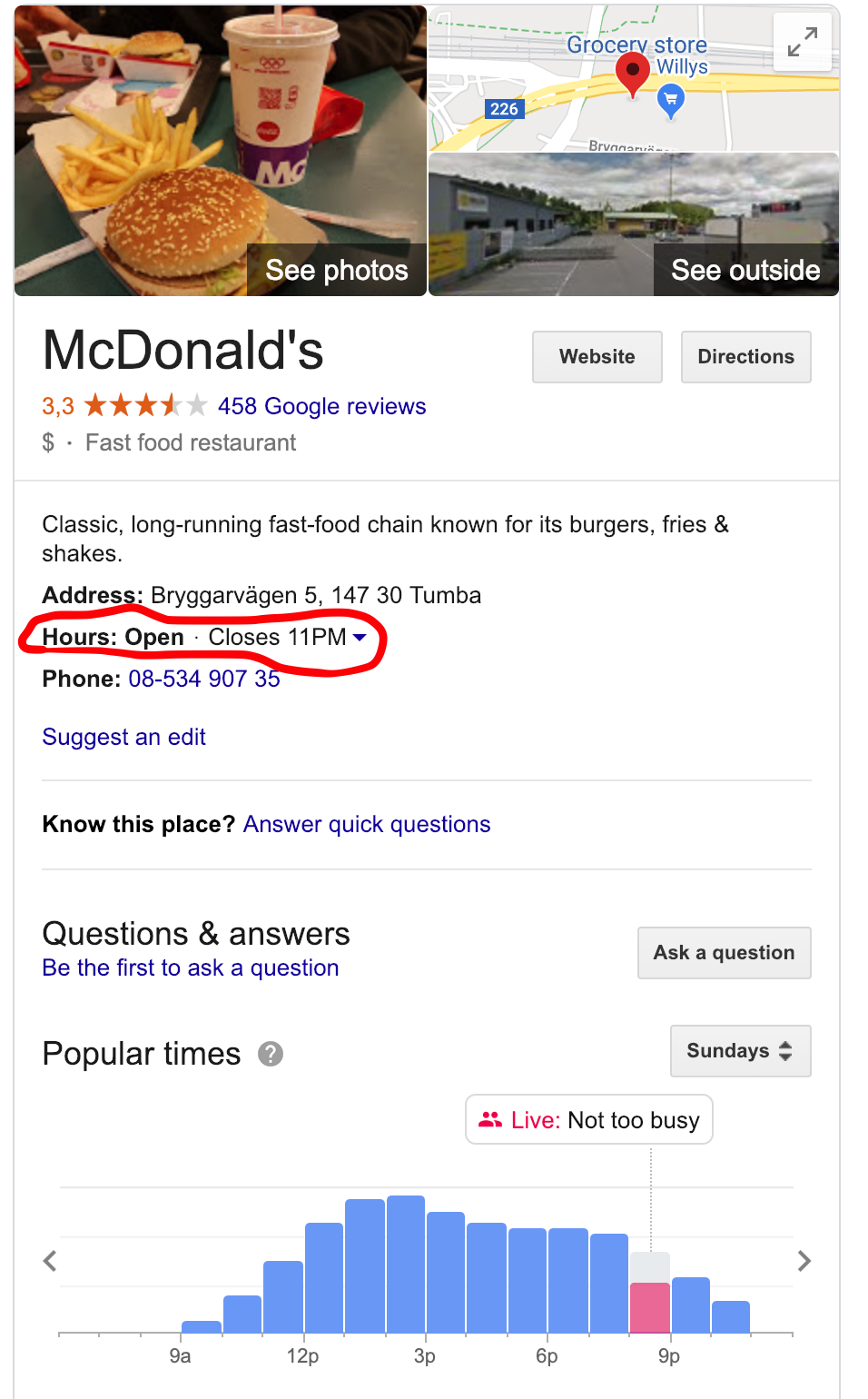Hi!
First of, thanks for a great module. I finally got it running with VLC.
However, I have one issue that I just can´t solve.
The module is only showing half of the picture/stream.
When viewing the stream thru VLC it looks ok and from the info I can verify that the size is:
640 x 360. And the stream thru VLC looks just fine.
No matter how I try to tweak the config, this module has decided that it should be enough to show me the left part of the stream. I,e. 50% of the picture is gone?!
Config as follow:
module: "MMM-RTSPStream",
position: "middle_center",
header: "CAM",
config: {
autoStart: true,
rotateStreams: false,
rotateStreamTimeout: 10,
moduleWidth: 640,
moduleHeight: 360,
localPlayer: 'vlc',
remotePlayer: 'none',
showSnapWhenPaused: false,
remoteSnaps: false,
shutdownDelay: 12,
stream1: {
name: 'CAM',
url: 'rtsp://USER:PASSWD@IP:10554/udp/av0_1',
frameRate: 'undefined',
// hdUrl: 'rtsp://USER:PASSWD@IP:10554/udp/av0_1',
width: 'undefined',
height: 'undefined',
},
}
},
I have tried setting the width and height in “stream1” to the same pixel… Same result… have also tried to doubble the width… Same issue…
What am I missing?!
Ping: @shbatm
BR
Tilly