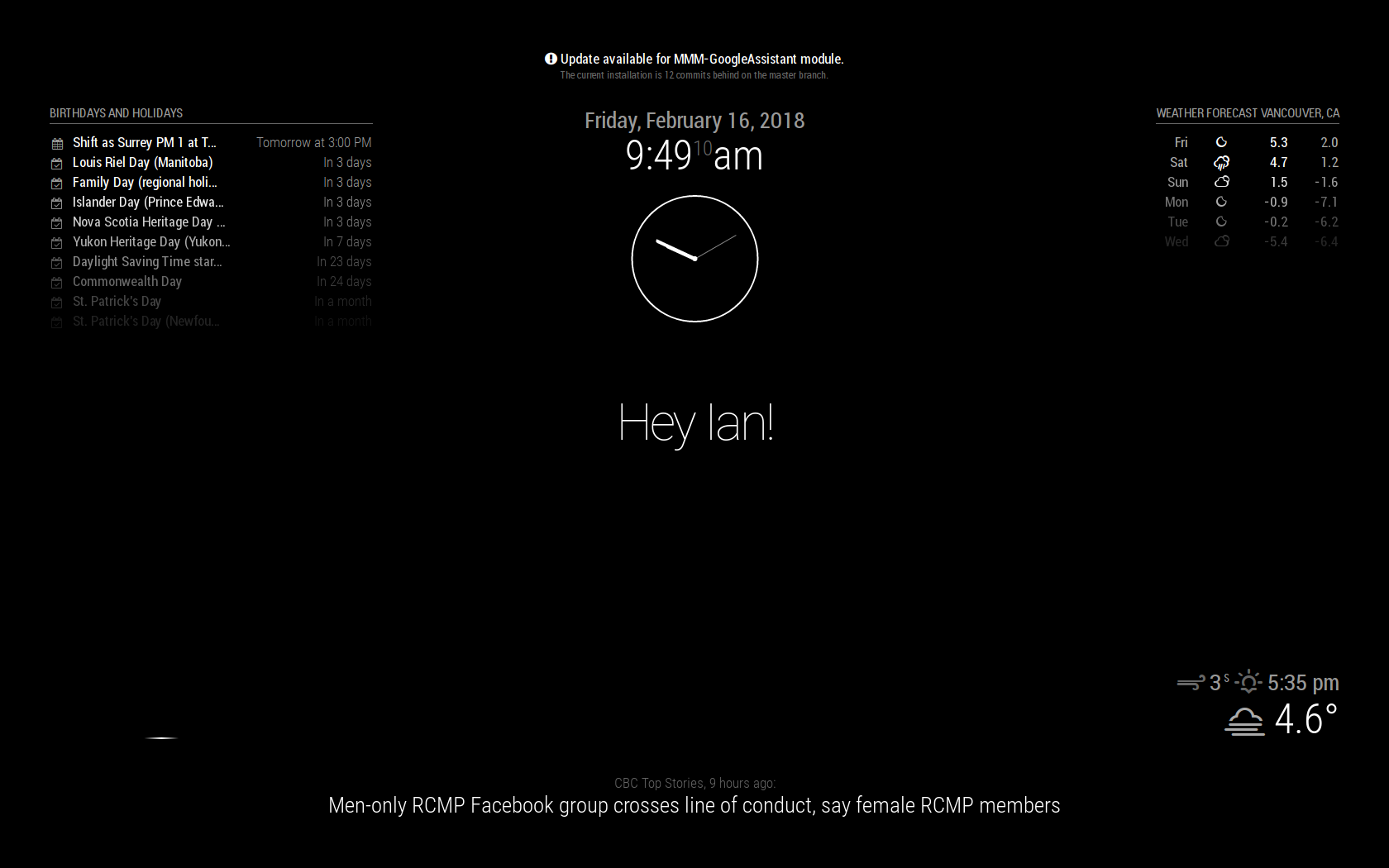@sispheor whatever it was, could probably have been temporary. I did not change anything but now it’s loading a new quote.
Thank you so much. It DOES work like a charm.
@sispheor whatever it was, could probably have been temporary. I did not change anything but now it’s loading a new quote.
Thank you so much. It DOES work like a charm.
@sispheor thanks for the response, I will give it a try and post the results.
@jazzkitt UPDATE: it loads a new quote if I restart the mirror. I am using pm2 to restart the mirror.
@sispheor works like a charm and this is exactly what I was looking for.
Thanks a lot.
Mine is stuck at ‘Loading’. It did that at the time of loading a new quote.
Am I missing something?
If I restart pi the module is still doing the same thing.
@slametps start.wav plays the sound when assistant is activated and listening for request.
@yawns Ran
git pull
error generated that prevented me from overwriting pi/assistant.py and wanted me to either commit or stash the file.
ran the following command from MMM-GoogleAssistant directory
git checkout pi/assistant.py
ran git pull after this and files upgraded properly.
now if i run git pull it says ‘Already up-to-date’
P.S. I did have to go back into the new assistant.py file and re-add my pubnub keys.
Also had to copy the assistant.py and start.wav from
~/MagicMirror/modules/MMM-GoogleAssistant/pi/
to
~/home/pi/
Thanks a lot for your support again.
Cheers!
@yawns thanks a lot for the quick response. I am new to this. Will go home and try it and will reply.
The message on the top doesn’t go away.
$ cd MagicMirror/modules/MMM-GoogleAssistant
$ sudo apt-get update
$ sudo apt-get upgrade
It doesn’t find anything to update. Process completes without any errors. I start the mirror but message reappears every time.
I could turn the notifications off in config.js but do not want to do that.
HELP! Please