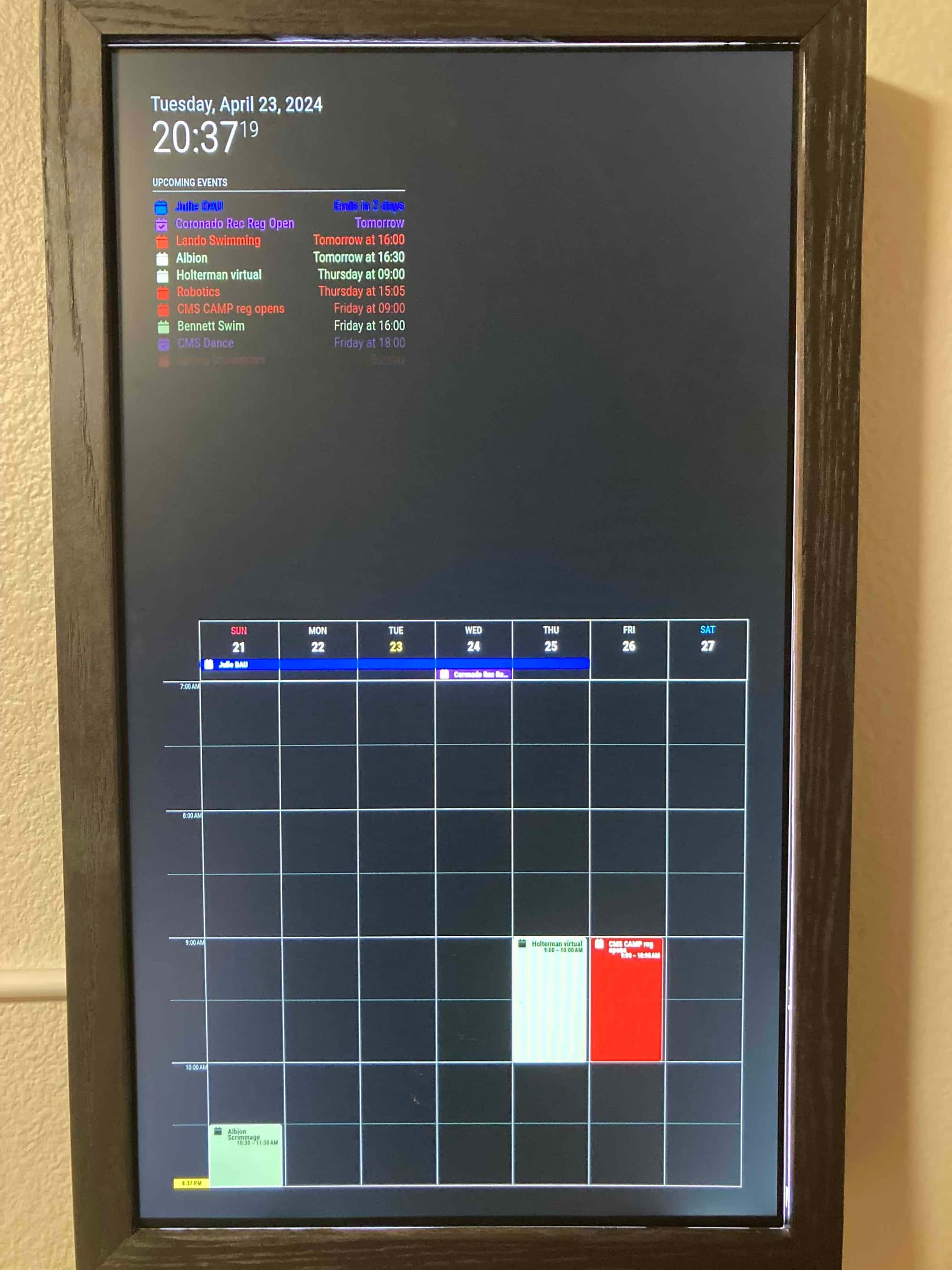@MMRIZE
I took it down to what you said and the journal displayed, but not as I expected and that may be the root of the problem. It looks like the individual calendars load up properly, but the height of each hour is too much. As a starting point, I had the calendar starting at 0700 and going for 12 hours, but (provided I uploaded the image properly), it cuts off just before 1100. I could probably experiment with the config or css file, but you would probably know right off the top of your head.