@sdetweil Sounds like a good plan.
It does feel like these tutorials are not maintained, there’s always a step that doesn’t work. I’ve tried two now.
Thanks for all your help. I’ll let you know if all goes well.
@sdetweil Sounds like a good plan.
It does feel like these tutorials are not maintained, there’s always a step that doesn’t work. I’ve tried two now.
Thanks for all your help. I’ll let you know if all goes well.
@sdetweil I have no idea. This is where I end up when following this tutorial step by step.
https://www.raspberrypi.com/tutorials/how-to-build-a-super-slim-smart-mirror/
Sometimes I I get this message: 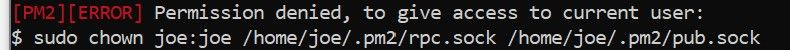
So I type in what is suggested to continue, I assume that makes me root??
I assume the tutorial, if followed exactly, should work.
Either it’s not fool proof, or I missing an important step.
Everything I’ve done is on a new raspberry pi.
@sdetweil In case it helps, I’m seeing this in the pm2 logs
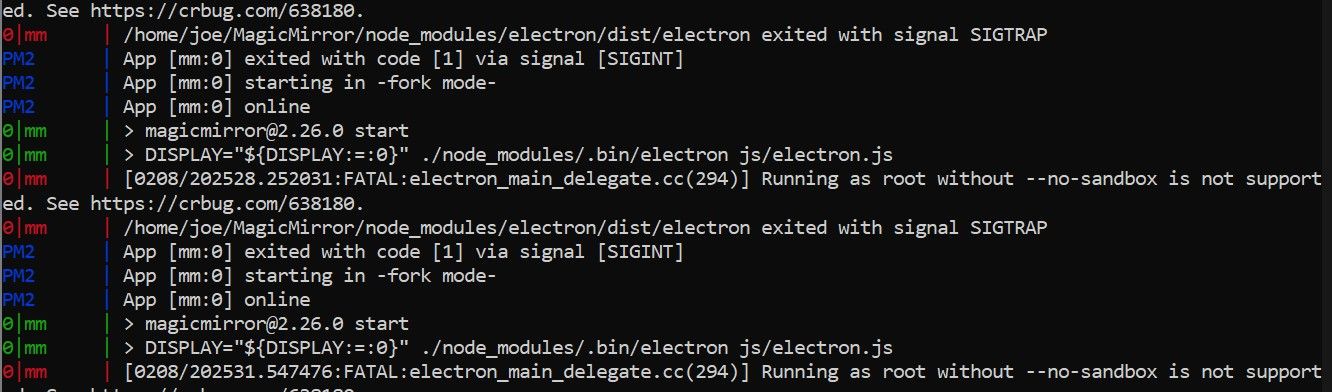
@sdetweil Okay I deleted all the rows, there were 4 of them.
Then I run
pm2 start mm.sh
No mirror software but I see this
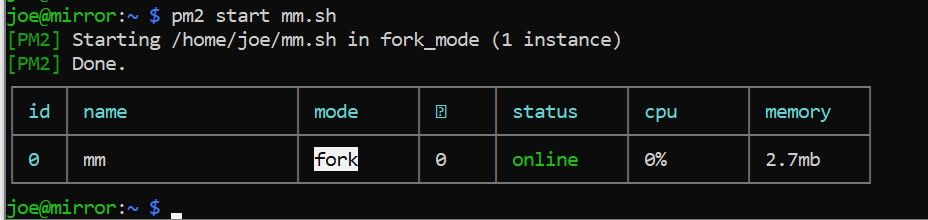
@sdetweil Okay I did all that and the Magic Mirror software starts.
Should I try:
pm2 start mm.sh
pm2 save
As stated in the tutorial?
@sdetweil I was fooling around before coming to this forum for help. I believe I copied the mm.sh file into that folder, then later removed it. I put it back and saw this in the log:
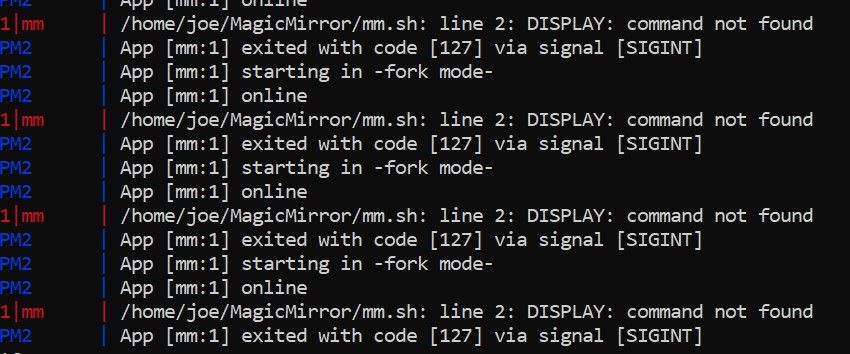
Then I realized I have a space after DISPLAY =, and there is no space between the two in the tutorials.
So I fix that and tried running again, I see this:
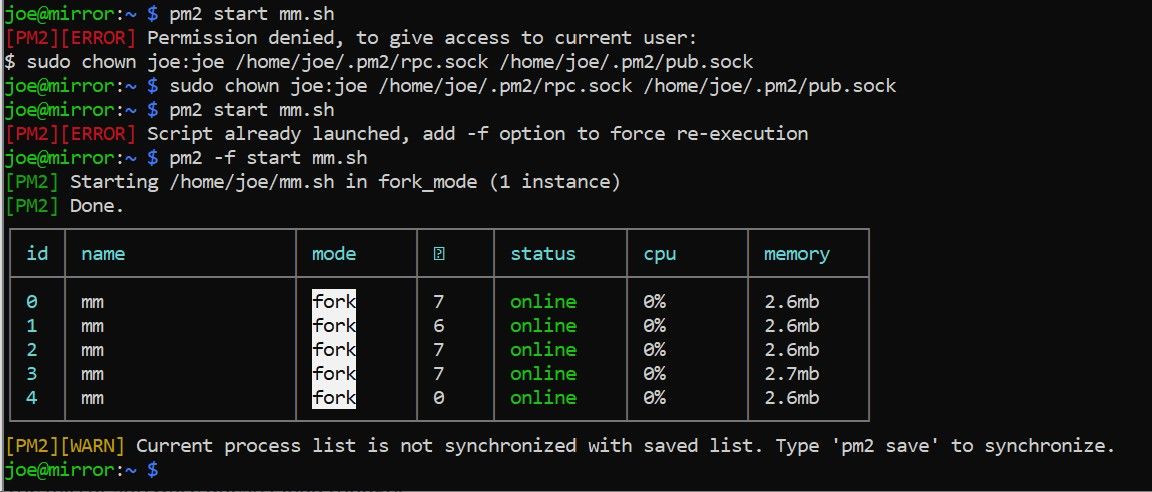
But no mirror software on the screen…
@sdetweil I tried to follow the tutorial step by step. I’m not sure if that has be installing as root.
This is what I see when I look at the log.
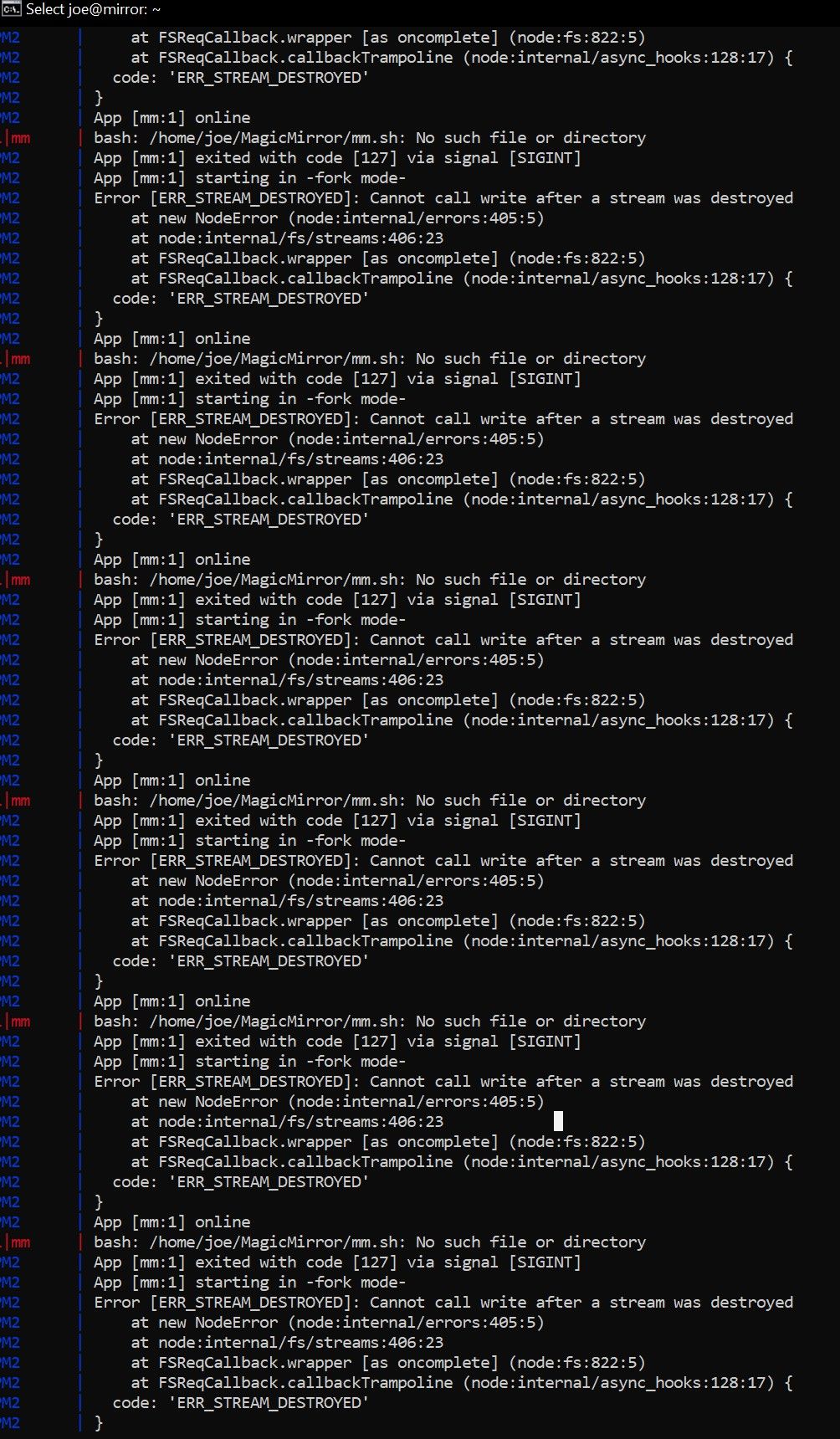
This was the most I could screen shot, this log was very long.
@sdetweil This was mine:
cd ./MagicMirror
DISPLAY=:0 npm start
And this was the one on git hub:
cd ~/MagicMirror
DISPLAY=:0 npm start
I was using a . instead of ~
I switched it to ~ and tried again. Now I see this, the mirror software doesn’t load though.
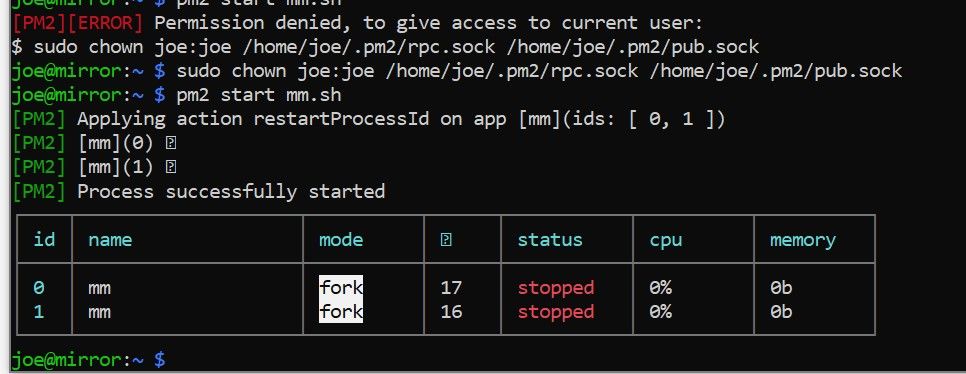
@sdetweil Hey thanks for the reply. I tried that and the Magic Mirror software does load.
Hello,
I’m trying to get my pi3 a+ setup to run the Magic Mirror software.
I am new to raspberry pi in general, so I’m not very flexible when I run into problems.
In following this tutorial: https://www.raspberrypi.com/tutorials/how-to-build-a-super-slim-smart-mirror/
Everything is going well until I need to type pm2 start mm.sh
The tutorial says Magic Mirror software should start running, but all I see is this:
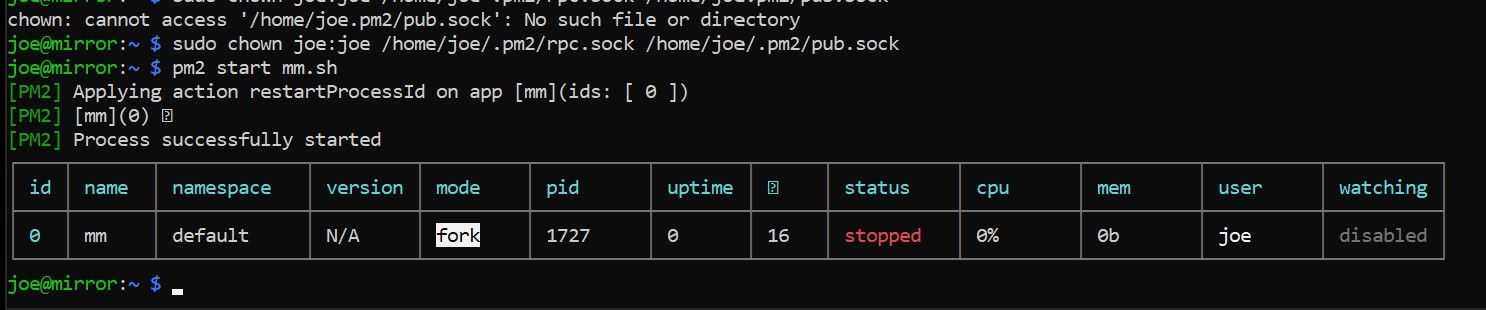
I have no idea what to do next. I search the forum for similar issues, but the solutions were given back in 2017 and don’t seem to apply now.
Any help is appreciated, and you’ll have to give me the dummy version.
Thank you!
-Joe