Hi All
I want to add the ability to press a button to hide all modules except google photos and vice versa, (working as a digital photo frame instead of a mirror) and I was trying to use the MMM-buttons module to send commands for MMM-Remote-Control (which is working from my browser), however it seems to keep throwing up the error with the usual create a config msg when I have even 1 button enabled.
First question is reference my button setup, I currently have 1 button setup in pull_down (as in below pic), it’s setup on pin 24, as in the MMM-buttons example, however I’m now having second thoughts on if this is the right setup?
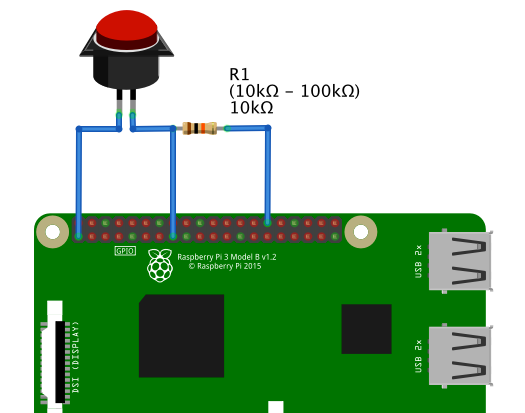
It’s been a while since I did anything with my Pi, so the previous testing of buttons, switches, leds etc I’ve mostly forgotten and I couldn’t find a python script to test the button in pull_down, however I’m pretty sure it’s the config that’s wrong at this stage.
I have tried editing the buttons config several times & lost track of what I have and haven’t done, so I went back to the original config code and commented out the 2nd button, but no matter what I try it doesn’t work, so here’s the code
code{
module: 'MMM-Buttons',
config: {
buttons: [
{
pin: 24,
name: "monitor_control",
longPress: {
notification: "REMOTE_ACTION",
payload: {action: "MONITOROFF"}
},
shortPress: {
notification: "REMOTE_ACTION",
payload: {action: "MONITORON"}
}
},
//{
//pin: 24,
//name: "power",
//longPress: {
//title: "Power off",
//message: "Keep pressed for 3 seconds to shut down",
//imageFA: "power-off",
//notification: "REMOTE_ACTION",_text
//payload: {action: "SHUTDOWN"}
//},
//shortPress: undefined
//}
]
}
},
Any help/advice appreciated
P.s I was originally wanting to use voice commands to my echo to do it, but the only one I found to do what I want was MMM-AlexaOnOff & it appears that’s got issues due to a change around wemo protocol, but if anyone has an option to make this work instead of a button, I’m open to considering that idea.