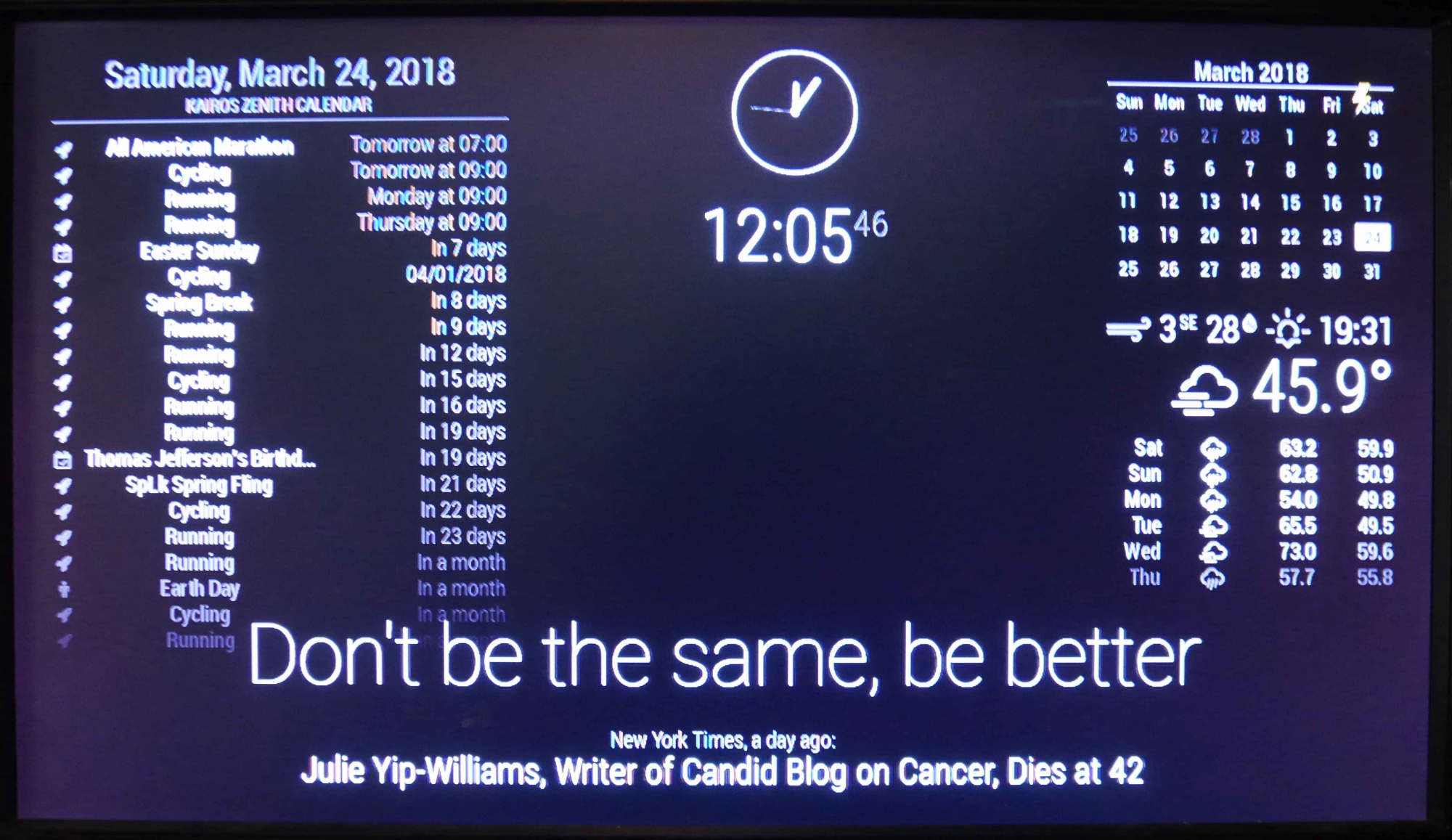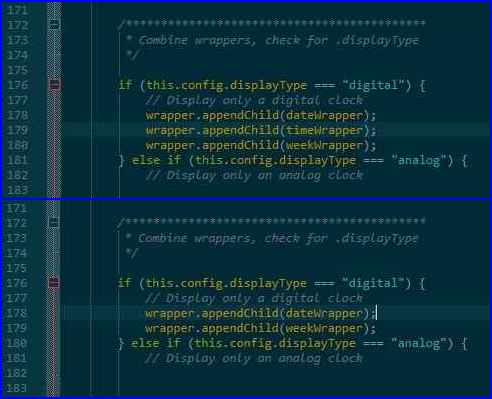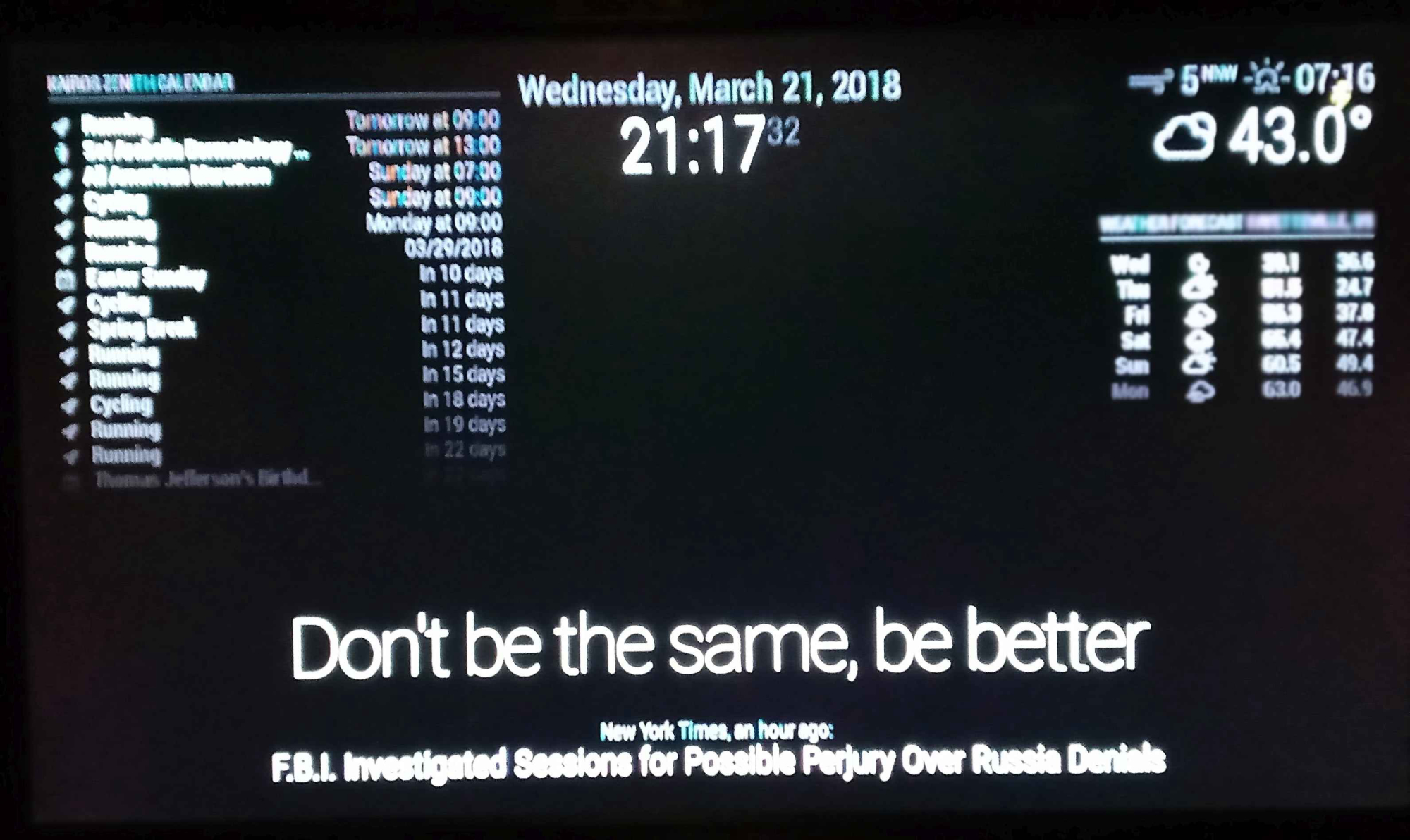Thanks for the replies. The clock in the middle is my regular clock. That was easy because i did do like you said, turn off the date (the clock in the middle). Trying to get the date by itself was the harder part. What i did, was, not just make a copy, but i renamed it to dateclock (which is now above my calendar schedule on the top left) and changed the code in that one to get the date, so that i wouldn’t mess up the original clock. i also carried over the css and changed any related files between the two. It originally didn’t work, but because i had it in the default folder. Strawberry (above) told me to take it out of the default folder and put it with the 3rd party modules and then it worked :)
Since it is working, i’m not going to mess with it at this moment, cuz i’m working on another problem right now with the MMM screencast. i’ll definitely try your adjustment with the (.date & .time with display: none) code. Thanks again for your time and suggestions :)