Hi! dateFormatting: “” is now working with todays patch.
Read the statement by Michael Teeuw here.
Posts
-
RE: MMM-Chores - Manage and keep track of your household Chores
-
RE: MMM-Chores - Manage and keep track of your household Chores
Has been a lot of updates last 2 days. Try to go to the folder and do a git pull and restart the mm
/Pierre -
RE: MMM-Chores - Manage and keep track of your household Chores
@smfd_guy
Hi I made a new update. ( git pull in the folder)
If you leave dateFormatting With only ”” it will not show a date{
module: “MMM-Chores”,
position: “bottom_right”,
header: “Chores”,
config: {
hideYear: true,
updateInterval: 60 * 1000,
adminPort: 5003,
showDays: 1, // show tasks from today and th>
showPast: true, // also show unfinished tasks f>
dateFormatting: “” // example: month-day, can b>
}
}, -
RE: MMM-Chores - Manage and keep track of your household Chores
@dmykins
Hi! I have made updates. Do a git pull in the folder and it should work fine. -
MMM-Chores - Manage and keep track of your household Chores
MMM-Chores is a module for MagicMirror² that allows you to manage your household chores.
It provides an admin interface where you can add, edit, and delete tasks. You can also set due dates and assign tasks to different persons. The module displays the tasks on your MagicMirror, allowing you to keep track of your household chores at a glance.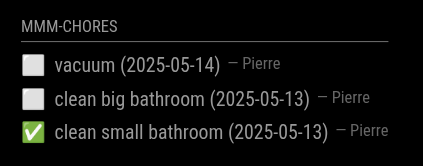
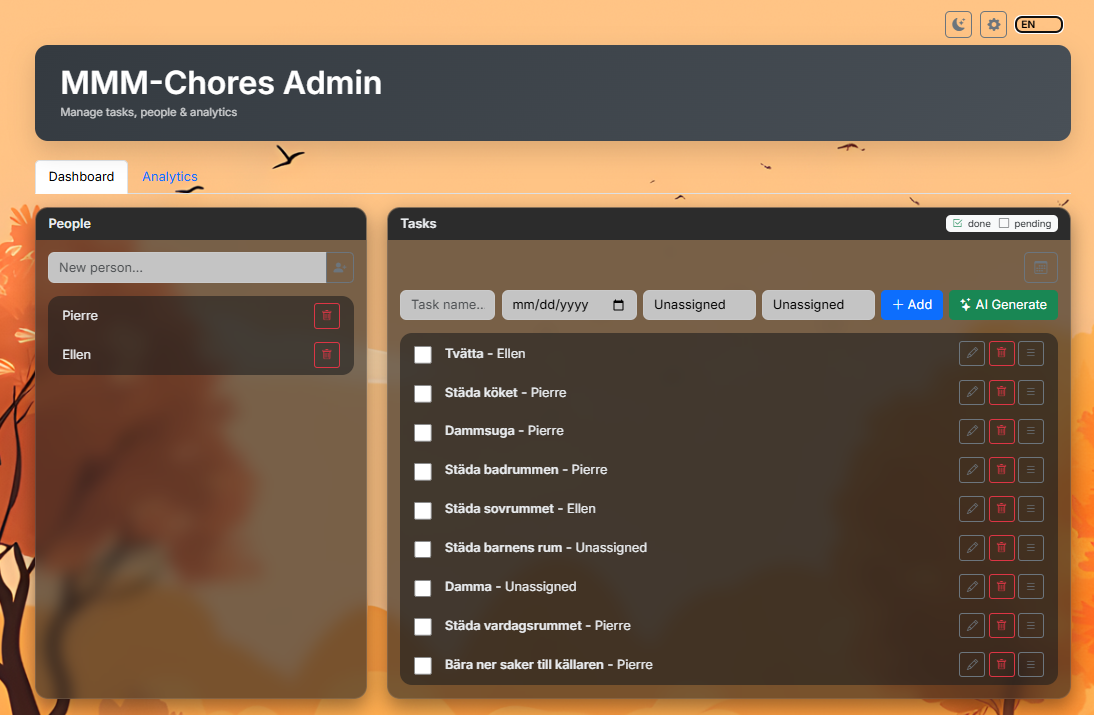
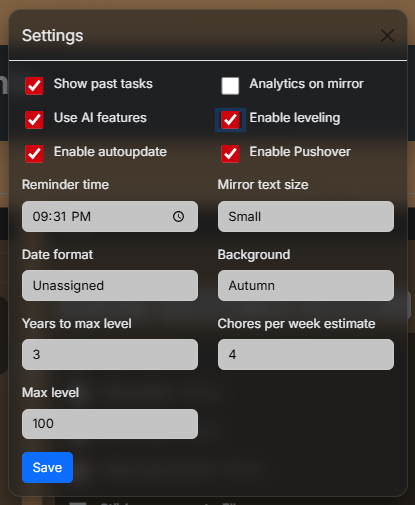
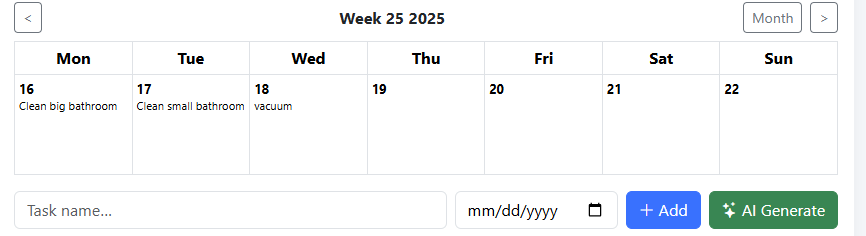
---- AI option is availible and uses only data from data.json if openai api key is provided ↑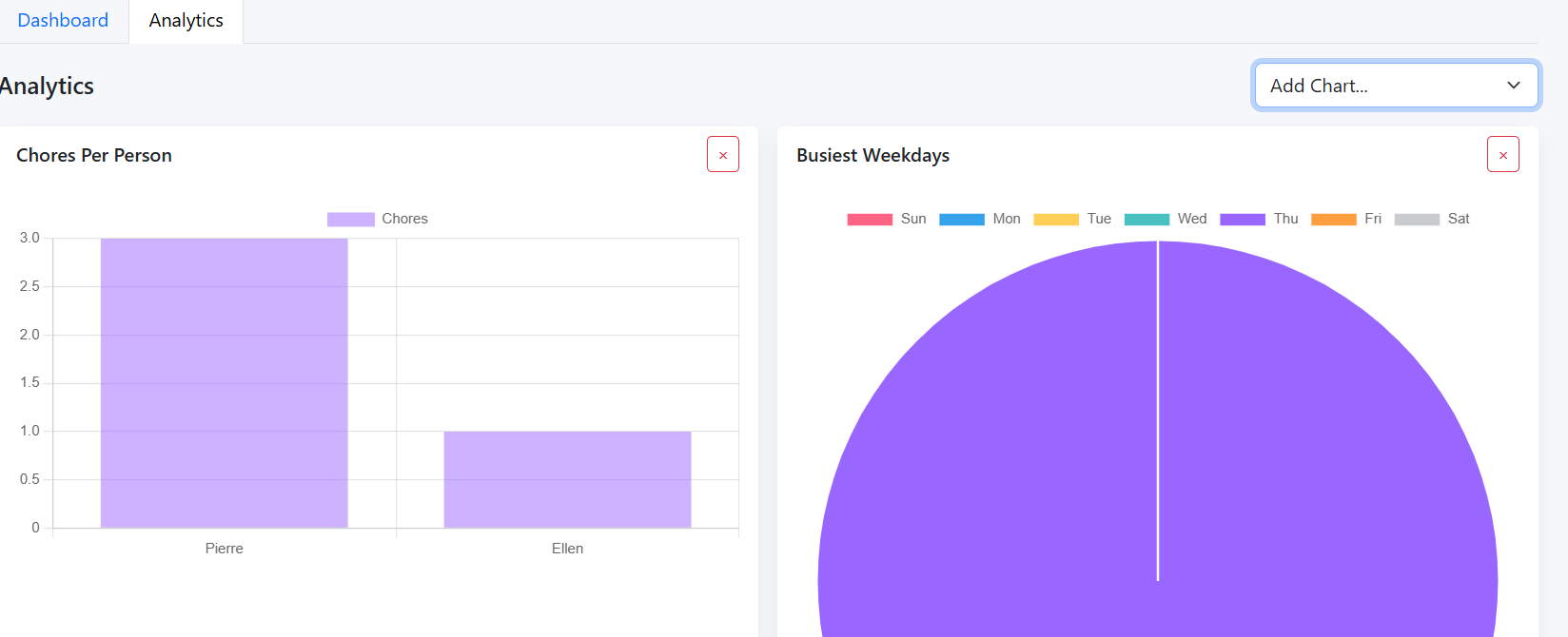
cd ~/MagicMirror/modules
git clone https://github.com/PierreGode/MMM-Chores
cd ~/MagicMirror/modules/MMM-Choresnpm install
{ module: "MMM-Chores", position: "bottom_right", header: "Chores", config: { updateInterval: 60 * 1000, adminPort: 5003, openaiApiKey: "your-openApi-key here", pushoverApiKey: "your-pushover-api-key", pushoverUser: "your-pushover-user-key", login: false, users: [ { username: "admin", password: "secret", permission: "write" }, { username: "viewer", password: "viewer", permission: "read" } ], settings: "unlocked", // set a 6 digit pin like "000000" to lock settings popup with a personal pin, change 000000 to any 6 digit password you want, or comment this out to lock settings completly // other options can be set in the admin portal levelTitles: [ // titles for every 10 levels "Junior", "Apprentice", "Journeyman", "Experienced", "Expert", "Veteran", "Master", "Grandmaster", "Legend", "Mythic" ] } }, -
RE: MMM-next-episode - Track your TV shows and movies
@cjkowatsch sorry for late response. yes plese try a gain there has been a lot of updates.
-
RE: Help! Need a module for showing solar panel in Sweden.
@Dentrass-0
Hi! I an from Sweden too.
I have developed several modules like MMM-next-episodeI can take a look do they have API exposed?
/Pierre -
RE: Custom icons for Calendar
@PierreGode
You can add custom icons that will appear matching keywords in your caledar.
so if you create a calendar entry with the word soccer the mirror will show you a ball with your event.
here is a list i created with icons that work. you can change this how you wish and add it to your canlendar section in config.js -
Custom icons for Calendar

customEvents: [
{keyword: ‘Spain’, symbol: ‘fas fa-plane’, color: ‘Gold’},
{keyword: ‘travel’, symbol: ‘fa-solid fa-briefcase’, color: ‘white’},
{keyword: ‘abroad’, symbol: ‘fa-solid fa-briefcase’, color: ‘white’},
{keyword: ‘ferry’, symbol: ‘fa-solid fa-ship’, color: ‘white’},
{keyword: ‘school graduation’, symbol: ‘fa-solid fa-graduation-cap’, color: ‘white’},
{keyword: ‘doctor’, symbol: ‘fa-solid fa-user-doctor’, color: ‘white’},
{keyword: ‘boat’, symbol: ‘fa-solid fa-ship’, color: ‘white’},
{keyword: ‘barbecue’, symbol: ‘fa-solid fa-grill-hot’, color: ‘white’},
{keyword: ‘Flight’, symbol: ‘fas fa-plane’, color: ‘Gold’},
{keyword: ‘airport’, symbol: ‘fas fa-plane’, color: ‘Gold’},
{keyword: ‘Trip’, symbol: ‘fas fa-plane’, color: ‘Gold’},
{keyword: ‘Vacation’, symbol: ‘fas fa-plane’, color: ‘Gold’},
{keyword: ‘Football’, symbol: ‘fas fa-futbol’, color: ‘white’},
{keyword: ‘soccer’, symbol: ‘fas fa-futbol’, color: ‘white’},
{keyword: ‘hospital’, symbol: ‘fa-solid fa-hospital’, color: ‘white’},
{keyword: ‘Minecraft’, symbol: ‘fas fa-hammer’, color: ‘white’},
{keyword: ‘Car trip’, symbol: ‘fas fa-car’, color: ‘white’},
{keyword: ‘Roadtrip’, symbol: ‘fas fa-car’, color: ‘white’},
{keyword: ‘Ferrari’, symbol: ‘fas fa-car’, color: ‘white’},
{keyword: ‘Car’, symbol: ‘fas fa-car’, color: ‘white’},
{keyword: ‘Tesla’, symbol: ‘fas fa-car’, color: ‘white’},
{keyword: ‘eCar’, symbol: ‘fas fa-car’, color: ‘white’},
{keyword: ‘Camping’, symbol: ‘fas fa-campground’, color: ‘white’},
{keyword: ‘Camp’, symbol: ‘fas fa-campground’, color: ‘white’},
{keyword: ‘Vaccine’, symbol: ‘fas fa-vial’, color: ‘white’},
{keyword: ‘injection’, symbol: ‘fa-regular fa-syringe’, color: ‘white’},
{keyword: ‘syringe’, symbol: ‘fa-regular fa-syringe’, color: ‘white’},
{keyword: ‘Picnic’, symbol: ‘fas fa-hotdog’, color: ‘white’},
{keyword: ‘girlfriend’, symbol: ‘fa-solid fa-heart’, color: ‘white’},
{keyword: ‘boyfriend’, symbol: ‘fa-solid fa-heart’, color: ‘white’},
{keyword: ‘wife’, symbol: ‘fa-solid fa-heart’, color: ‘white’},
{keyword: ‘husband’, symbol: ‘fa-solid fa-heart’, color: ‘white’},
{keyword: ‘Dinner’, symbol: ‘fas fa-utensils’, color: ‘white’},
{keyword: ‘Brunch’, symbol: ‘fas fa-utensils’, color: ‘white’},
{keyword: ‘Food mile’, symbol: ‘fas fa-utensils’, color: ‘white’},
{keyword: ‘Pinchos’, symbol: ‘fas fa-utensils’, color: ‘white’},
{keyword: ‘restaurant’, symbol: ‘fas fa-utensils’, color: ‘white’},
{keyword: ‘tapas’, symbol: ‘fas fa-utensils’, color: ‘white’},
{keyword: ‘kitchen’, symbol: ‘fas fa-utensils’, color: ‘white’},
{keyword: ‘Birthday’, symbol: ‘fas fa-birthday-cake’, color: ‘white’},
{keyword: ‘party’, symbol: ‘fas fa-birthday-cake’, color: ‘Gold’},
{keyword: ‘Game Jam’, symbol: ‘fas fa-cogs’, color: ‘white’},
{keyword: ‘Game programming’, symbol: ‘fas fa-cogs’, color: ‘white’},
{keyword: ‘Game’, symbol: ‘fa-solid fa-hat-wizard’, color: ‘white’},
{keyword: ‘Baptism’, symbol: ‘fa-solid fa-church’, color: ‘Gold’},
{keyword: ‘Culture’, symbol: ‘fa-solid fa-landmark’, color: ‘white’},
{keyword: ‘Play’, symbol: ‘fa-solid fa-hat-wizard’, color: ‘white’},
{keyword: ‘Wedding’, symbol: ‘fa-solid fa-church’, color: ‘Gold’},
{keyword: ‘wedding ceremony’, symbol: ‘fa-solid fa-church’, color: ‘Gold’},
{keyword: ‘workshop’, symbol: ‘fa-solid fa-screwdriver-wrench’, color: ‘white’},
{keyword: ‘service’, symbol: ‘fa-solid fa-screwdriver-wrench’, color: ‘white’},
{keyword: ‘horse’, symbol: ‘fas fa-horse’, color: ‘Green’},
{keyword: ‘haircut’, symbol: ‘fa-solid fa-scissors’, color: ‘White’},
{keyword: ‘bicycle’, symbol: ‘fas fa-biking’, color: ‘White’},
{keyword: ‘cycle’, symbol: ‘fas fa-biking’, color: ‘White’},
{keyword: ‘beer’, symbol: ‘fas fa-beer’, color: ‘White’},
{keyword: ‘afterwork’, symbol: ‘fas fa-beer’, color: ‘White’},
{keyword: ‘clip’, symbol: ‘fa-solid fa-scissors’, color: ‘White’},
{keyword: ‘grill’, symbol: ‘fa-solid fa-hotdog’, color: ‘White’},
{keyword: ‘sausage’, symbol: ‘fa-solid fa-hotdog’, color: ‘White’},
{keyword: ‘Doctor’, symbol: ‘fa-solid fa-stethoscope’, color: ‘White’},
{keyword: ‘surgeon’, symbol: ‘fa-solid fa-stethoscope’, color: ‘White’},
{keyword: ‘spray tan’, symbol: ‘fa-solid fa-person-shelter’, color: ‘White’},
{keyword: ‘tanning shower’, symbol: ‘fa-solid fa-person-shelter’, color: ‘White’},
{keyword: ‘Dentist’, symbol: ‘fa-solid fa-tooth’, color: ‘White’},
{keyword: ‘Doctor’, symbol: ‘fa-solid fa-stethoscope’, color: ‘White’},
{keyword: ‘swim’, symbol: ‘fa-solid fa-person-swimming’, color: ‘White’},
{keyword: ‘swimming school’, symbol: ‘fa-solid fa-person-swimming’, color: ‘White’},
{keyword: ‘cinema’, symbol: ‘fa-solid fa-film’, color: ‘White’},
{keyword: ‘movie’, symbol: ‘fa-solid fa-film’, color: ‘White’},
{keyword: ‘study’, symbol: ‘fa-solid fa-book’, color: ‘White’},
{keyword: ‘read’, symbol: ‘fa-solid fa-book’, color: ‘White’},
{keyword: ‘reading’, symbol: ‘fa-solid fa-book’, color: ‘White’},
{keyword: ‘God of War’, symbol: ‘fa-solid fa-axe’, color: ‘White’},
{keyword: ‘handball’, symbol: ‘fa-solid fa-baseball’, color: ‘White’},
{keyword: ‘handball training’, symbol: ‘fa-solid fa-baseball’, color: ‘White’},
{keyword: ‘dance’, symbol: ‘fa-solid fa-ticket-simple’, color: ‘White’},
{keyword: ‘concert’, symbol: ‘fa-solid fa-ticket-simple’, color: ‘White’},
{keyword: ‘disco’, symbol: ‘fa-solid fa-ticket-simple’, color: ‘White’},
{keyword: ‘party’, symbol: ‘fa-solid fa-ticket-simple’, color: ‘White’},
{keyword: ‘theater’, symbol: ‘fa-solid fa-ticket-simple’, color: ‘White’},
{keyword: ‘star wars’, symbol: ‘fas fa-jedi’, color: ‘White’},
{keyword: ‘yoda’, symbol: ‘fas fa-jedi’, color: ‘White’},
{keyword: ‘jedi’, symbol: ‘fas fa-jedi’, color: ‘White’},
{keyword: ‘hairdresser’, symbol: ‘fa-solid fa-scissors’, color: ‘White’}
]
-
MMM-ZAPTEC Chargergers and your charging history. 18 languages supported
Show Zaptec charger information on your Mirror.
supports status for multiple chargers and your charging history.
https://github.com/PierreGode/MMM-ZAPTEC
18 languages supported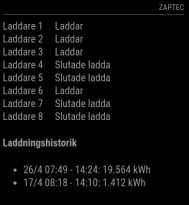
{ module: "MMM-ZAPTEC", position: "bottom_right", header: "Zaptec", config: { username: "YOUR_USERNAME", password: "YOUR_PASSWORD", updateInterval: 30000, lang: "sv", enableChargeHistory: true, charger: "all", showHistoryEntries: 5 } },