@amanzimdwini said in (Solved) PM2 does not start on reboot:
Where do you change the timeout settings?
/etc/systemd/system/pm2-root.service
I changed mine from 8 to 15s using WinSCP with the SCP/Shell set to sudo su -
@amanzimdwini said in (Solved) PM2 does not start on reboot:
Where do you change the timeout settings?
/etc/systemd/system/pm2-root.service
I changed mine from 8 to 15s using WinSCP with the SCP/Shell set to sudo su -
@amanzimdwini I have resolved it now as I posted a bug. Turns out it’s related to the timeout setting for the PM2 service. Developers are going to remove timeout in next release but for now it can be tweaked. And no, had no joy with screensaver either. Disabled it in GUI and it seems to be gone now.
https://github.com/Unitech/pm2/issues/2765#issuecomment-286778941
OK, I started again with a clean install of the full Jessie build now then leaned it out using this guide. As before, once I start going through with the PM2 stuff, everything seems to work OK until a reboot and MM does not start. Surely someone else has seen this? Am I making a simple NOOB mistake here or does it just not work?
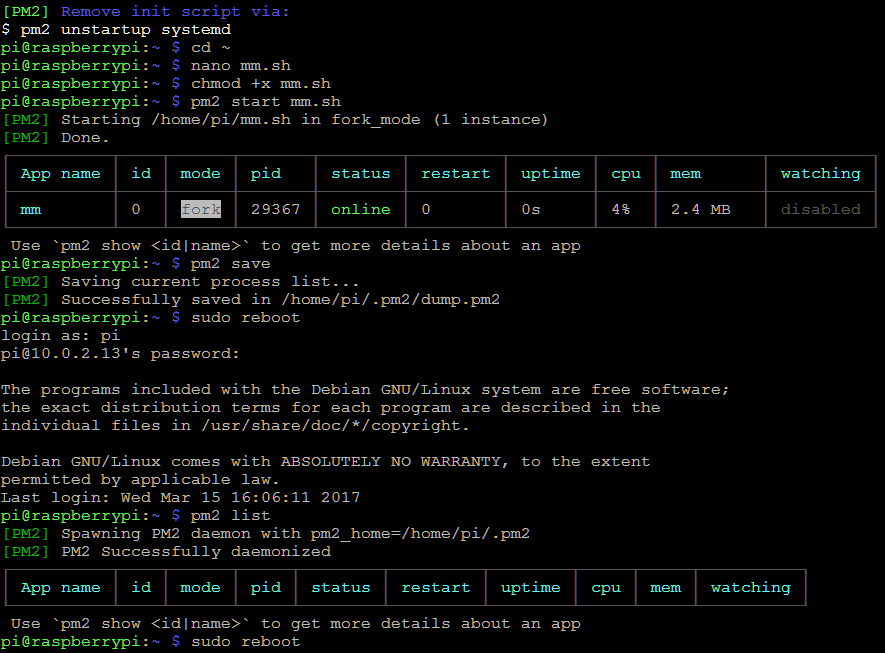
Hi there. I have MM running but the auto start feature is not working. See below.
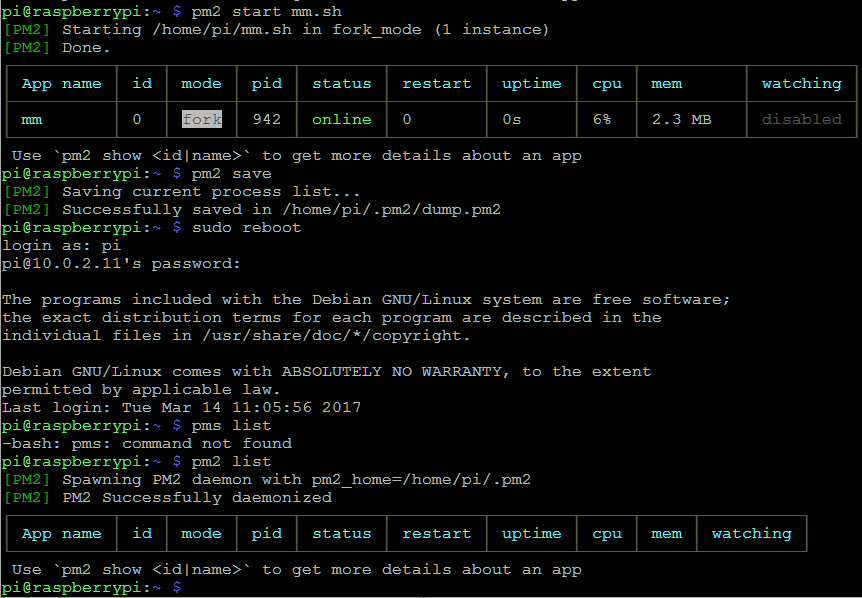
PM2 is version 2.4.2 and the MM install was built on Jessie Lite (2017-03-02) on a Pi2. I can start the script with PM2 start mm.sh and use PM2 save when it’s running but PM2 list after a reboot shows nothing running. How do I debug this?
I noted that when following the auto start instructions, chmod +x mm.sh returned a permissions error. Is that normal? Does that have to be run as sudo? I changed the permissions to the ‘Pi’ user using WinSCP but it made no difference.
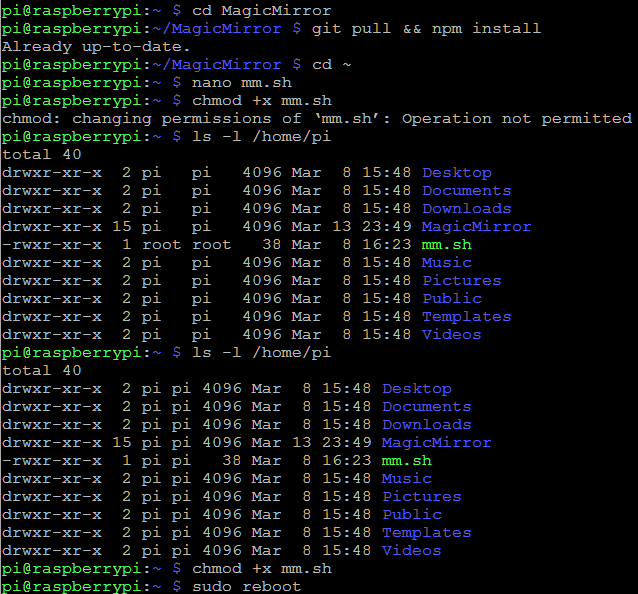
OK, here seems to be the problem after a reboot; MM doesn’t exist. Anyone help with that?
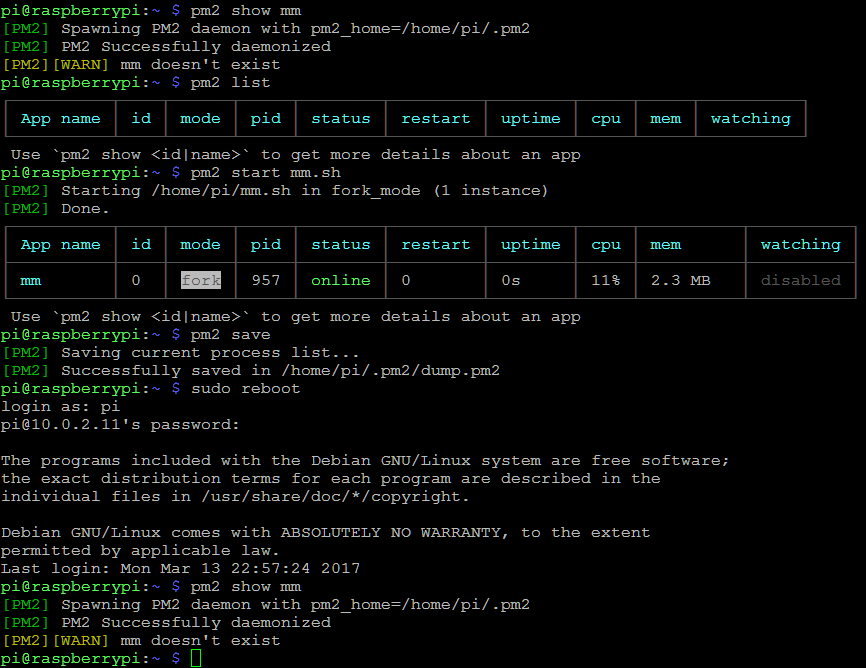
OK, did pm2 restart mm and now have a better result. Am I right to issue pm2 save after that?
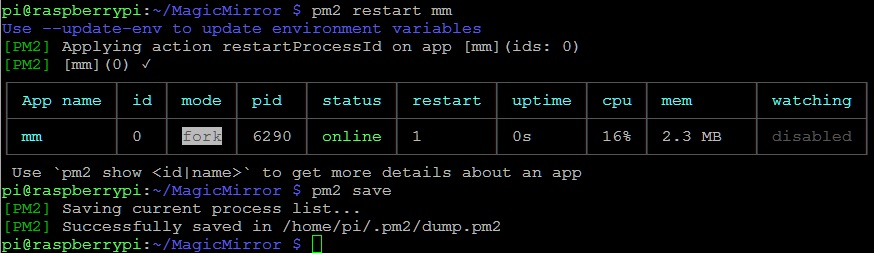
@KirAsh4 Thanks for the screenshots. I’m having trouble with mine starting after a reboot too and when I run pm2 list, it does not show a PID even though MM is working. Is that why it won’t start on reboot?
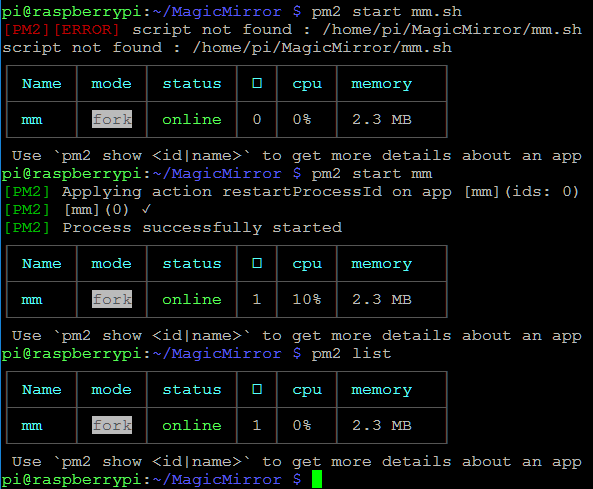
Hi there,
First time user and loving this after stumbling across it on YouTube. First mirror demo up and running on Jessie Lite albeit without the screensaver or auto start working but I was wondering if anyone has tried MMM-mqtt? I have it configured and it is connecting to my broker but when I’m publishing to the topic the MM is subscribed to, no data appears on the screen.
I’ve logged an issue here but would appreciate it if anyone could let me know if there’s is working and paste their config. :confused:
[UPDATE 25TH July 2017]. See my issue here https://github.com/javiergayala/MMM-mqtt/issues/1. @javiergayala has modified the instructions now to ensure you have a MQTT client installed first otherwise MMM-mqtt won’t work.