Read the statement by Michael Teeuw here.
Weather module
-
After reinstalling MagicMirror, there is no weather forecast display. The settings are standard. In config.js apiKey from openweathermap.org. I reinstalled MM several times before, but there were no such problems. Everything was always fine. I generated a new apiKey on openweathermap, but the result is the same. On the screen in the upper right corner, only “Loading …” and nothing else. What’s wrong?
-
@yagger Could be several things. It’s possible that the API servers are down and not responding. It could be a parsing error in the response. Your mirror may have lost it’s connection to your network.
If you point your web browser at your mirror so that you can see the interface and open the console (F12) what do you see? Do you see any error messages?
-
@bhepler I use MM on Raspberry and access via Terminal or Cyberduck from my Mac.
Could you explain please what to do…
(Mirror connected to WiFi - other modules work (news, calendar, time) -
@yagger Also I wrote email to openweathermap.org.
Here is answer…"Hello, thank you for contacting us.
There was some news that came out yesterday: https://habr.com/ru/news/t/667096/ that some services might not work. I would recommend using a VPN.
Because this is a 3rd party program (meaning that they use our data, but it’s not made by us), we can’t provide manuals or troubleshooting for it. I would recommend contacting the application’s support."
if shortly (from link above)…
“Since May 20, users have been complaining on various Internet resources about problems accessing Cloudflare and Digital Ocean networks on TCP port 443. The unavailability manifests itself in the absence of any response to the TCP SYN request, while all other ports are functioning correctly.
The TCP/443 port is mainly used to access websites using the HTTPS (encrypted HTTP) protocol. The vast majority of websites currently use the HTTPS protocol and force a redirect from HTTP to HTTPS”Can anyone help me to solve this problem?
-
The Weather module inputs daily weather data and also can generate long term (e.g., 30-year) series of daily weather data that reproduce the statistical properties of a shorter series of weather years. The minimum daily weather data required are solar radiation, minimum and maximum air temperatures, and precipitation.
-
@yagger to come back to your first post, I fixed it this way:
added two entries in config.js
//################################################################################# { disabled: false, module: "weather", position: "top_right", header: "Wetter aktuell", config: { type: "current", location: "Bonn", locationID: "2946447", apiKey: "myKey", showWindDirectionAsArrow: true, showHumidity: true, showFeelsLike: false } }, //################################################################################# { disabled: false, module: "weather", position: "top_right", header: "Wetter in", config: { type: "forecast", location: "Bonn", locationID: "2946447", apiKey: "myKey", showWindDirectionAsArrow: true, showHumidity: true, showFeelsLike: false } }, //#################################################################################first as type current, second as type forecast. The keys are identical…the one I used before.
Leads to this output:
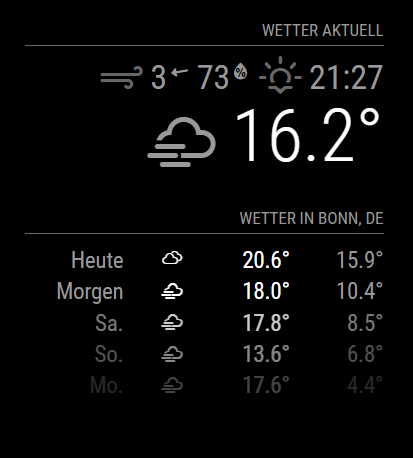
-
@thgmirror Thank you, but unfortunately the miracle did not happen… I think that this is still a blocking by the government of my country, as written above at the link. Can anyone tell me how to correctly configure VPN on Raspberry to try to bypass the blocking?
-
@yagger - Starting up a VPN is a bit outside the scope of this forum, but I can give general advice. Assuming that you have never set up your own VPN server, you will want to rely upon a commercial VPN service (1). There are a couple dozen out there to choose from. Examples are: ExpressVPN, NordVPN, Private Internet Access, TunnelBear.
Whichever one you use, they usually fall into 2 categories: They will either provide you with a program that you run in the background that will establish the connection, or they will provide you with a configuration file for OpenVPN which will establish the connection. Instructions for either method will be on the website of the VPN provider. Regardless of your provider, be sure to specify that you’re using a Unix-based operating system, specifically Debian. That should get you the correct instructions to install.
1 - There are free VPN services out there. I do not trust them. If you can’t see how each company makes their money, then you are the product.
