Read the statement by Michael Teeuw here.
Change Colour in calender
-
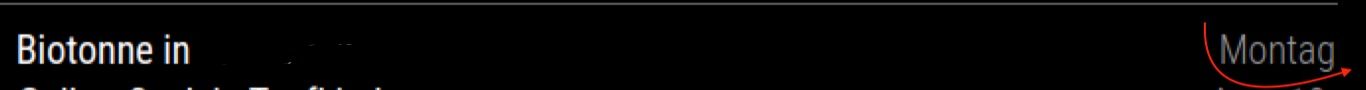
How can i change this colour (marked red) its hard to see it through the real mirror it should be just the normal white as it is for the word “Biotonne”
-
@djinges You can solve this using the dev tools in any browser, but I’ll help this time.
Look in “main.css”
In that file, you’ll find all the definitions for the various settings.
Copy those (from :root through .bold) - to your custom.css
Adjust as needed in custom.css only… (Dimmed and light appear to be in play here)
If it’s not a built in module, you’ll need to look at the CSS file in the 3rd party module directory… There is also some options in the built-in calendar module’s directory, but it don’t appear to have an effect on coloring/sizing/etc.
-
-
IT WORKED … YES … MANY MANY THANKS!
ahhhh so happy now !!!
