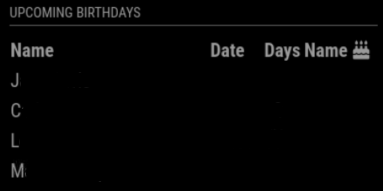Read the statement by Michael Teeuw here.
Font-awesome
-
@sdetweil I copied and pasted the icon logo from font-awesome cheat sheet.
The module is https://github.com/marcomerens/anniversarymodule
-
@bicolorbore586 ok, I added the content to the njk, and it came up
add th too<th> </th> <th>Name</th> <td><span class="fas fa-fw fa-birthday-cake"/></td> <td>{{p.name}}</td> <td>{{p.date}}</td>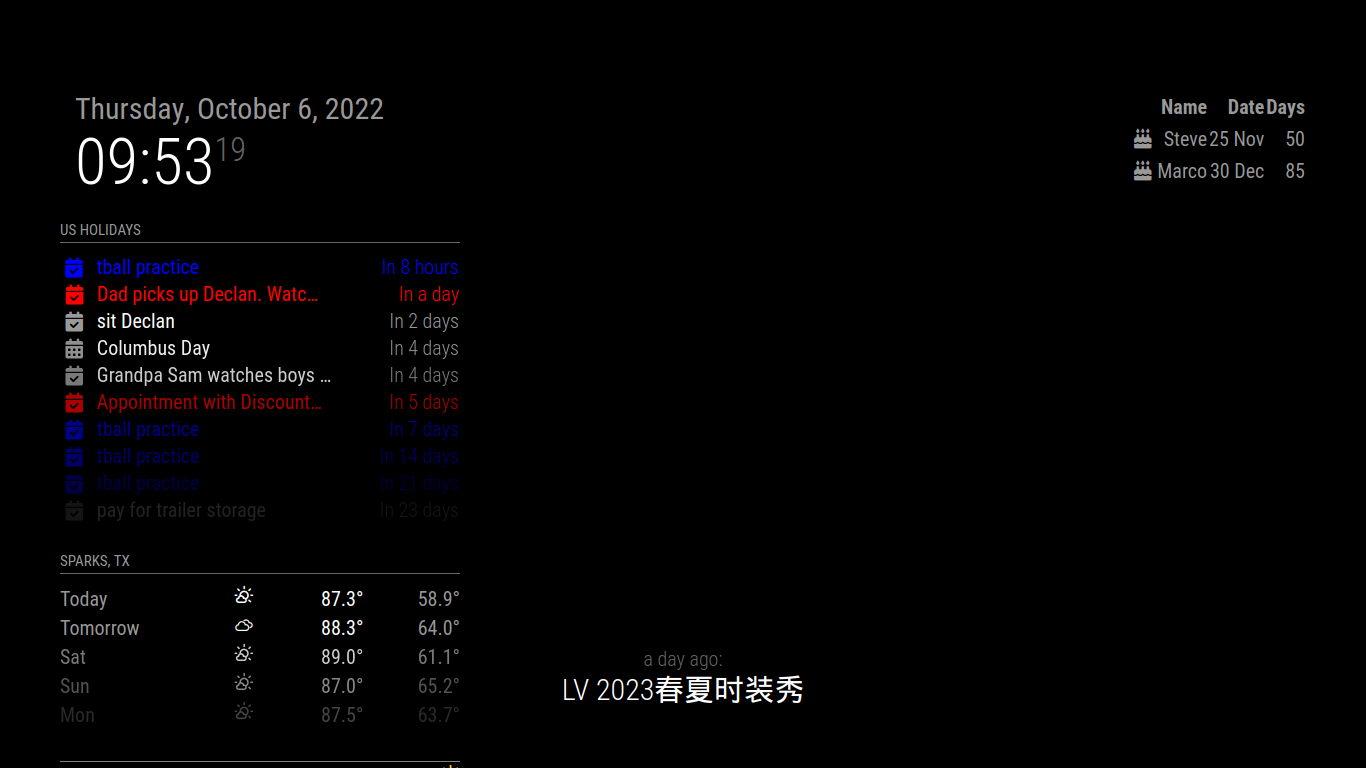
-
-
@bicolorbore586 the names are in config.js , see the doc
where ? no… do u want it on the person
-
@sdetweil Yeah the config.js is all set up.
I would like it a inn the screen shot you posted where you have
Cake Icon Steve 25 Nov 50
Cake Icon Marco 30 Dec 85Similar to the calendar, but the birthday cake instead of calendar icon.
-
@bicolorbore586 eh? mine shows the cake on each row
-
@bicolorbore586 i just pasted the sample config from the doc into the config.js no changes
has two names/rows
-
@bicolorbore586 I think u said u want it on the row
then it DOES matter where u put it…
it has to be on the TABLE ROW
like my codeinside the <tr> ---- row is a column <th> ---- header and data for column <td> --- column data -
@sdetweil so, I now have the icon in each row, but it fills the name column and shifts the name to the date, date to days and pops the days on the end… (sorry absolute noob at this, trying to move things around, but can’t for the live of me see how to change it).
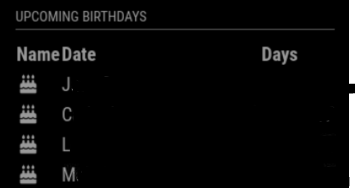
Name Date Days <tr>{{p.name}} {{p.date}} {% if p.days == 0 %}Today {% else %}{{p.days}} {% endif %} {% endfor %} -
@bicolorbore586 u didn’t add a column to the table header
see my code which has a new th