Read the statement by Michael Teeuw here.
Change default module width
-
I’ve got 3 modules on the right side of my screen. For some reason the WifiPass word module extends itself to match the width of the measure module even though that means lots of dead space. Any way to force it to use only what it needs?
-
@eqpaisley FWIW, that’s as designed. the region takes up the entire space it’s allowed.
I’m assuming you’re using https://github.com/TeraTech/MMM-WiFiPassword
in custom.css
.MMM-WiFiPassword { max-width: <width in pixels>px; }HOWEVER: the system will align the module left within the region, so you’ll be left with dead space to the right of the module.
There might be a compromise. Again, in custom.css:
.MMM-WiFiPassword .layout-horizontal { float: center; display: inline; padding-right: .5em; }Should push the information to center, if I’m reading the code/css correctly.
You can play around with the CSS to do what you want. Use developer mode on a web browser to figure out what’s what along with the .css file in the directory of the module.
Just remember to put your changes in custom.css, not anywhere else.
-
@BKeyport Great info, thanks so much. Yeah that’s the module in question. Can 2 modules occupy 1 area ? Like side by side if they are not as wide as the ones below? Wondering how much latitude I have. For now I’ll try the float, thanks .
-
@eqpaisley Technically yes. This is my top bar.
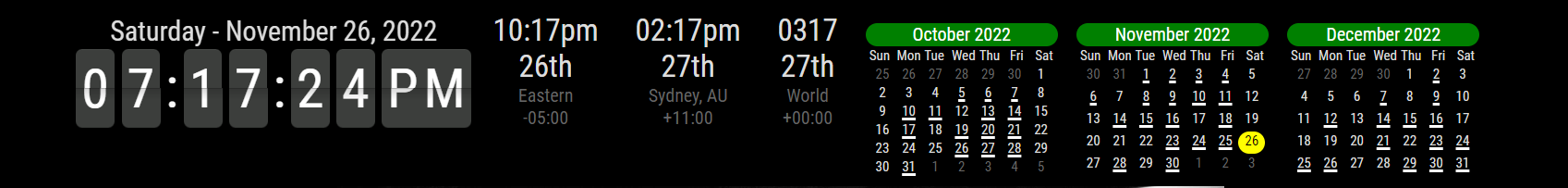
To do this I made the following changes.
in
custom.css:/* adjust modules to display side by side */ .MMM-FlipClock, .MMM-Worldclock, .MMM-Multimonth { display: inline-flex; }in
config.jsI found that I had to have the modules in the same order and next to each other to function:{ module: 'MMM-FlipClock', // https://github.com/MarcLandis/MMM-FlipClock position: 'top_bar', config: { seperator: ":", dateFormat: "dddd - LL", displaySeconds: true, }, }, { module: "MMM-Worldclock", // https://github.com/bkeyport/MMM-Worldclock position: "top_bar", config: { offsetTimezone: "UTC", style: "bottom", clocks: [ { title: "Eastern<br>", timezone: "America/New_York", timeFormat: "hh:mma[<br>]Do", }, { title: "Sydney, AU<br>", timezone: "Australia/Sydney", timeFormat: "hh:mma[<br>]Do", }, { title: "World<br>", timezone: "UTC", timeFormat: "HHmm[<br>]Do", }, ] }, }, { module: "MMM-Multimonth", // https://github.com/BKeyport/MMM-Multimonth position: "top_bar", config: { startMonth: -1, // Define when you start from current month (negative is before current, zero is current, positive is in future) monthCount: 3, // How many months to display monthsVertical: false, // Whether to arrange the months vertically (true) or horizontally (false). //repeatWeekdaysVertical: true, // Whether to repeat the week days in each month in vertical mode. Ignored in horizontal mode. weekNumbers: false, // Whether to display the week numbers in front of each week. highlightWeekend: false, startWeek: 0, otherMonths: true, } }, -
@BKeyport oh, wow very cool. I’ll give this a try ty
-
I tried this out and it was MOSTLY successful - I can get multiple inline modules on my top bar. But they look pretty wonky. Did you have to do anything in your CSS to get them to be the same height?
 image url)
image url) -
@eqpaisley well their output is different height.
to get them the same physical height you would have to add more content make the fonts bigger or change the vertical centering of the text.
all of which I think looks worse!
floating right works great when u have the same module repeated. I did this for a Rome train schedule a couple years ago
-
@eqpaisley as sam said, they’re different heights… As you can see, I also don’t have a background shade and/or a background on my mirror, so it eliminates most of the wonky right out of the gate.
-
-
@eqpaisley There’s plenty of CSS tutorials and tools on the web. Feel free to play. It’s really neat once you get into it. I learn something new every time I look into it. Enjoy!
