Read the statement by Michael Teeuw here.
MMM-CalendarExt3
-
@sdetweil Thanks for the info:
“u can setup the default calendar and not give it a position, but have it broadcast events”
I assume you are saying I can display the family calendar using the default calendar module, is that correct? If so, do you have a pointer to start me in the right direction? I don’t see an ICAL associated with the google family calendar. I thought I needed mmm-googleCalendar for that.“I don’t know if mmm-googlecalendar does the broadcast”
From the CX3 github readme:
Compatible with randomBrainstormer/MMM-GoogleCalendar
eventTransformer: (e) => {
e.startDate = new Date(e.start?.date || e.start?.dateTime).valueOf()
e.endDate = new Date(e.end?.date || e.end?.dateTime).valueOf()
e.title = e.summary
e.fulldayEvent = (e.start?.date) ? true : false
return e
}Do I need to add the eventTransformer code to get it to add the googleCalendar events?
Thanks -
@katalopapi
There is some tip explanation on readme doc to use with google-calendar module. -
@MMRIZE Do you have any example config you could share for using mmm-googleCalendar?
-
@katalopapi googlecalendar doc says broadcastEvents:true
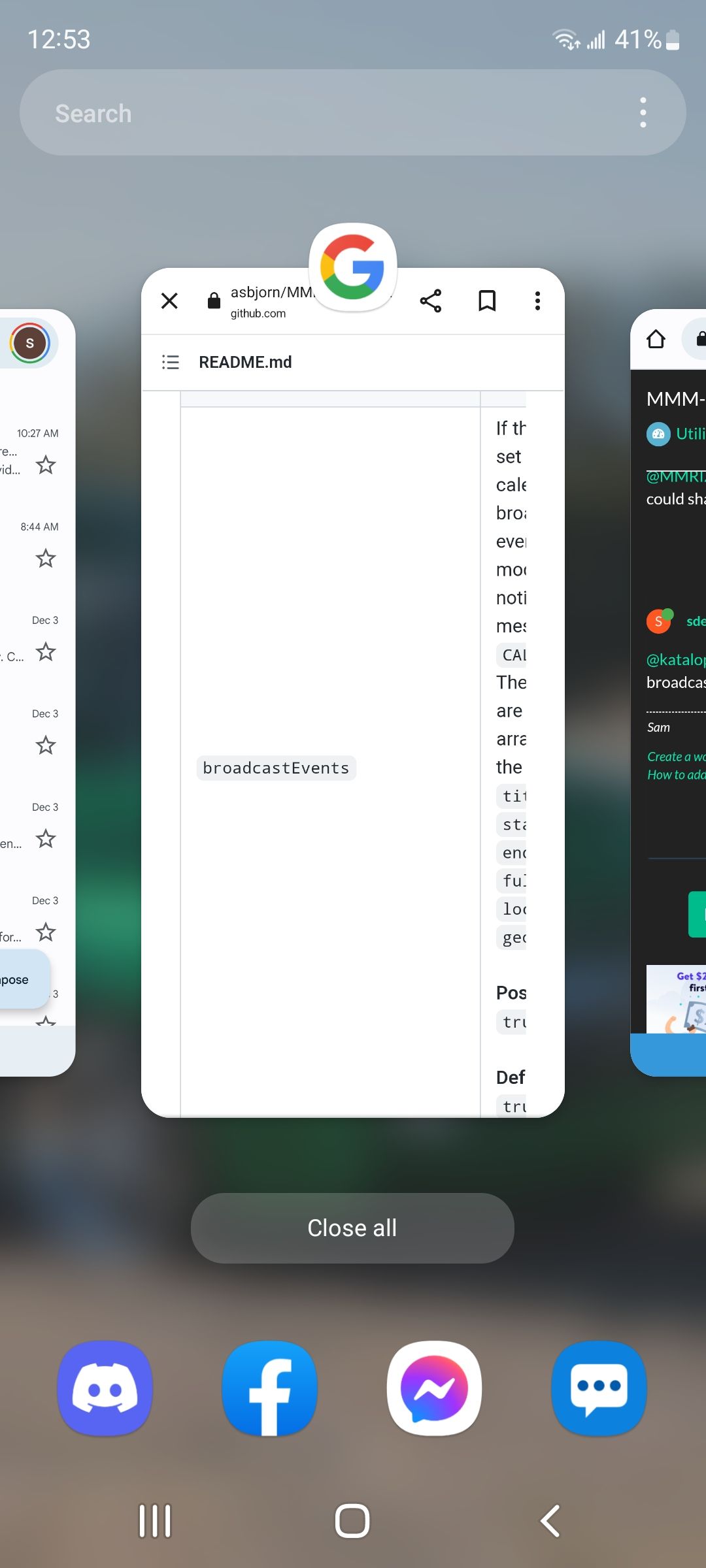
-
@katalopapi
We both posted at same time, so your previous post was right.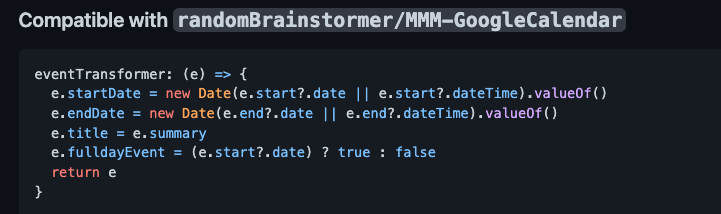
-
@MMRIZE I’m getting the following error:
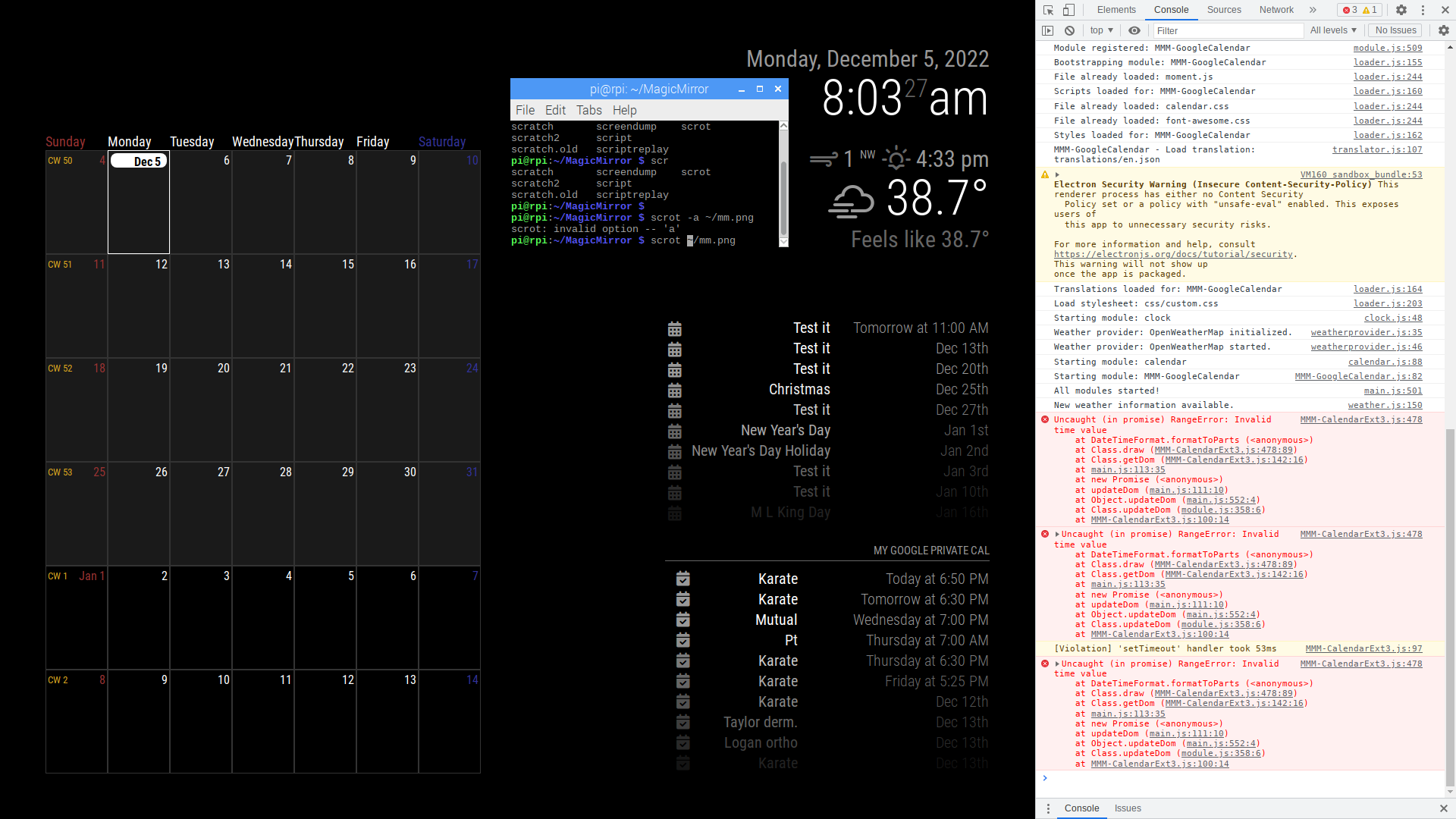
I assume I’m doing something wrong with the transformer since it seems to be an issue with startDate. Here’s my config:

FYI
I had to manually update MMM-GoogleCalendar.js to enable broadcastEvents. I couldn’t seem to enable via the config.js (perhaps I did something wrong).Any ideas regarding the error? TIA
-
@katalopapi all you had to do was add
broadcastEvents: true,
inside the module config: {}
section
as it is a module parameter and not a MagicMirror parameter (like position, disabled or classes)
-
@sdetweil Thanks! I had it before the config. Works after moving it.
-
I’ve figured out what was causing the error. The US holiday events didn’t have the same fields as the google calendar so the transformer was messing those event us. I’ve fixed it with the following transformer:
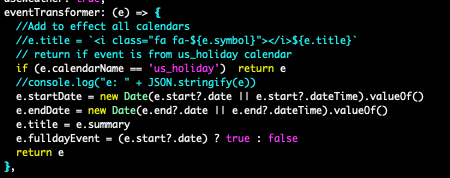
-
I’m on my phone sorry if this is messed up. I’m getting this error trying to use ext3 and cannot find an answer. I’m sure it’s something easy but…
Config is same as example given.
I don’t know how to post pictures so hope this helpsIn dev window
Uncaught SyntaxError: unexpected token ? (Right side)
:8080/modules/MMM-calendarext3/MMM-calendarext3.js:54
