Read the statement by Michael Teeuw here.
Error with GooglePhotos API
-
thanks. I understand I need to write “localhost” the same as you have done.
But no luck. still error in generate_token:pi-photoframe@raspberrypi:~/MagicMirror/modules/MMM-GooglePhotos $ node generate_token.js [GPHOTOS:CORE] TypeError: Cannot read properties of undefined (reading 'client_id') /home/pi-photoframe/MagicMirror/modules/MMM-GooglePhotos/GPhotos.js:133 throw e ^ TypeError: Cannot read properties of undefined (reading 'client_id') at new Auth (/home/pi-photoframe/MagicMirror/modules/MMM-GooglePhotos/GPhotos.js:35:44) at GPhotos.onAuthReady (/home/pi-photoframe/MagicMirror/modules/MMM-GooglePhotos/GPhotos.js:130:14) at GPhotos.generateToken (/home/pi-photoframe/MagicMirror/modules/MMM-GooglePhotos/GPhotos.js:141:10) at Object.<anonymous> (/home/pi-photoframe/MagicMirror/modules/MMM-GooglePhotos/generate_token.js:10:9) at Module._compile (node:internal/modules/cjs/loader:1165:14) at Object.Module._extensions..js (node:internal/modules/cjs/loader:1219:10) at Module.load (node:internal/modules/cjs/loader:1043:32) at Function.Module._load (node:internal/modules/cjs/loader:878:12) at Function.executeUserEntryPoint [as runMain] (node:internal/modules/run_main:81:12) at node:internal/main/run_main_module:22:47 -
By the way!!! I can start magic mirror… but I’m really trying to set a google photos photframe… the rest of the modules can be checked later.
-
@dum said in Error with GooglePhotos API:
node generate_token.js
ah, you should be using
node generate_token_v2.js
from the doc at
https://github.com/hermanho/MMM-GooglePhotosNow, open your termial cd ~/MagicMirror/modules/MMM-GooglePhotos node generate_token_v2.js -
@sdetweil thanks, next step passed using “Desktop app”
But now, google blocks the access even when I try to grant it:
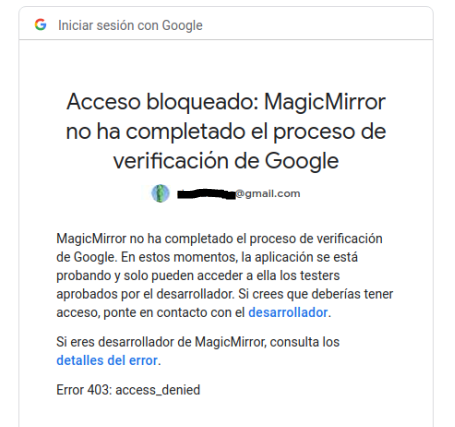
-
@dum u don’t want desktop. you want web
-
This post is deleted! -
@sdetweil
in
https://github.com/hermanho/MMM-GooglePhotos
they say crearly and as “IMPORTANT!!” to select desktop :dizzy_face: :face_with_monocle:
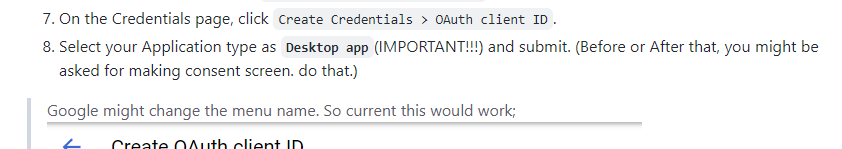
-
So… select it… and apply the rules!
What do you want us to tell you…(I forget that I work with the google team!)
Do it yourself :)
-
dear @bugsounet & @sdetweil
thanks for your support, I didn’t mean to be rude, I suppose that I was frustrated for all the time I spent, while you were trying to help someone that you didn’t know and without experience :confounded_face:
But finally I made it work!!!
For future readers that may have my same problem, following:
https://github.com/hermanho/MMM-GooglePhotosFinally I used “desktop app”, but the biggest issue was to allow the user:
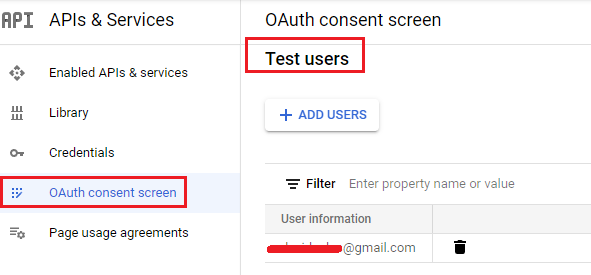
-
@dum cool. never had to do that
