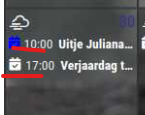Read the statement by Michael Teeuw here.
MMM-CalendarExt3 how do you create multiple events with color css?
-
@MMRIZE said in MMM-CalendarExt3 how do you create multiple events with color css?:
if (ev.title.search(‘verjaardag’ > -1) ev.icon = ‘birthday-cake’
Thanks for your help, it went wrong at first because a bracket was missing.) I adjusted this but unfortunately it doesn’t work. Could this be related to the fact that I have already adjusted the CSS?
{
module: “MMM-CalendarExt3”,
position: “lower_third”,
title: “”,
config: {
eventTransformer: (ev) => {
if (ev.title.search(‘Uitje’) > -1) ev.color = ‘blue’
if (ev.title.search(‘Verjaardag’) > -1) ev.icon = ‘birthday-cake’
return ev
},
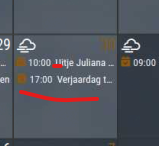
-
Thanks for your help, it went wrong at first because a bracket was missing.) I adjusted this but unfortunately it doesn’t work. Could this be related to the fact that I have already adjusted the CSS?
{ module: "MMM-CalendarExt3", position: "lower_third", title: "", config: { eventTransformer: (ev) => { if (ev.title.search('Uitje') > -1) ev.color = 'blue' if (ev.title.search('Verjaardag') > -1) ev.icon = 'birthday-cake' return ev }, } }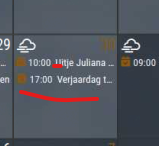
-
@Sam-0 I’ve edited your post…
please try to include all the braces {}
so it is completely clearand use indents to add clarity to what is where …
-
@MMRIZE
I have removed the custom CSS so it is standard, but I do not see the icon but I do see the blue color. -
@Sam-0 sorry, it would not be ‘icon’, it would be ’ symbol’
-
-
@Sam-0 note the code should use symbol NOT icon
-
Sorry, the Previous version was not tested, I have shown the code only with my brain, not with a real device.
Here is the tested code.
eventTransformer: (ev) => { if (ev.title.search('Uitje') > -1) ev.color = 'gold' if (ev.title.search('Verjaardag') > -1) ev.symbol = ['birthday-cake'] return ev }, -
Thank you very much for your effort. I try to describe as best as I can what is working now so that others can learn from it.
Okay, I did some further research based on the term symbol and saw that the symbols had to be added in the general calendar. I also saw them in MMM-CalendarExt3 as below.
Will show my config code here:{ module: "calendar", header: "Familie agenda", position: "top_left", config: { calendars: [ { fetchInterval: 7 * 24 * 60 * 60 * 1000, symbol: "calendar-check", url: "outlook url" } ], customEvents: [ {keyword: "zwemmen", symbol: "person-swimming fas fa-fw fa-person-swimming"}, {keyword: "padel", symbol: "running fas fa-fw fa-running"}, {keyword: "zingen", symbol: "music fas fa-fw fa-music"}, {keyword: "verjaardag", symbol: "cake-candles fas fa-fw fa-cake-candles"}, {keyword: "volleybal", symbol: "volleyball fas fa-fw fa-volleyball"} ], } },{ module: "MMM-CalendarExt3", position: "lower_third", title: "", config: { eventTransformer: (ev) => { if (ev.title.search('Uitje') > -1) ev.color = 'blue' if (ev.title.search('Verjaardag') > -1) ev.color = '#FF69B4'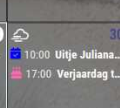
I will also try your previous code.
I would also like to control the color via CSS in the config file.
How are you doing this? I already tried something but this doesn’t seem to work. -
I also tested your code and it works fine too.