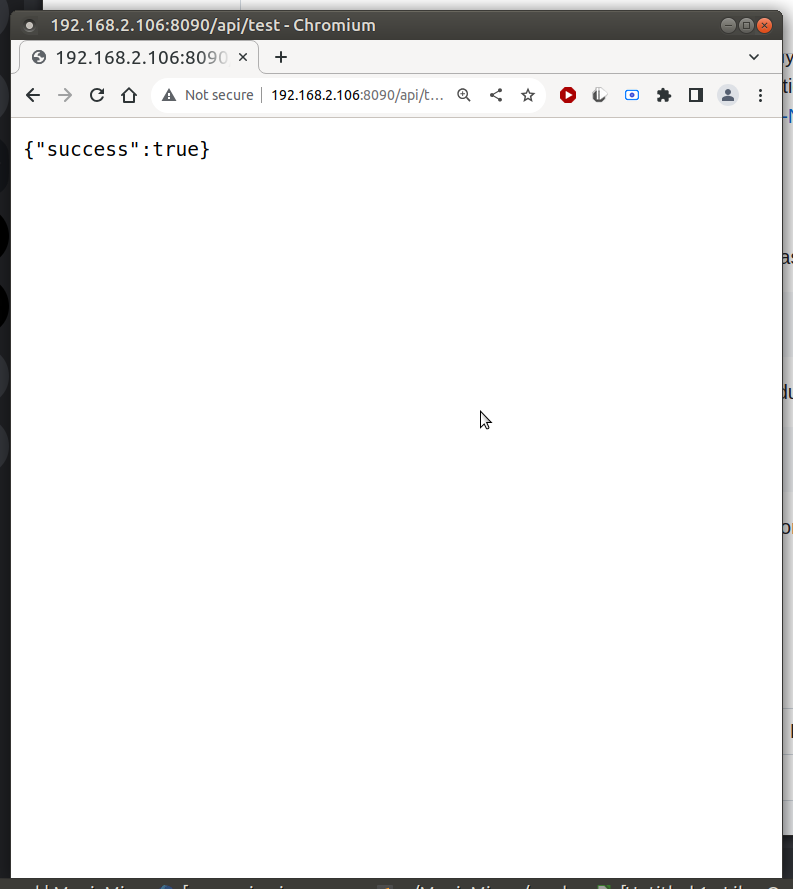Read the statement by Michael Teeuw here.
MMM-Remote-Control API and remote fails after V2.25.0 update
-
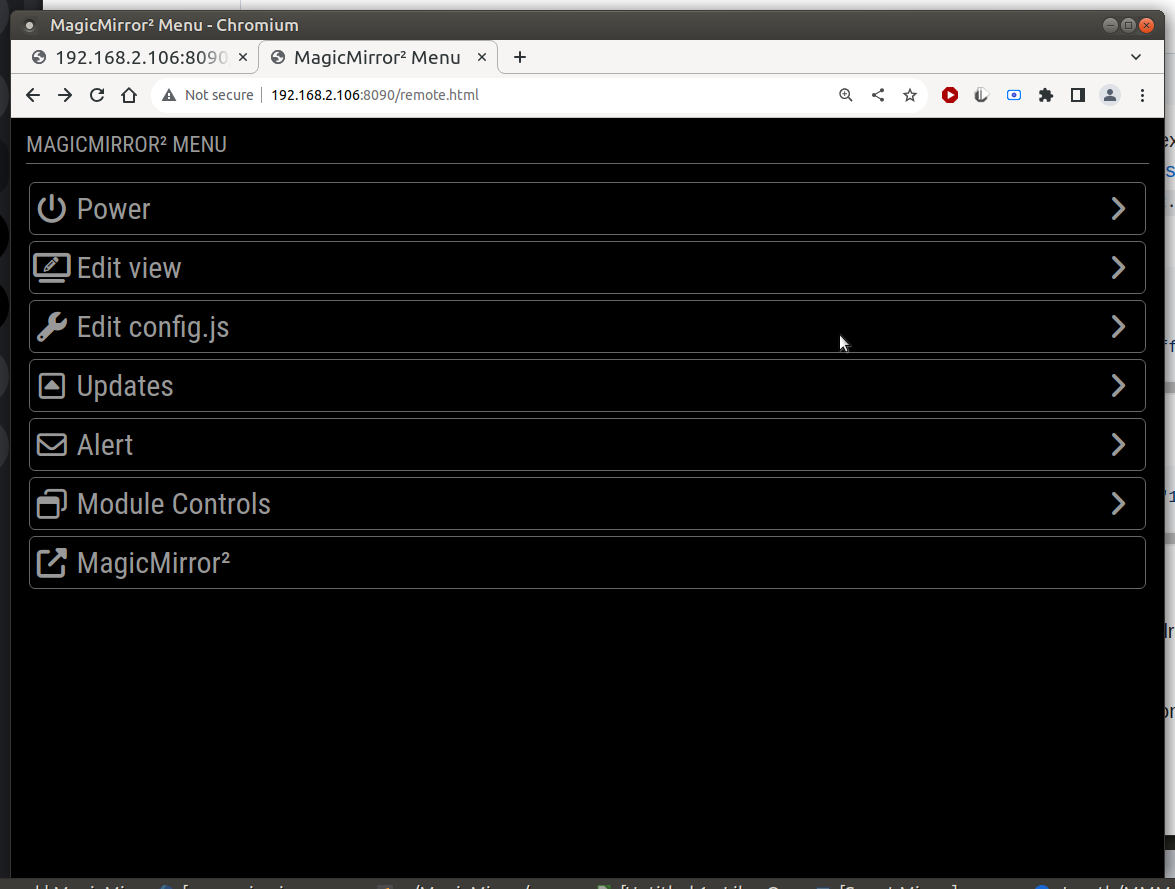
and came up on my phone
my module config
{ module: 'MMM-Remote-Control', // uncomment the following line to show the URL of the remote control on the mirror // position: 'bottom_left', // you can hide this module afterwards from the remote control itself config: { customCommand: {}, // Optional, See "Using Custom Commands" below showModuleApiMenu: true, // Optional, Enable the Module Controls menu secureEndpoints: true, // Optional, See API/README.md // uncomment any of the lines below if you're gonna use it // customMenu: "custom_menu.json", // Optional, See "Custom Menu Items" below apiKey: "12345", // Optional, See API/README.md for details // classes: {} // Optional, See "Custom Classes" below } },my top line mm config
let config = { address: "0.0.0.0", // Address to listen on, can be: // - "localhost", "127.0.0.1", "::1" to listen on loopback interface // - another specific IPv4/6 to listen on a specific interface // - "0.0.0.0", "::" to listen on any interface // Default, when address config is left out or empty, is "localhost" port: 8090, basePath: "/", // The URL path where MagicMirror² is hosted. If you are using a Reverse proxy // you must set the sub path here. basePath must end with a / ipWhitelist: [], // Set [] to allow all IP addresses -
Thanks! I’ll try using an apikey. That’s a difference between your configuration and mine.
-
@rhbauman it was the same before apiKey was uncommented…
I was just trying to use a function that required a key… as well as the others.
-
Yeah, secureEndpoints made no difference for me. What’s your MM host, a Raspberry Pi? If so, are you running bullseye? And you’re running MM V2.25, right?
-
@rhbauman i installed on a pi3, pi4 and my linux desktop, all on node 18 or 20 all with the same module config (cut and paste)
buster and bullseye, all MM 2.25
and all worked.
-
Excellent. Then I’ve got some problem in my Pi environment. Thanks for the info and taking the time to try to duplicate the issue.
-
@rhbauman let us know how it works out…
-
@sdetweil
OK. This masked the root problem:pm2 logs mm --lines 100doesn’t show the same information asnpm run start. From pm2 logs:/home/pi/.pm2/logs/mm-out.log last 100 lines: 0|mm | [04.10.2023 10:23.56.064] [LOG] Loading config ... 0|mm | [04.10.2023 10:23.56.071] [DEBUG] config template file not exists, no envsubst 0|mm | [04.10.2023 10:23.56.081] [LOG] Loading module helpers ... 0|mm | [04.10.2023 10:23.56.084] [LOG] No helper found for module: alert. 0|mm | [04.10.2023 10:23.56.143] [LOG] Initializing new module helper ... 0|mm | [04.10.2023 10:23.56.145] [LOG] Module helper loaded: updatenotification 0|mm | [04.10.2023 10:23.56.147] [LOG] No helper found for module: clock. 0|mm | [04.10.2023 10:23.56.511] [LOG] Initializing new module helper ... 0|mm | [04.10.2023 10:23.56.513] [LOG] Module helper loaded: calendar 0|mm | [04.10.2023 10:23.56.516] [LOG] No helper found for module: MMM-WeatherGraph. 0|mm | [04.10.2023 10:23.56.765] [LOG] Initializing new module helper ... 0|mm | [04.10.2023 10:23.56.766] [LOG] Module helper loaded: MMM-Remote-Control 0|mm | [04.10.2023 10:23.56.771] [LOG] Initializing new module helper ... 0|mm | [04.10.2023 10:23.56.772] [LOG] Module helper loaded: WallberryTheme 0|mm | [04.10.2023 10:23.56.874] [LOG] Initializing new module helper ... 0|mm | [04.10.2023 10:23.56.875] [LOG] Module helper loaded: MMM-HomeAssistantDisplay 0|mm | [04.10.2023 10:23.56.875] [LOG] All module helpers loaded. 0|mm | [04.10.2023 10:23.56.895] [LOG] Starting server on port 8080 ... 0|mm | [04.10.2023 10:23.56.934] [LOG] Server started ... 0|mm | [04.10.2023 10:23.56.937] [LOG] Connecting socket for: updatenotification 0|mm | [04.10.2023 10:23.56.938] [LOG] Starting module helper: updatenotification 0|mm | [04.10.2023 10:23.56.940] [LOG] Connecting socket for: calendar 0|mm | [04.10.2023 10:23.56.941] [LOG] Starting node helper for: calendar 0|mm | [04.10.2023 10:23.56.943] [LOG] Connecting socket for: MMM-Remote-Control 0|mm | [04.10.2023 10:23.56.944] [LOG] Starting node helper for: MMM-Remote-Control 0|mm | [04.10.2023 10:23.56.962] [LOG] Connecting socket for: WallberryTheme 0|mm | [04.10.2023 10:23.56.963] [LOG] Starting module helper: WallberryTheme 0|mm | [04.10.2023 10:23.56.964] [LOG] Connecting socket for: MMM-HomeAssistantDisplay 0|mm | [04.10.2023 10:23.56.966] [LOG] Sockets connected & modules started ... 0|mm | [04.10.2023 10:23.57.425] [LOG] Launching application. 0|mm | [04.10.2023 10:24.02.086] [LOG] Create new calendarfetcher for url: http://www.calendarlabs.com/ical-calendar/ics/76/US_Holidays.ics - Interval: 3600000 0|mm | [04.10.2023 10:24.02.389] [LOG] Create new calendarfetcher for url: https://calendar.google.com/calendar/ical/subergnc60%40gmail.com/private-aea673a8cf3f206ff493088e6bbdbda9/basic.ics - Interval: 3600000 0|mm | [04.10.2023 10:24.02.512] [LOG] Create new calendarfetcher for url: https://calendar.google.com/calendar/ical/ronbauman36%40gmail.com/private-4a25d5bf1c4accb1dce4e685fdcf2fcd/basic.ics - Interval: 3600000 0|mm | [04.10.2023 10:24.03.547] [INFO] [MMM-HomeAssistantDisplay] [ 'HomeAssistant connected for module_11_MMM-HomeAssistantDisplay' ] 0|mm | [04.10.2023 10:24.03.597] [INFO] Checking git for module: MMM-WeatherGraph 0|mm | [04.10.2023 10:24.03.654] [LOG] Electron's cache successfully cleared. 0|mm | [04.10.2023 10:24.03.816] [INFO] Checking git for module: MMM-Remote-Control 0|mm | [04.10.2023 10:24.03.924] [INFO] Checking git for module: WallberryTheme 0|mm | [04.10.2023 10:24.04.045] [INFO] Checking git for module: MMM-HomeAssistantDisplay 0|mm | [04.10.2023 10:24.04.149] [INFO] Checking git for module: MagicMirror 0|mm | [04.10.2023 10:24.04.566] [INFO] Calendar-Fetcher: Broadcasting 1 events from http://www.calendarlabs.com/ical-calendar/ics/76/US_Holidays.ics. 0|mm | [04.10.2023 10:24.04.794] [INFO] [MMM-HomeAssistantDisplay] [ 0|mm | 'Conected to Home Assistant for module_11_MMM-HomeAssistantDisplay after 0 retries' 0|mm | ] 0|mm | [04.10.2023 10:24.09.117] [INFO] Calendar-Fetcher: Broadcasting 2 events from https://calendar.google.com/calendar/ical/ronbauman36%40gmail.com/private-4a25d5bf1c4accb1dce4e685fdcf2fcd/basic.ics. 0|mm | [04.10.2023 10:24.11.480] [INFO] Calendar-Fetcher: Broadcasting 6 events from https://calendar.google.com/calendar/ical/subergnc60%40gmail.com/private-aea673a8cf3f206ff493088e6bbdbda9/basic.ics. 0|mm | [04.10.2023 11:24.05.182] [INFO] Calendar-Fetcher: Broadcasting 1 events from http://www.calendarlabs.com/ical-calendar/ics/76/US_Holidays.ics. 0|mm | [04.10.2023 11:24.11.829] [INFO] Calendar-Fetcher: Broadcasting 2 events from https://calendar.google.com/calendar/ical/ronbauman36%40gmail.com/private-4a25d5bf1c4accb1dce4e685fdcf2fcd/basic.ics. 0|mm | [04.10.2023 11:24.13.950] [INFO] Calendar-Fetcher: Broadcasting 6 events from https://calendar.google.com/calendar/ical/subergnc60%40gmail.com/private-aea673a8cf3f206ff493088e6bbdbda9/basic.ics. 0|mm | 0|mm | > magicmirror@2.25.0 start 0|mm | > DISPLAY="${DISPLAY:=:0}" ./node_modules/.bin/electron js/electron.js 0|mm | 0|mm | [04.10.2023 12:16.42.478] [LOG] Starting MagicMirror: v2.25.0 0|mm | [04.10.2023 12:16.42.491] [LOG] Loading config ... 0|mm | [04.10.2023 12:16.42.498] [DEBUG] config template file not exists, no envsubst 0|mm | [04.10.2023 12:16.42.508] [LOG] Loading module helpers ... 0|mm | [04.10.2023 12:16.42.512] [LOG] No helper found for module: alert. 0|mm | [04.10.2023 12:16.42.570] [LOG] Initializing new module helper ... 0|mm | [04.10.2023 12:16.42.572] [LOG] Module helper loaded: updatenotification 0|mm | [04.10.2023 12:16.42.574] [LOG] No helper found for module: clock. 0|mm | [04.10.2023 12:16.42.942] [LOG] Initializing new module helper ... 0|mm | [04.10.2023 12:16.42.944] [LOG] Module helper loaded: calendar 0|mm | [04.10.2023 12:16.42.947] [LOG] No helper found for module: MMM-WeatherGraph. 0|mm | [04.10.2023 12:16.43.212] [LOG] Initializing new module helper ... 0|mm | [04.10.2023 12:16.43.215] [LOG] Module helper loaded: MMM-Remote-Control 0|mm | [04.10.2023 12:16.43.220] [LOG] Initializing new module helper ... 0|mm | [04.10.2023 12:16.43.221] [LOG] Module helper loaded: WallberryTheme 0|mm | [04.10.2023 12:16.43.349] [LOG] Initializing new module helper ... 0|mm | [04.10.2023 12:16.43.349] [LOG] Module helper loaded: MMM-HomeAssistantDisplay 0|mm | [04.10.2023 12:16.43.350] [LOG] All module helpers loaded. 0|mm | [04.10.2023 12:16.43.370] [LOG] Starting server on port 8080 ... 0|mm | [04.10.2023 12:16.43.412] [LOG] Server started ... 0|mm | [04.10.2023 12:16.43.414] [LOG] Connecting socket for: updatenotification 0|mm | [04.10.2023 12:16.43.416] [LOG] Starting module helper: updatenotification 0|mm | [04.10.2023 12:16.43.417] [LOG] Connecting socket for: calendar 0|mm | [04.10.2023 12:16.43.419] [LOG] Starting node helper for: calendar 0|mm | [04.10.2023 12:16.43.420] [LOG] Connecting socket for: MMM-Remote-Control 0|mm | [04.10.2023 12:16.43.422] [LOG] Starting node helper for: MMM-Remote-Control 0|mm | [04.10.2023 12:16.43.440] [LOG] Connecting socket for: WallberryTheme 0|mm | [04.10.2023 12:16.43.441] [LOG] Starting module helper: WallberryTheme 0|mm | [04.10.2023 12:16.43.442] [LOG] Connecting socket for: MMM-HomeAssistantDisplay 0|mm | [04.10.2023 12:16.43.444] [LOG] Sockets connected & modules started ... 0|mm | [04.10.2023 12:16.43.932] [LOG] Launching application. 0|mm | [04.10.2023 12:16.48.648] [LOG] Create new calendarfetcher for url: http://www.calendarlabs.com/ical-calendar/ics/76/US_Holidays.ics - Interval: 3600000 0|mm | [04.10.2023 12:16.48.956] [LOG] Create new calendarfetcher for url: https://calendar.google.com/calendar/ical/subergnc60%40gmail.com/private-aea673a8cf3f206ff493088e6bbdbda9/basic.ics - Interval: 3600000 0|mm | [04.10.2023 12:16.50.033] [INFO] [MMM-HomeAssistantDisplay] [ 'HomeAssistant connected for module_11_MMM-HomeAssistantDisplay' ] 0|mm | [04.10.2023 12:16.50.062] [LOG] Electron's cache successfully cleared. 0|mm | [04.10.2023 12:16.50.122] [INFO] Checking git for module: MMM-WeatherGraph 0|mm | [04.10.2023 12:16.50.220] [LOG] Create new calendarfetcher for url: https://calendar.google.com/calendar/ical/ronbauman36%40gmail.com/private-4a25d5bf1c4accb1dce4e685fdcf2fcd/basic.ics - Interval: 3600000 0|mm | [04.10.2023 12:16.50.283] [INFO] Checking git for module: MMM-Remote-Control 0|mm | [04.10.2023 12:16.50.412] [INFO] Checking git for module: WallberryTheme 0|mm | [04.10.2023 12:16.50.560] [INFO] Checking git for module: MMM-HomeAssistantDisplay 0|mm | [04.10.2023 12:16.50.682] [INFO] Checking git for module: MagicMirror 0|mm | [04.10.2023 12:16.51.047] [INFO] Calendar-Fetcher: Broadcasting 1 events from http://www.calendarlabs.com/ical-calendar/ics/76/US_Holidays.ics. 0|mm | [04.10.2023 12:16.51.265] [INFO] [MMM-HomeAssistantDisplay] [ 0|mm | 'Conected to Home Assistant for module_11_MMM-HomeAssistantDisplay after 0 retries' 0|mm | ] 0|mm | [04.10.2023 12:16.56.265] [INFO] Calendar-Fetcher: Broadcasting 2 events from https://calendar.google.com/calendar/ical/ronbauman36%40gmail.com/private-4a25d5bf1c4accb1dce4e685fdcf2fcd/basic.ics. 0|mm | [04.10.2023 12:16.58.824] [INFO] Calendar-Fetcher: Broadcasting 6 events from https://calendar.google.com/calendar/ical/subergnc60%40gmail.com/private-aea673a8cf3f206ff493088e6bbdbda9/basic.ics.From npm run start:
[04.10.2023 12:28.01.300] [LOG] Starting MagicMirror: v2.25.0 [04.10.2023 12:28.01.312] [LOG] Loading config ... [04.10.2023 12:28.01.322] [DEBUG] config template file not exists, no envsubst [04.10.2023 12:28.01.334] [LOG] Loading module helpers ... [04.10.2023 12:28.01.339] [LOG] No helper found for module: alert. [04.10.2023 12:28.01.403] [LOG] Initializing new module helper ... [04.10.2023 12:28.01.405] [LOG] Module helper loaded: updatenotification [04.10.2023 12:28.01.411] [LOG] No helper found for module: clock. [04.10.2023 12:28.01.967] [LOG] Initializing new module helper ... [04.10.2023 12:28.01.969] [LOG] Module helper loaded: calendar [04.10.2023 12:28.01.972] [LOG] No helper found for module: MMM-WeatherGraph. [04.10.2023 12:28.02.332] [LOG] Initializing new module helper ... [04.10.2023 12:28.02.333] [LOG] Module helper loaded: MMM-Remote-Control [04.10.2023 12:28.02.353] [LOG] Initializing new module helper ... [04.10.2023 12:28.02.354] [LOG] Module helper loaded: WallberryTheme [04.10.2023 12:28.02.561] [LOG] Initializing new module helper ... [04.10.2023 12:28.02.561] [LOG] Module helper loaded: MMM-HomeAssistantDisplay [04.10.2023 12:28.02.562] [LOG] All module helpers loaded. [04.10.2023 12:28.02.581] [LOG] Starting server on port 8080 ... [04.10.2023 12:28.02.590] [WARN] You're using a full whitelist configuration to allow for all IPs [04.10.2023 12:28.02.618] [LOG] Server started ... [04.10.2023 12:28.02.621] [LOG] Connecting socket for: updatenotification [04.10.2023 12:28.02.622] [LOG] Starting module helper: updatenotification [04.10.2023 12:28.02.624] [LOG] Connecting socket for: calendar [04.10.2023 12:28.02.625] [LOG] Starting node helper for: calendar [04.10.2023 12:28.02.626] [LOG] Connecting socket for: MMM-Remote-Control [04.10.2023 12:28.02.627] [LOG] Starting node helper for: MMM-Remote-Control [04.10.2023 12:28.02.640] [ERROR] Error when starting node_helper for module MMM-Remote-Control: [04.10.2023 12:28.02.645] [ERROR] Error: Cannot find module 'node-fetch' Require stack: - /home/pi/MagicMirror/modules/MMM-Remote-Control/scripts/download_modules.js - /home/pi/MagicMirror/modules/MMM-Remote-Control/node_helper.js - /home/pi/MagicMirror/js/app.js - /home/pi/MagicMirror/js/electron.js - /home/pi/MagicMirror/node_modules/electron/dist/resources/default_app.asar/main.js - at node:internal/modules/cjs/loader:1084:15 at Function.<anonymous> (node:electron/js2c/browser_init:2:117419) at Module._resolveFilename (/home/pi/MagicMirror/node_modules/module-alias/index.js:49:29) at node:internal/modules/cjs/loader:929:27 at Function._load (node:electron/js2c/asar_bundle:2:13327) at Module.require (node:internal/modules/cjs/loader:1150:19) at require (node:internal/modules/cjs/helpers:110:18) at Object.<anonymous> (/home/pi/MagicMirror/modules/MMM-Remote-Control/scripts/download_modules.js:15:15) at Module._compile (node:internal/modules/cjs/loader:1271:14) at Object..js (node:internal/modules/cjs/loader:1326:10) at Module.load (node:internal/modules/cjs/loader:1126:32) at node:internal/modules/cjs/loader:967:12 at Function._load (node:electron/js2c/asar_bundle:2:13327) at Module.require (node:internal/modules/cjs/loader:1150:19) at require (node:internal/modules/cjs/helpers:110:18) at Class.updateModuleList (/home/pi/MagicMirror/modules/MMM-Remote-Control/node_helper.js:191:35) { code: 'MODULE_NOT_FOUND', requireStack: [ '/home/pi/MagicMirror/modules/MMM-Remote-Control/scripts/download_modules.js', '/home/pi/MagicMirror/modules/MMM-Remote-Control/node_helper.js', '/home/pi/MagicMirror/js/app.js', '/home/pi/MagicMirror/js/electron.js', '/home/pi/MagicMirror/node_modules/electron/dist/resources/default_app.asar/main.js', undefined ] } [04.10.2023 12:28.02.647] [LOG] Connecting socket for: WallberryTheme [04.10.2023 12:28.02.648] [LOG] Starting module helper: WallberryTheme [04.10.2023 12:28.02.649] [LOG] Connecting socket for: MMM-HomeAssistantDisplay [04.10.2023 12:28.02.651] [LOG] Sockets connected & modules started ... [04.10.2023 12:28.03.227] [LOG] Launching application. . . .Once I discovered that node-fetch wasn’t found it was easy enough to follow your instructions to do an
npm install node-fetch, although if I ran it in the MMM-Remote-Control directory I gotpi@magicmirror:~/MagicMirror/modules/MMM-Remote-Control $ npm install node-fetch up to date, audited 88 packages in 4sBut from the MM directory:
pi@magicmirror:~/MagicMirror $ npm install node-fetch added 6 packages in 17sAnd which 6 packages got installed? Who knows. At any rate, Remote-Control API’s are now working again for me. Looking at the MM changelog again I see in the Updates section “Replace node-fetch with internal fetch (#2649) and remove digest-fetch.” To me that seems to be a transparent change that should break anything.
And a question for you, Sam. When you installed MMM-Remote-Control in V2.25, did you have to run
npm install node-fetch? If not, why not? -
@rhbauman on the PM2 output masking the problem there are two output areas The error output and the output output You’re just showing the output output.
I did not have to install node fetch in the remote control module. on any platform. I do not know why, but these were new installs not upgrades
-
the missing
node-fetchinpackage.jsonof MMM-RemoteControl was fixed 19h before so I think you installed the fixed version and rhbauman not …