Read the statement by Michael Teeuw here.
Which calendar modul is able to get Nextcloud (WebDAV) calendars synchronized?
-
Which calendar modul is able to get Nextcloud (WebDAV) calendars synchronized?
Since the release in which the digest fetch was removed I cant get my personal calendars visible where I need the authentication.
I did it within the URL in plain text. Hope there is a more secret way available now :winking_face:
url: "https://USERNAME:SECRET@DOMAIN.TLD/NextCloud/remote.php/dav/calendars/USERNAME/pers%c3%b6nlich?export" -
@bdream
Not tested in Nextcloud so I cannot promise,
But you can try https://github.com/MMRIZE/MMM-CalDAV -
@MMRIZE I tried it out but what I see is:
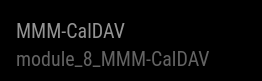
my config her should should show some entries for recycling stuff.
I didn’t use the credential stuff at this point.{ module: "MMM-CalDAV", position: "bottom_left", config: { name: "Abfallkalender", serverurl: "https://www.fes-frankfurt.de/abfallkalender/QWx0ZSBGYWhydHwxMXw2MDQzNw%3D%3D.ics", vcalendarHeader: false } }, -
@bdream
First, this works in the background, so you don’t have to set thepositionof this module.
Second. the proper propertyname isserverUrlnotserverurl
Third. Your url is not CalDAV server url, it was just plain iCal format.ics. You can use the defaultcalendarmodule to present events in that iCal.The purpose of this module is to connect CALDAV server (Maybe your NextCloud), then get its calendar events and convert them to MM-understandable formal
.icsfile. (To use the file as a feed of the default calendar module or other .ics feeding module)
So if this is not your goal, search another way. -
position: how do the MM know where to display?
serverUrl: seriously. Thansk!.ics: you are right. That was a try after I got the error using credentials.
I wantet so see if this module is working.Error shown by:
npm run config:checkYour configuration file contains syntax errors :(but I use
{ module: "MMM-CalDAV", position: "bottom_left", config: { name: "Test", serverUrl: "https://DOMAIN.TDL/NEXTCLOUD/remote.php/dav/calendars/USER/pers%c3%b6nlich/" credentials: { username: "USER", password: "GEHEIM", }, vcalendarHeader: true } }, -
@bdream You are missing a comma after the serverUrl
-
@mumblebaj you are right. My bad!
Now it runs without failure but also without displaying the calendar.
I deleted alreadyposition: "bottom_left",What module do I need to activate for display and how do I get the CalDAV module linked?
-
@bdream
When you need oauth to use your Caldav server, I’ll upgrade the module sooner. Currently this module supports only basic auto. -
@bdream
“http://YOURMM/modules/MMM-CalDAV/public/Test.ics” would be accessible. (See under thepublicdirectory of module.)
Now you can use this as a ics feed and f default calendar module.
