Read the statement by Michael Teeuw here.
MMM-Lucy
-
Hi :)
I’m trying to upgrade my Mirror with Lucy, but I’m failing mostly.
Firstly I’ve followed the original way and installed everything without virtual env. - Did not work
I noticed that a lot of stuff was missing, so I reworked the installation file today in an 4-hour shift, and now the installation dependencies.sh works like a charm.
I changed some paths, included some checks… and some other stuff.After all, my efforts were not recognized by Lucy - she doesn’t like me… ^^
I have tested my camera, microphone and speakers -everything works but not with Lucy.The screen starts like this (It even says ready for command few milliseconds"
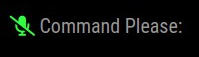
2 seconds later in changes
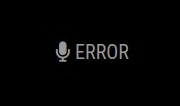
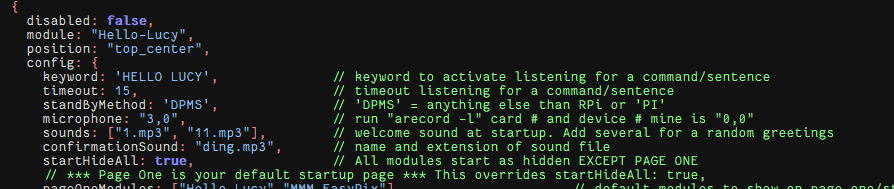
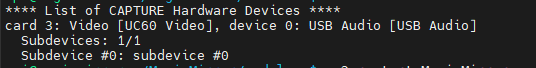
I have tried a different voice module and my microphone worked…
Meanwhile, I’m out of Ideas. I hope somebody has a solution readyI’m using Rasbian 64Bit on a Raspberry 4B+
Appriciate your help!
Cheers
Chris -
@Crimel which raspian? latest? running Wayland ?
-
@sdetweil yes, running wayland, the most recent version
-
@Crimel The audio system is completely different and lucy won’t work.
Lucy needs pulse audio, and Wayland has pipeworks and they said that in their announcement.
-
@sdetweil I was thinking it would be enough to change it in the raspi-config to pulse not?
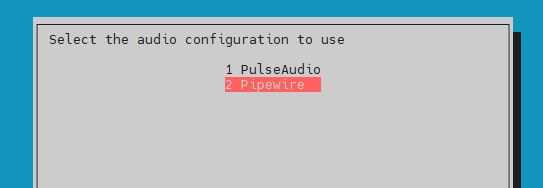
Does this say you something?
-
@Crimel I do not know. you can try
-
@sdetweil
Doesnt work, the mirror goes into a restart loop until I abbort it.I tried today to install it also on a Raspi 3B+ with bullseye -> actually its even here not working. XQQ + Pulsaudio
The script went through but still having the Microphone errors.Which OS do you have running for Lucy & could recommend me to make another test installation?
Cheers
-
@sdetweil Forgot to add the Screnshot… sorry
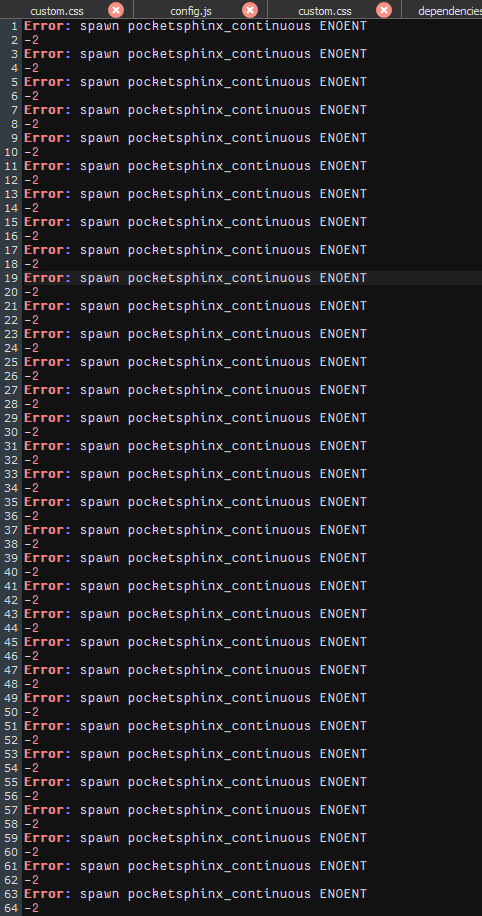
Basically the same error on two different OS. :(
-
@Crimel been years since I tried it.
